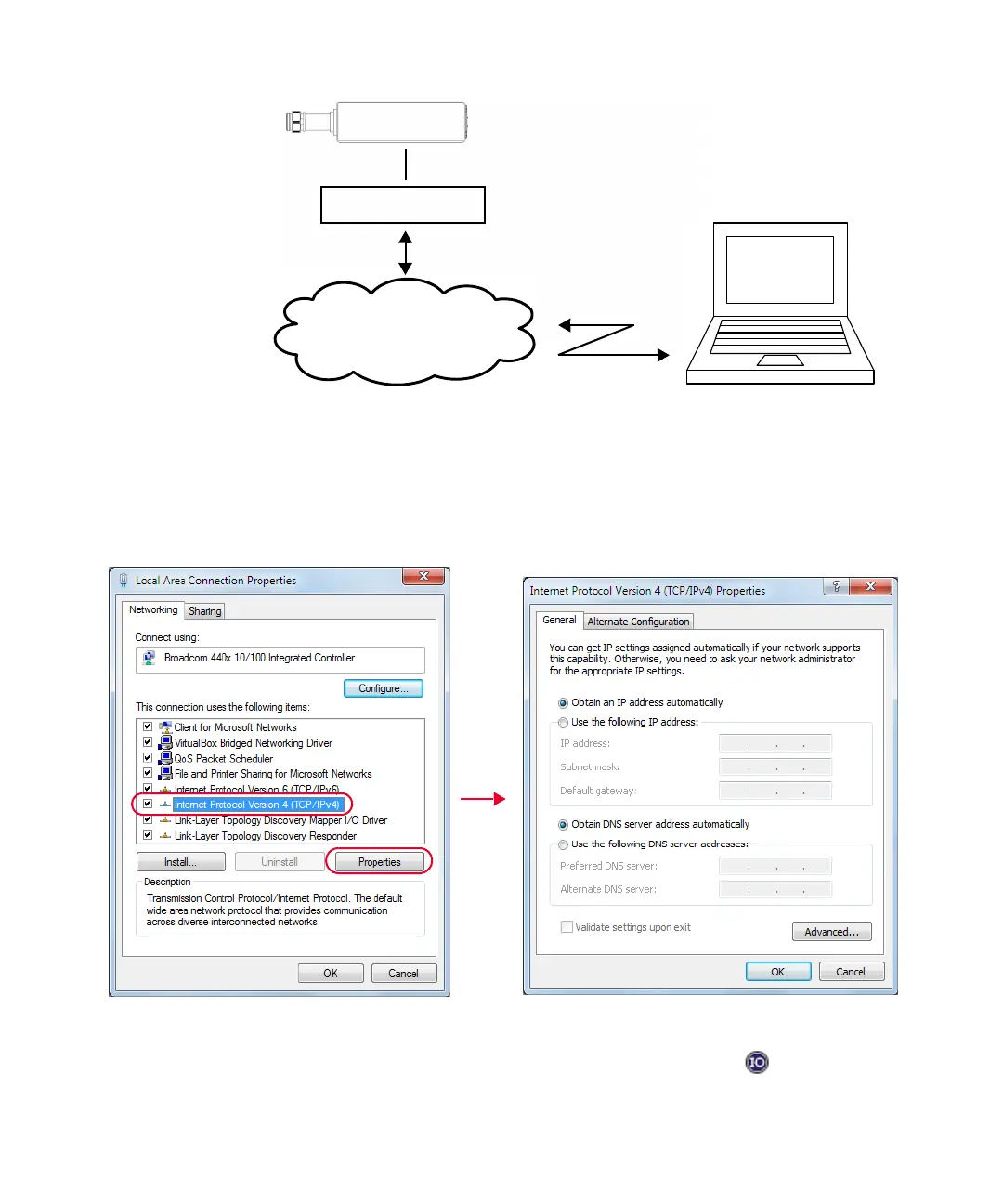1 Getting Started
24 Keysight 2050/60 X-Series User’s Guide
Figure 1-6 Connect the L2051XA/52XA/53XA/61XA/62XA/63XA via Dynamic IP
1 Set up the connection as shown in Figure 1-6.
2 On your PC, set the LAN settings to the automatic configuration. Go to Start > Control
Panel > Network and Internet > Network and Sharing Center > Local Area Connection >
Properties and set the following properties.
Figure 1-7 Set automatic LAN settings on the PC
3 Launch the Keysight Connection Expert by selecting the IO icon ( ). Set the
instrument host name (Figure 1-8). Every L2051XA/52XA/53XA/61XA/62XA/63XA has
PoE injector
LAN power sensor
LAN network infrastructure
