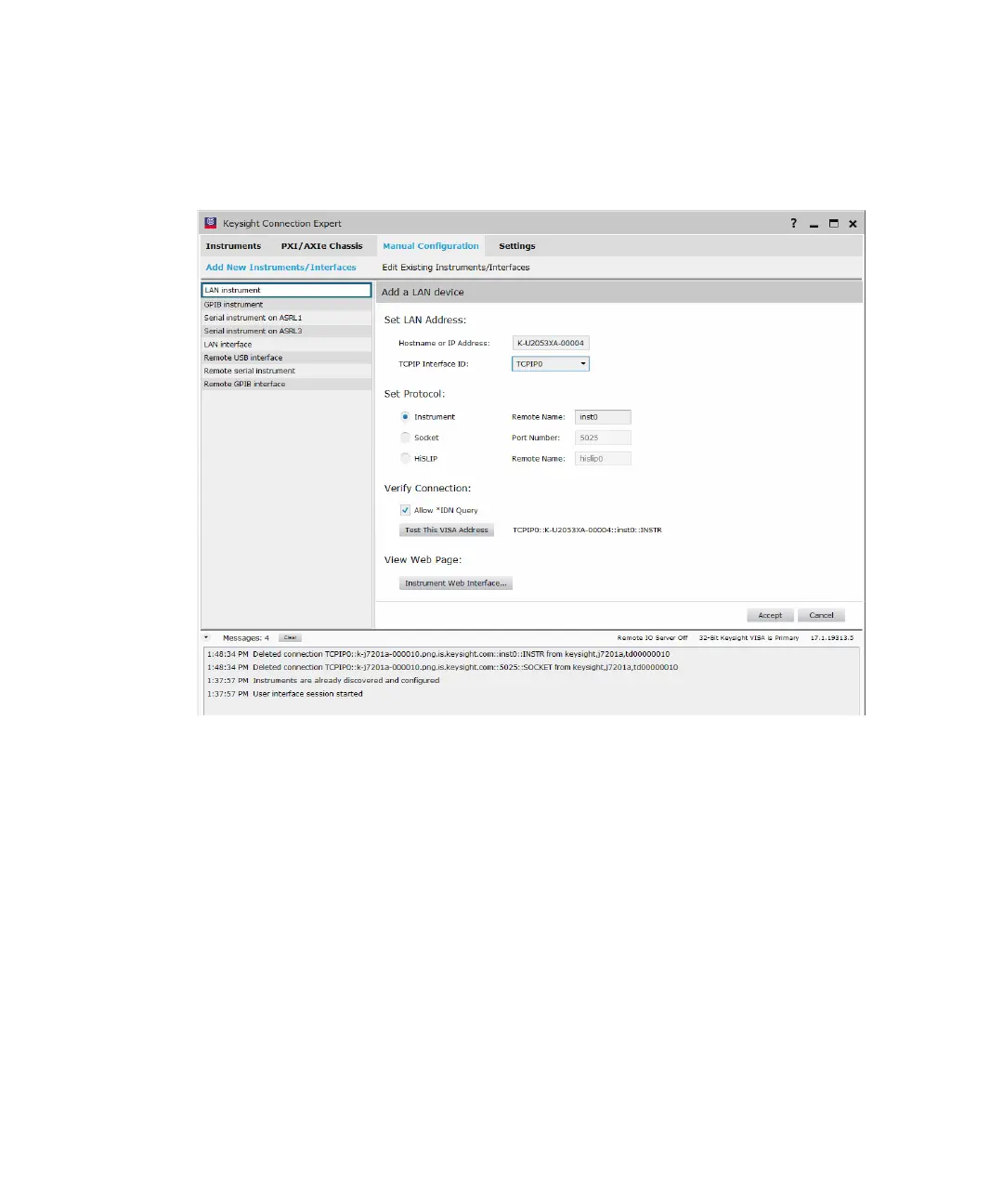Getting Started 1
Keysight 2050/60 X-Series User’s Guide 25
a default host name in the form of:
K- + product model+ - + suffix five digits of the serial number
Example:
K-L2051XA-XXXXX
Figure 1-8 Add a LAN instrument in Keysight Connection Expert via host name
4 Select Allow *IDN Query and click Test This VISA Address to verify the L2051XA/52XA/
53XA/61XA/62XA/63XA is connected. Once verified, click Accept.
5 Alternatively, you can auto-locate the L2051XA/52XA/53XA/61XA/62XA/63XA as
shown in Figure 1-9. Click Rescan to start searching.
