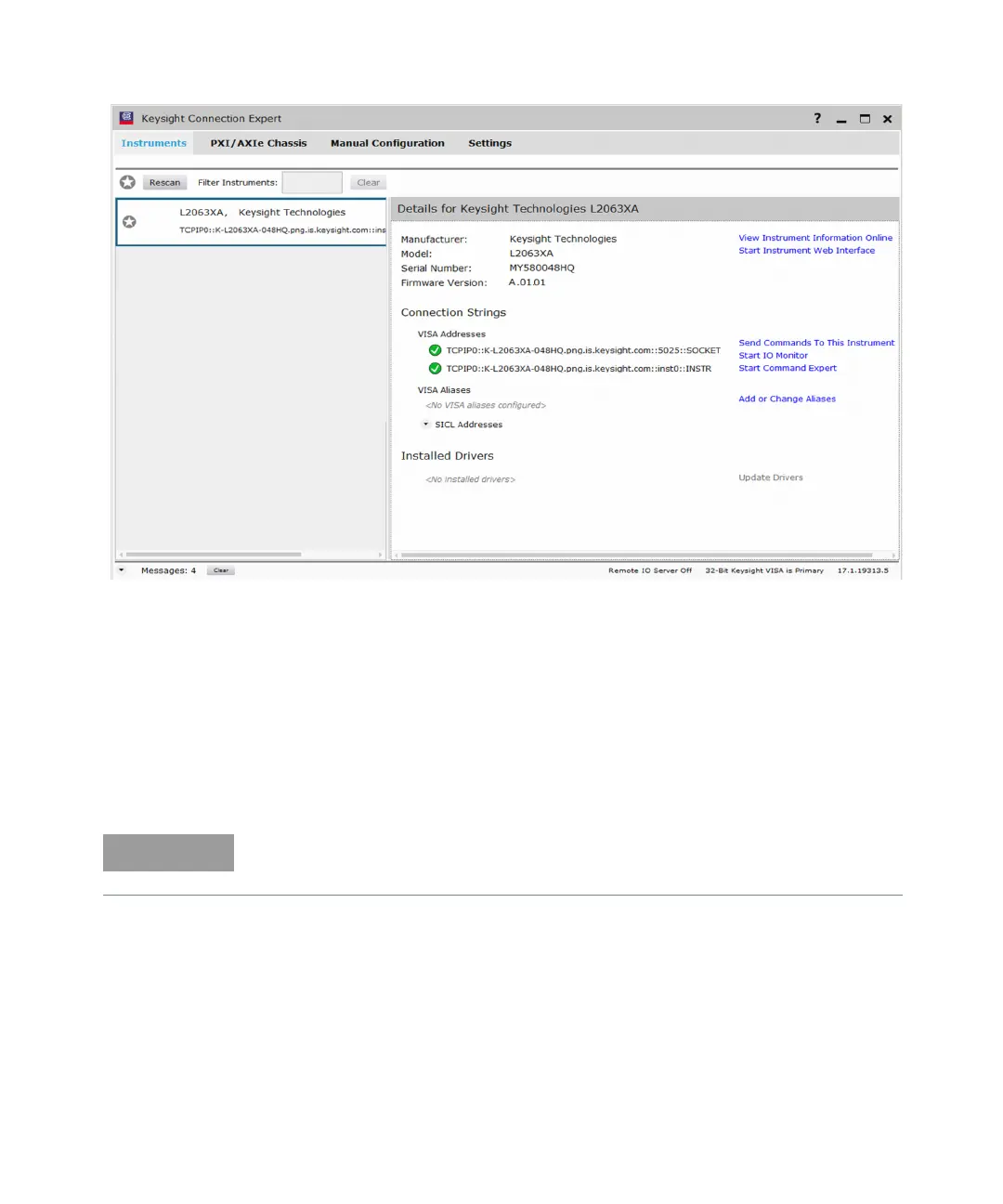Getting Started 1
Keysight 2050/60 X-Series User’s Guide 31
Figure 1-15 Auto-locate a LAN instrument in Keysight Connection Expert
4 To enable static IP, click Send Commands To This Instrument and send the following SCPI
commands:
– SYSTem:COMMunicate:LAN:DHCP[:STATe] 0 //Turns off Dynamic IP
– SYSTem:COMMunicate:LAN:AIP[:STATe] 0 //Turns off Auto IP
– SYSTem:COMMunicate:LAN:RESTart //Restarts the LAN network for the above
setup to take effect
Alternatively, you can set these configurations using the L2051XA/52XA/53XA/61XA/
62XA/63XA web-based interface (see “Using the Instrument Web Browser” on
page 35).
On the Configuring your L2051XA/52XA/53XA/61XA/62XA/63XA Power Sensor page, set the
DHCP and Auto IP buttons to OFF. Click Save to save the new settings. Then click Renew
LAN Settings for the changes to take effect.
For more information on remote SCPI programming, refer to the 2050/60 X-Series
Programming Guide.
