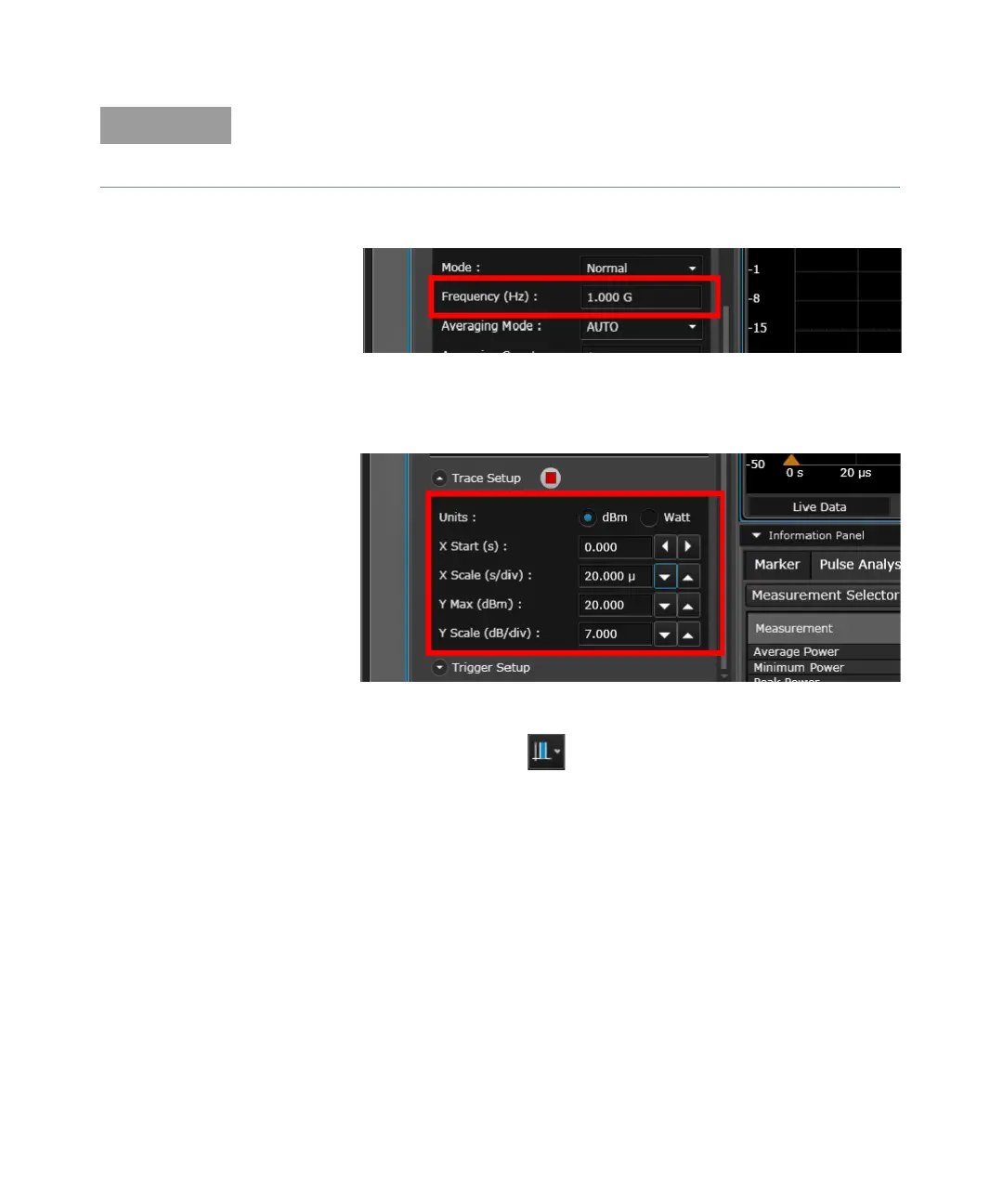2 General Operating Information
50 Keysight 2050/60 X-Series User’s Guide
5 Set the frequency of the 2050/60 X-Series to 1 GHz.
Figure 2-12 Setting the frequency
6 You can set the trace scales to configure the pulse on the trace display.
Figure 2-13 Setting the trace scales
7 To enable gates on the trace, click at the Tools Palette.
– For power measurements below –50 dBm, it is recommended to perform external
zeroing and turn off the RF output for better accuracy and repeatability.
– Ensure that modulation is enabled.
