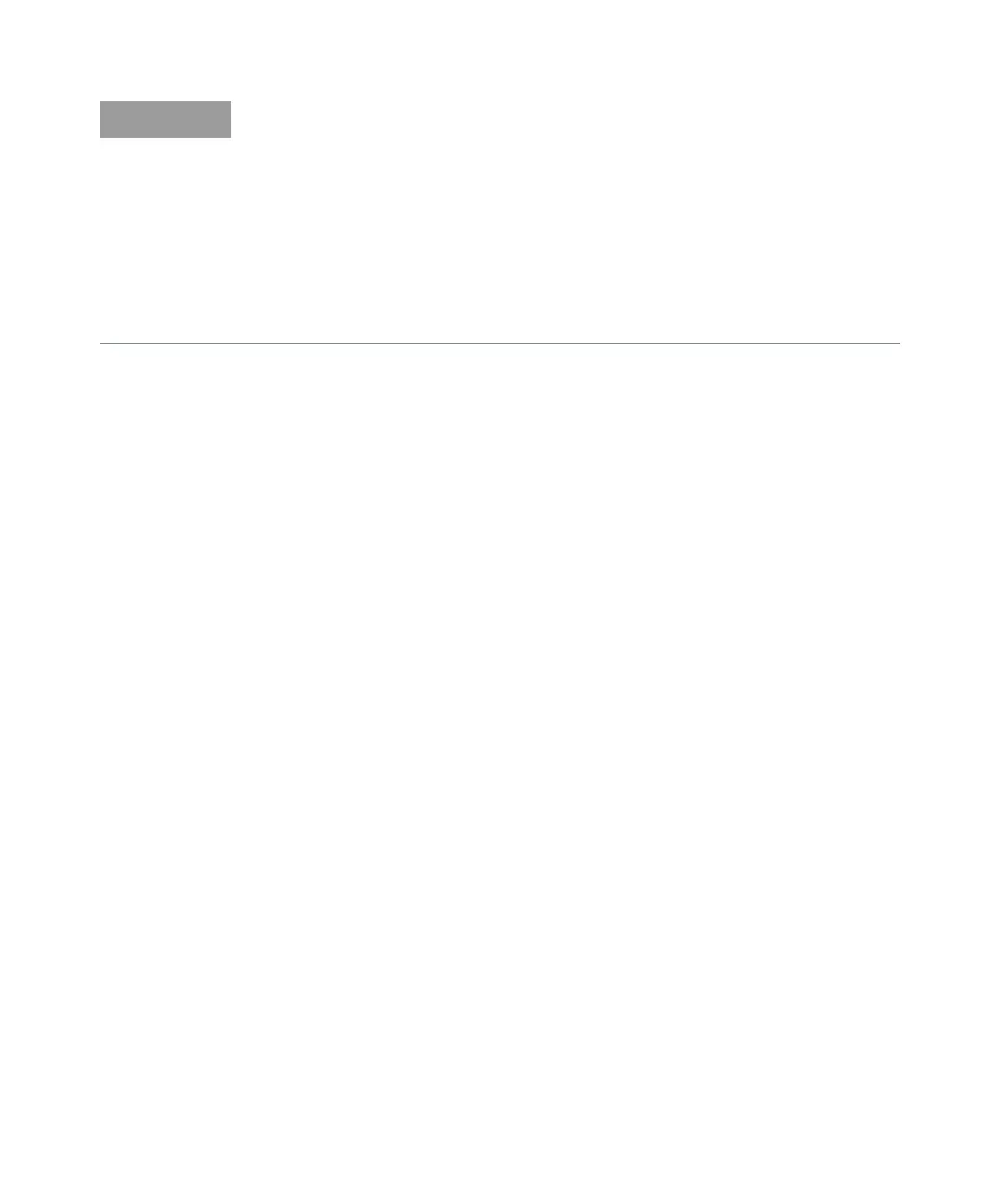1 Getting Started
34 Keysight 2050/60 X-Series User’s Guide
To revert to the Dynamic IP mode from the static IP mode, you can either:
– send the following SCPI commands.
– SYSTem:COMMunicate:LAN:DHCP[:STATe] 1
– SYSTem:COMMunicate:LAN:AIP[:STATe] 1
– SYSTem:COMMunicate:LAN:RESTart
– configure and renew the LAN settings via the instrument web browser.
Refer to “Dynamic IP mode” on page 23 for the procedure. You will need to power cycle the
L2051XA/52XA/53XA/61XA/62XA/63XA for the new network settings to take effect.
