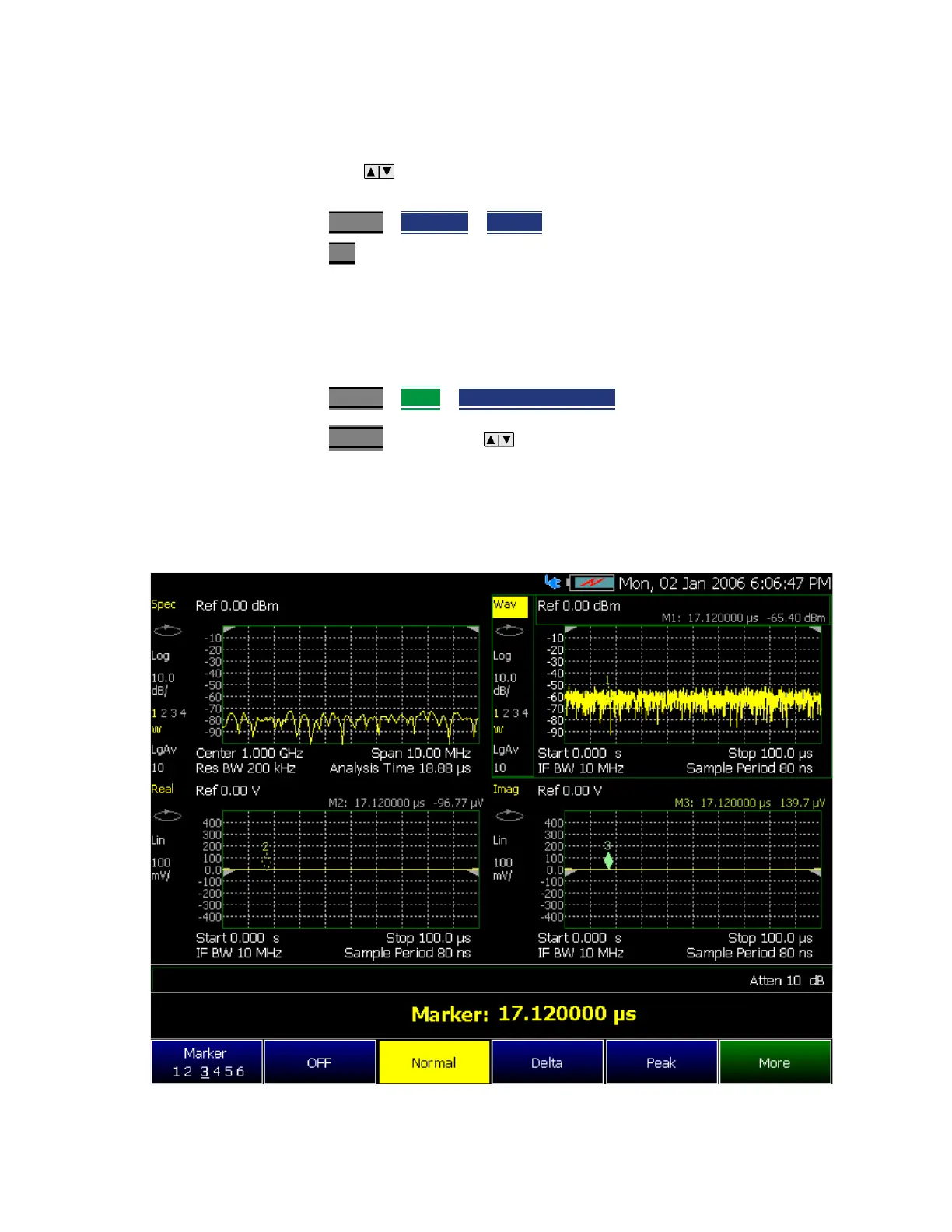Keysight N9927-90001 User’s Guide 259
IQ Analyzer (IQA) – Option 351 (CPU2 Only)
Using Markers (IQA)
Four windows are displayed (Spectrum, Waveform, Real, and Imaginary)
3. Using the arrows or the rotary knob, move so Window 2 Waveform is
selected (green border).
4. Press Marker
> Marker 1 > Normal
5. Press Esc
6. Repeat steps 3 through 5 while selecting the other measurement windows
and markers:
— Real using marker 2 and
— Imaginary using marker 3
7. Press Marker
> More > Coupled Markers ON
8. Press Marker and use the arrows or the rotary knob to move the
coupled markers along the traces in Window 2 (Waveform), Window 3
(Real), and Window 4 (Imaginary).
Figure 11-2 IQ Analyzer (IQA) Display - Coupled markers with Waveform (marker 1), Real
(marker 2), and Imaginary (marker 3) displays