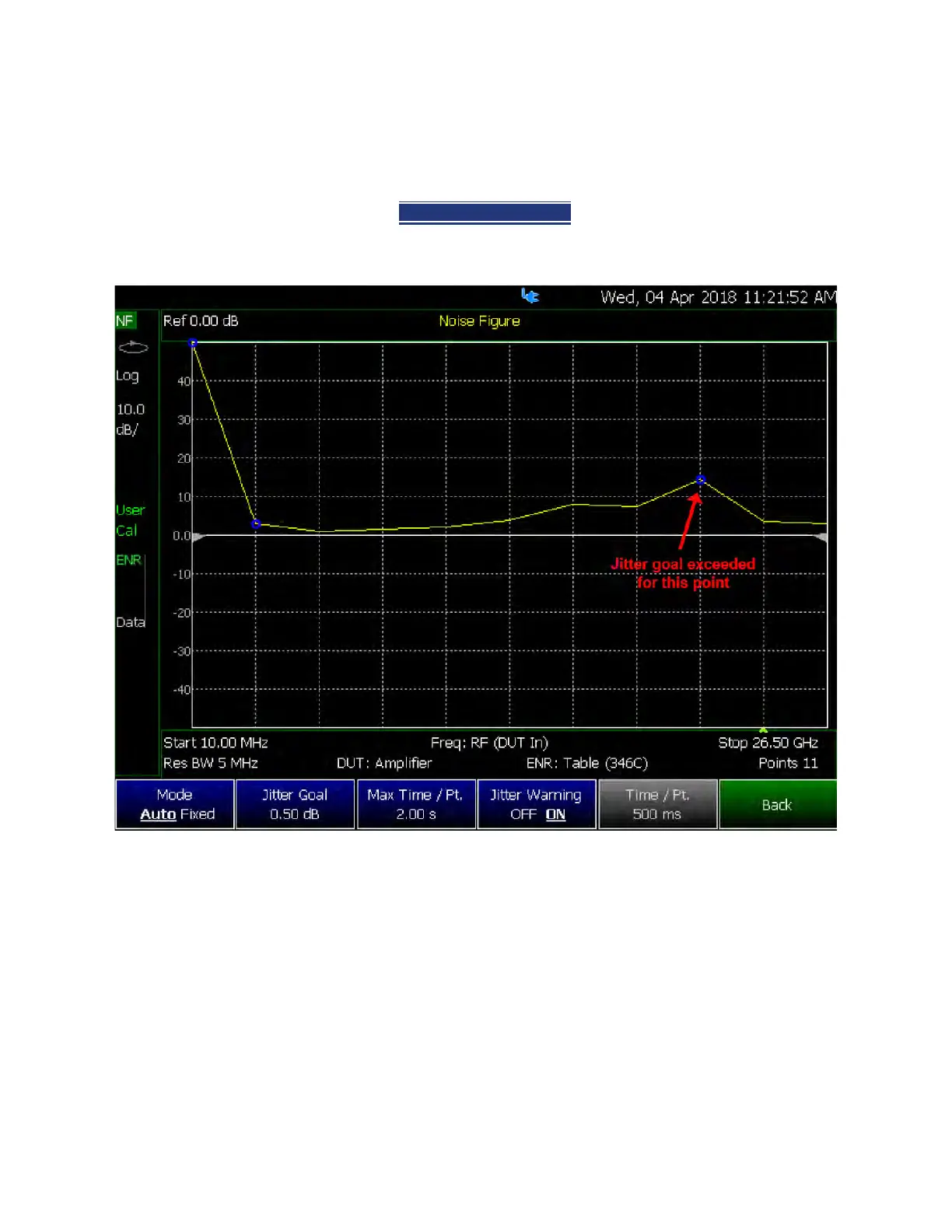Keysight N9927-90001 User’s Guide 479
Noise Figure Mode (Option 356 – CPU2 Only)
How to use Auto-Integration
Figure 26-15 shows an example of a noise figure visual Jitter Warning
elements that can be enabled/disabled (i.e, blue circles around points where
the jitter goal was exceeded).
—Press to toggle Jitter Warning OFF ON
(default = ON)
Figure 26-15 Example of Jitter Uncertainty—with Jitter Uncertainty Trace