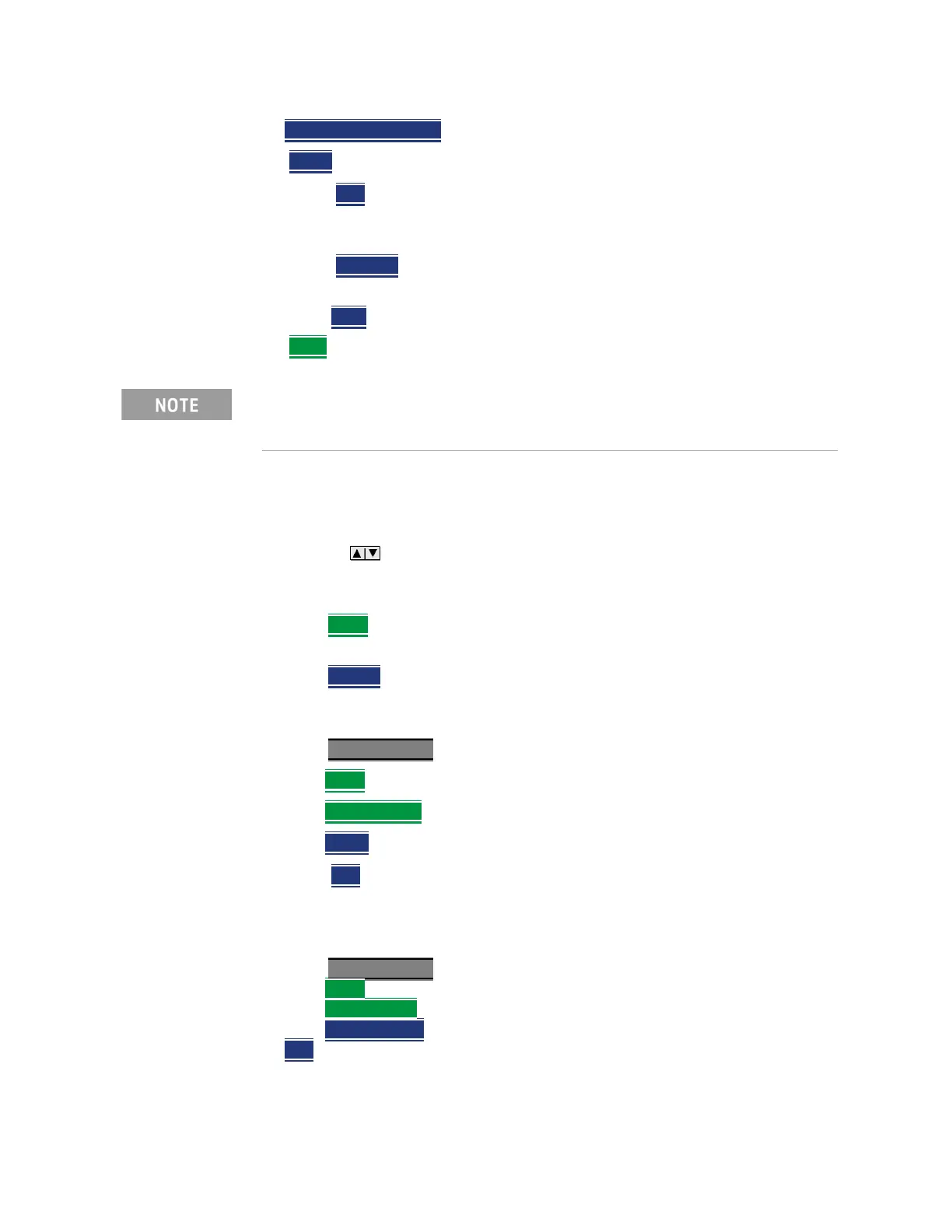Keysight N9927-90001 User’s Guide 557
File Management
Saving and Recalling Files
— Number Suffix Reset to reset Auto Append number to “_001”.
— Prefix
— OFF
to disable the prefix. The Prefix softkeys are grayed out
(inactive). Refer to How to enable/disable the Prefix (persistent) in
“How to enable/disable the Prefix (persistent)” on page 557.
— Last File
to use the last filename saved, as your filename for
subsequent saved filenames.
— User
to use the user-selected prefix.
— Back
to return to the previous menu.
How to move the cursor
— Use the rotary knob to move cursor on the same row.
— Use the arrows to move the cursor up and down the rows.
When the Prefix is complete
—Press Done to save the Prefix and close the labeler. This Prefix will exist on
the FieldFox until it is changed.
—Press Cancel
to close the labeler without saving changes.
How to enable/disable the Prefix (persistent)
—Press Save/Recall 9
—Then More
—Then Prefix Suffix
—Then Prefix
— OFF
to disable the prefix on subsequently saved files. Edit Prefix, Auto
Append, and Number Suffix Reset softkeys are grayed out (inactive).
How to enable/disable Auto Append (Suffix)
—Press Save/Recall 9
—Then More
—Then Prefix Suffix
—Then Auto Append
— OFF
to disable the Auto Append (Suffix) on subsequently saved files. Auto,
and Number Suffix Reset softkeys are grayed out (inactive).
When Last File is selected, the Edit Prefix and Auto Append softkeys are
unavailable (grayed out). Refer to
“Prefixes and Suffixes for Filenames” on
page 555
.