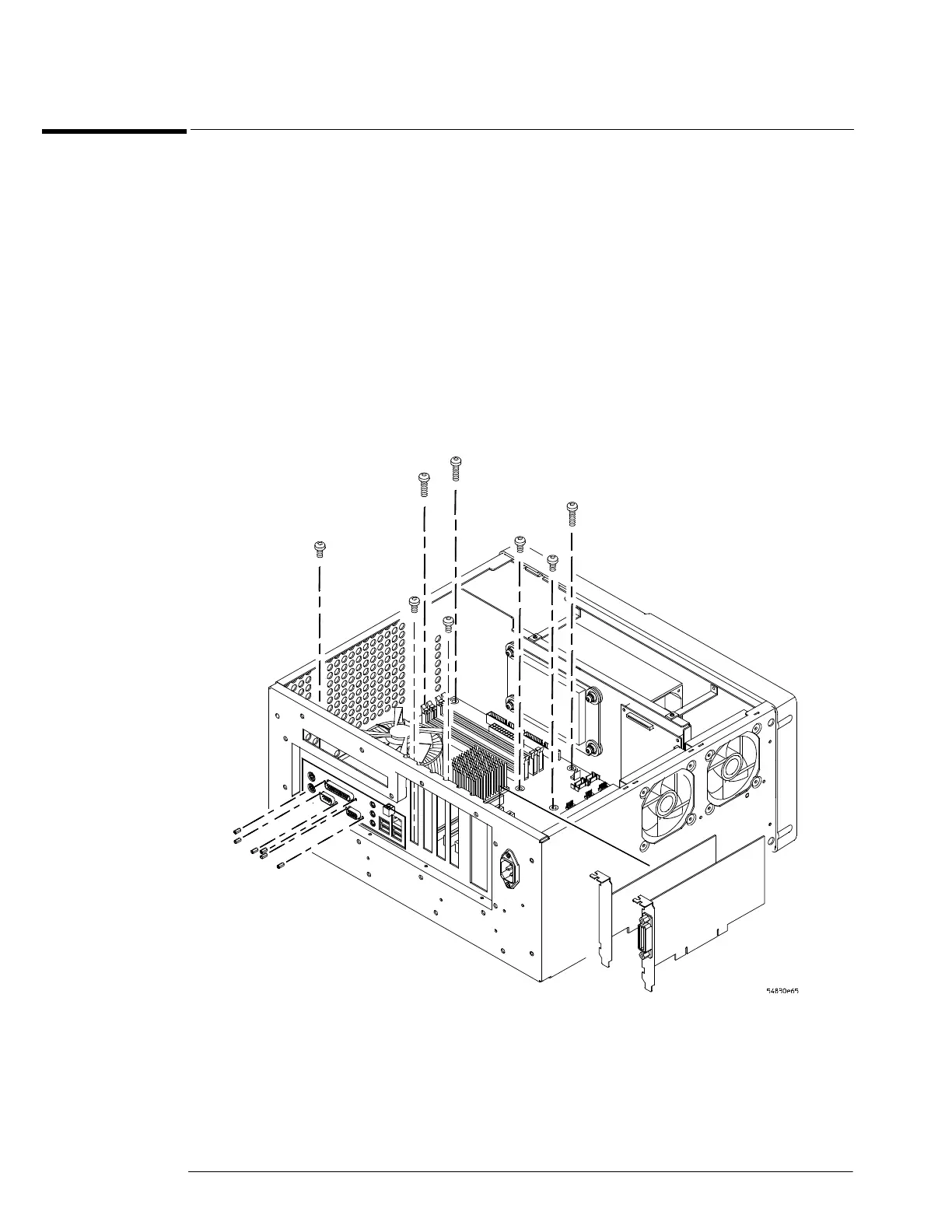Chapter 6: Replacing Assemblies
To replace the Intel motherboard with the ADLINK motherboard
124
To replace the Intel motherboard with the ADLINK motherboard
When replacing an Intel motherboard with an ADLINK motherboard order the D8104-
68700 M880 Motherboard Kit and follow these instructions.
1
Remove the CD- ROM drive using the instructions beginning on page 102.
2 Remove all cables from the PCI cards.
3 Remove all PCI cards from the motherboard.
4 Disconnect all cables from the motherboard.
5 Remove the six 5 mm port lock screws from the rear panel connectors.
6 Remove the 5 short and 3 long Torx T10 screws holding the motherboard to
the ATX tray.
Figure 6-29
Removing the motherboard
7 Remove the 8 T20 screws holding the tray to the rear panel.
8 Remove the 3 T10 screws holding the filler plate to rear panel and tray.
9 Remove the hard disk drive using the instructions beginning on page 120.
10 Lift tray with old motherboard from rear and slide to clear the rear panel
clearing the three long standoffs under the tray remove the tray from the chassis.
Port lock
screws (6)
Torx T10
screws (8)
PCI cards
