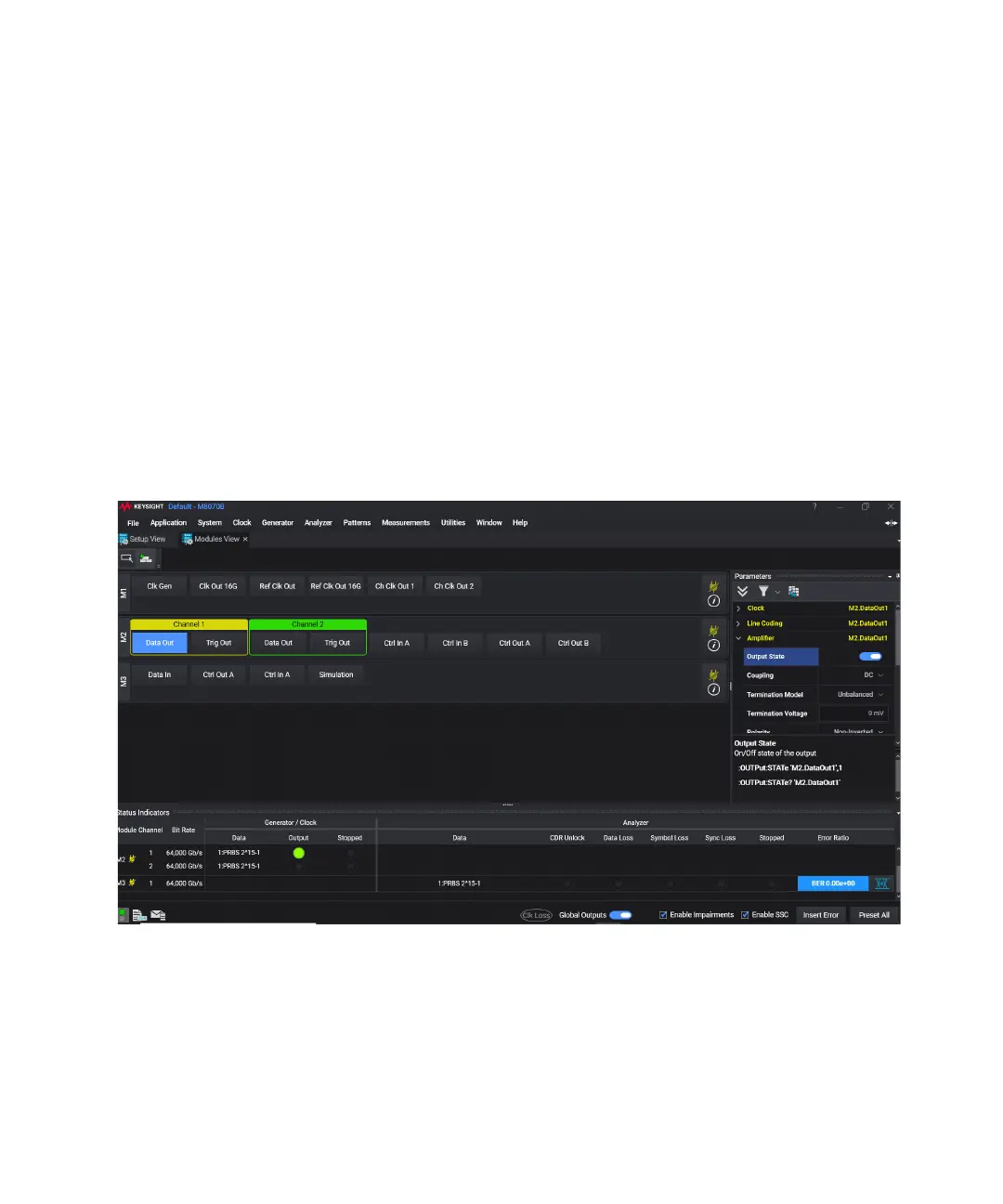Keysight M8050A High-Performance BERT Getting Started Guide 43
Basic Setup for M8050A 2
4 During boot-up of M8070B software, select “Factory Preset” or go to
File > Factory Preset option.
5 Switch the output coupling to AC.
6 If you are using M8046A as an analyzer, then enable CDR. However, if
you are using UXR series real-time scope an analyzer, then enable
Follow Sys Clk (Data In > Clock).
7 Also, if you are using M8046A as an analyzer, then enable the
Equalization and PAM4 options.
8 Turn on data out signals (Data Out and Output State).
9 Turn on Global Outputs.
10 Press the BER Threshold auto align button.
11 After a few seconds Error Ratio should go to BER=0.00 as shown in the
following figure:
Figure 18 Setup showing BER=0.00