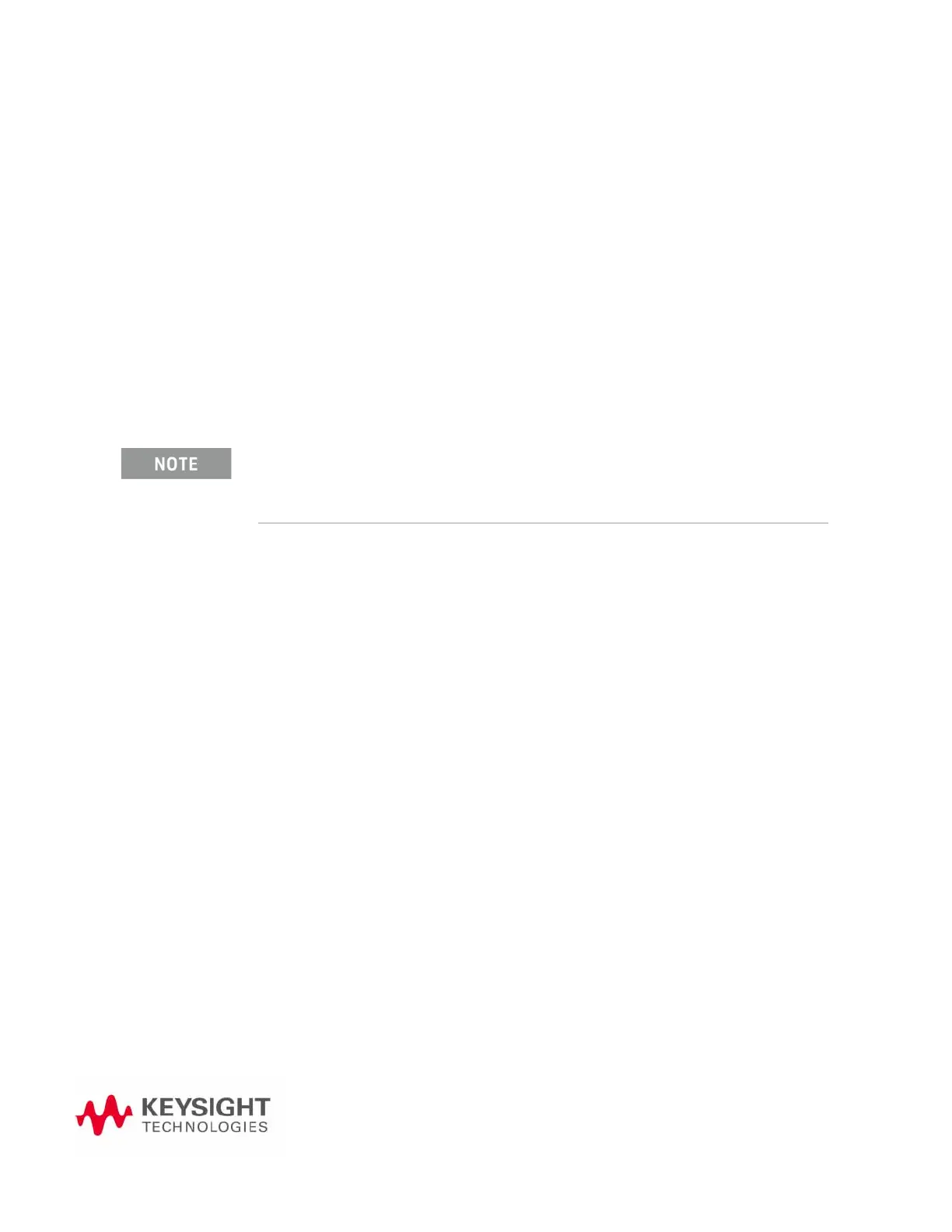325
Keysight X-Series Signal Analyzers
N9010B EXA Signal Analyzer
Service Guide
9 CPU/Disk Drive Troubleshooting
What You Will Find in This Chapter
The following information is presented in this chapter:
1. Theory of operation of the Processor section.
2. Isolating the cause of a hardware problem by verifying the functionality of
assemblies in the Processor section.
This following sections are found in this chapter:
A4 Processor Description on page 326
A4 Processor Assembly Troubleshooting on page 329
A5 Disk Drive Description on page 330
A5 Disk Drive Troubleshooting on page 333
Troubleshooting Software Related Issues on page 333
Reloading the Instrument Application Software on page 333
Disk Drive Recovery Process on page 334
Replacing the Instrument Disk Drive on page 335
Each section first describes how the assembly works, then gives
information to help you troubleshoot the assembly. Each description
explains the purpose of the assembly, describes the main components,
and lists external connections to the assembly.