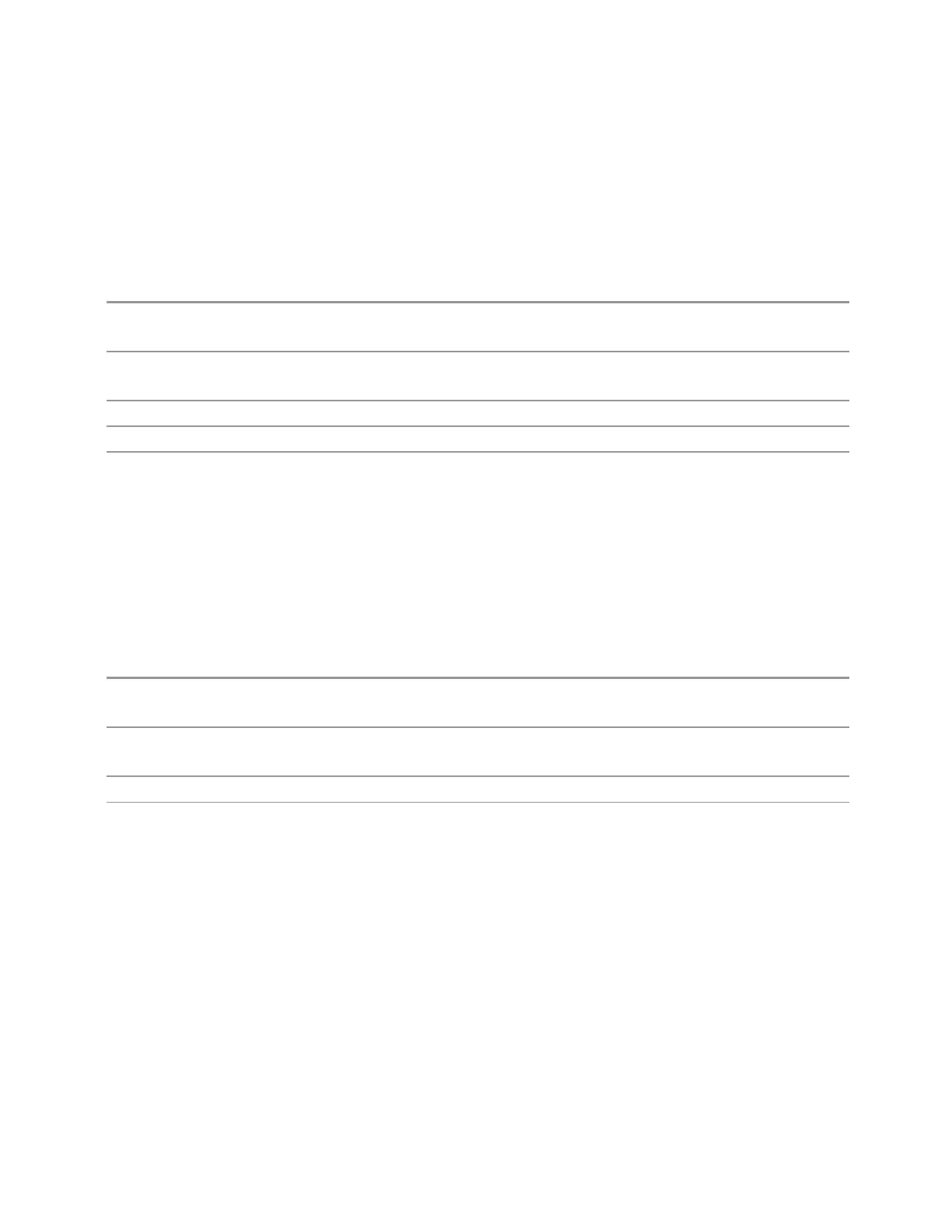3 Short-Range Comms & IoT Mode
3.2 Modulation Analysis Measurement
FFT Window
This control enables you to choose the Window function that is applied to the time
data prior to the FFT calculation used for Spectrum, Error Vector Spectrum, IQ Meas
Spectrum, and IQ Ref Spectrum results.
Remote
Command
[:SENSe]:EVM:FFT:WINDow:TYPE UNIForm | HANNing | GAUSsian | FLATtop
[:SENSe]:EVM:FFT:WINDow:TYPE?
Example
:EVM:FFT:WIND:TYPE FLAT
:EVM:FFT:WIND:TYPE?
Preset FLAT
State Saved Yes
Range Uniform | Hanning | Gaussian | Flat top
Gain Imb/Quad Skew Coupling
This control enables you to select what measurement data to include in the
Quadrature Skew Error and IQ Gain Imbalance error data calculations.
–
Off: Calculations use one Point per Symbol.
–
On: Calculations use the value shown in the Points per Symbol parameter box.
Remote
Command
:CALCulate:EVM:PPSYmbol:COUPle OFF | ON | 0 | 1
:CALCulate:EVM:PPSYmbol:COUPle?
Example
:CALC:EVM:PPSY:COUP ON
:CALC:EVM:PPSY:COUP?
Preset OFF
State Saved Yes
Clock Adjust
This control enables you to adjust symbol clock timing in fractions of a symbol. The
adjustment is relative to the symbol clock time that is computed by the
demodulation algorithm. Some digital communications systems contain
nonlinearities that can bias the digital demodulator's estimation of the symbol clock
position. You can use the clock adjust to compensate for this offset and obtain a
lower EVM (Error Vector Magnitude).
Specifying a clock adjust only affects the I/Q measured trace. It does not affect the
I/Q reference trace.
Short Range Comms & IoT Mode User's &Programmer's Reference 283
