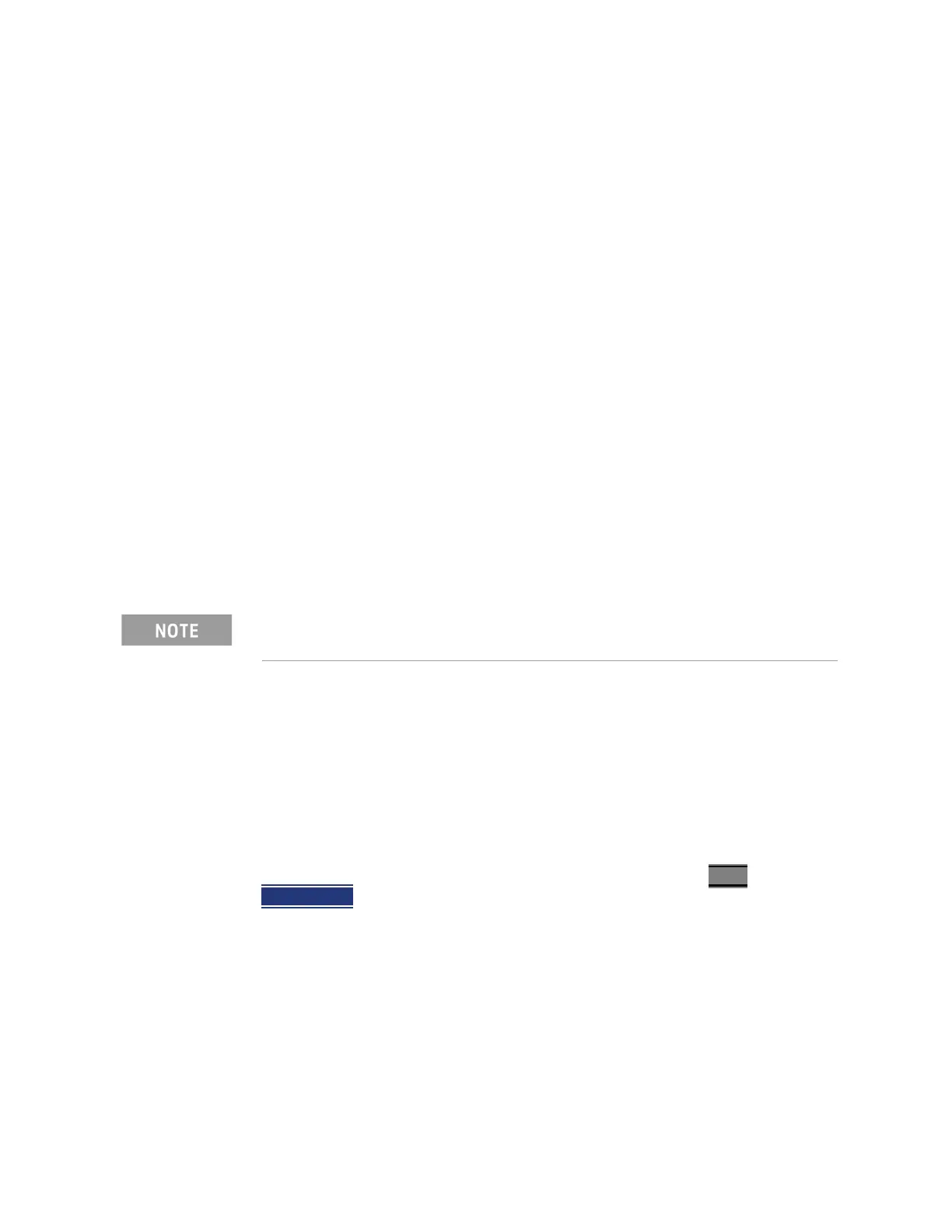138 Keysight N9927-90001 User’s Guide
Calibration for NA, CAT, and VVM Modes
Interpolation *
Highest measurement accuracy is achieved when the frequency range or
resolution settings remain the same during the measurement as when the
FieldFox was calibrated. If these settings change after performing a calibration,
the FieldFox will interpolate the calibration so that VERY accurate
measurements continue to be made.
Interpolated Calibrations are only slightly less accurate than a calibration
performed at the measurement settings. Learn more about the relative
accuracy of FieldFox calibrations in “Cal ON ? – Questionable Accuracy” on
page 138.
When a calibration that you performed is being interpolated, an asterisk is
added to the Cal annotation. For example: Cal ON U* is shown on the screen
when the current Response or Mechanical cal is being interpolated. An * is
never added to a CalRdy.
Cal ON ? – Questionable Accuracy
When the Output Power, Interference Rejection, or IF BW (NA Mode ONLY)
setting is changed AFTER performing a calibration, a question mark is added to
the Cal annotation. For example: Cal ON Q? is shown on the screen when the
current QuickCal is being interpolated. A ? is never added to CalRdy.
The resulting measurement accuracy depends on how much the setting has
changed. For highest accuracy, recalibrate using the new settings.
Compatible Mode Calibrations
The FieldFox can have only ONE calibration present for all modes. Because NA,
CAT, and VVM modes are very similar, a calibration that is performed in one
mode can also be applied in the other modes with the same type of
measurements (1-port or 2-port).
To apply a Cal that was performed in a different mode, press Cal 5
then select
User Cal ON
.
Save the Calibration
After performing any type of calibration, you can save the FieldFox settings
along with the calibration into a STATE (*.sta) file. These settings and
calibration can then be recalled as necessary. To learn how, see
“Saving and
Recalling Files” on page 506
.
QuickCal is only available on N991xA/2xA/3xA models.
