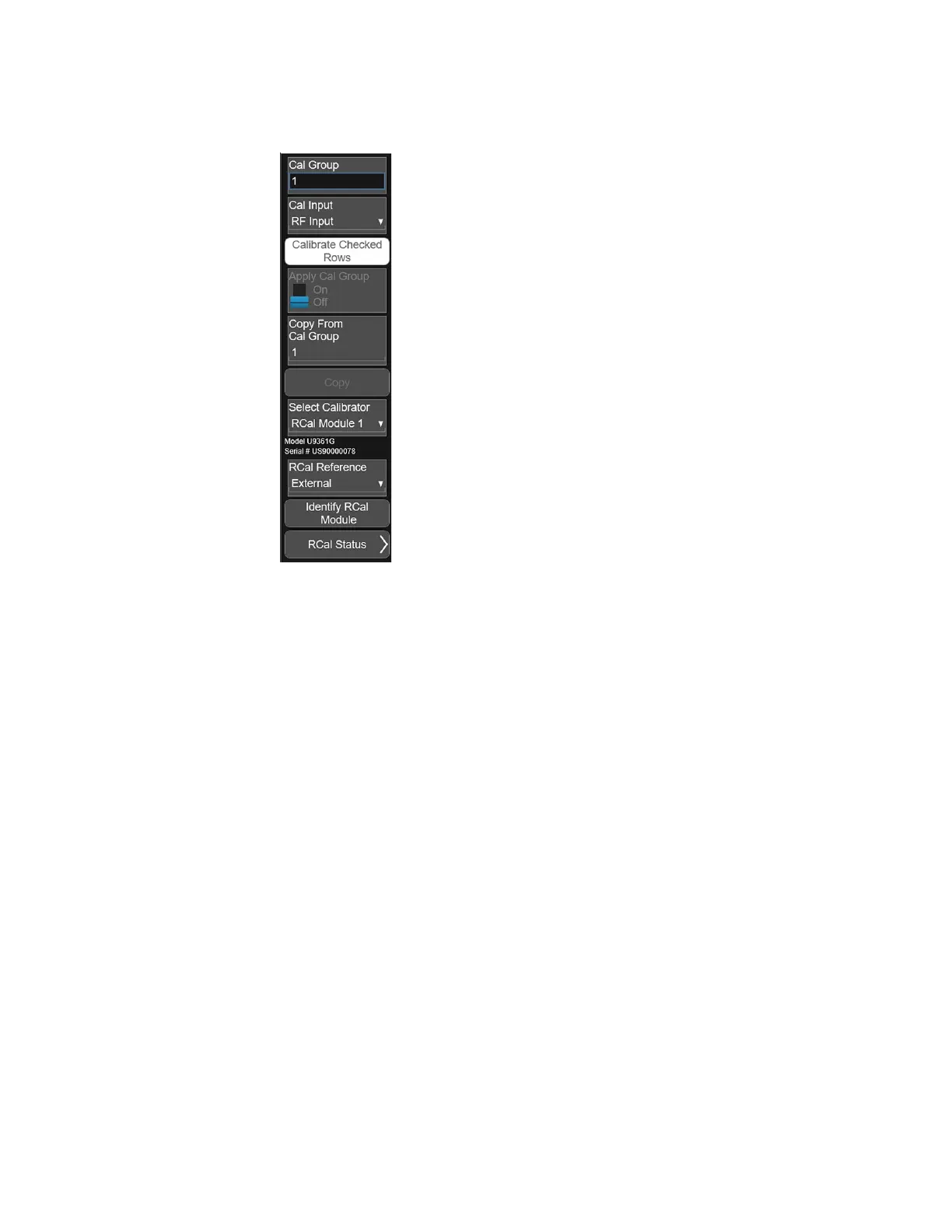10 U9361C/F/G/M RCal Measurement Guide
Getting Started
RCal Software - Configuration
Left-Panel Controls
Cal Group: Stores and groups combinations of user-created calibration
states. This is useful for test setups involving multiple external paths that
multiplex into a single output; each path may need its own individual
calibration. The desired Cal Group can be specified here.
Cal Input: Specifies the desired input for instruments that have more than
one input. Each Cal Group can only support one Cal Input at the same time.
If multiple inputs are desired, create a Cal Group for each input.
Calibrate Checked Rows: Starts the RCal calibrations for each selected row
according to all user-specified parameters. (See “Configuration Table
Overview” on page 11 for information on how to set calibration
parameters).
Copy From Cal Group: Imports the Cal Group settings into the current Cal
Group. This is useful for calibrating text fixtures that use the same
parameters across multiple signal paths.
Apply Cal Group: Applies all active calibration states for the selected Cal
Group.
Select Calibrator: Selects the RCal module for use. A single signal analyzer
can have multiple RCal modules connected to different ports, but only one
module can be used and controlled at a time. The RCal Model and Serial
numbers will appear below this tab.