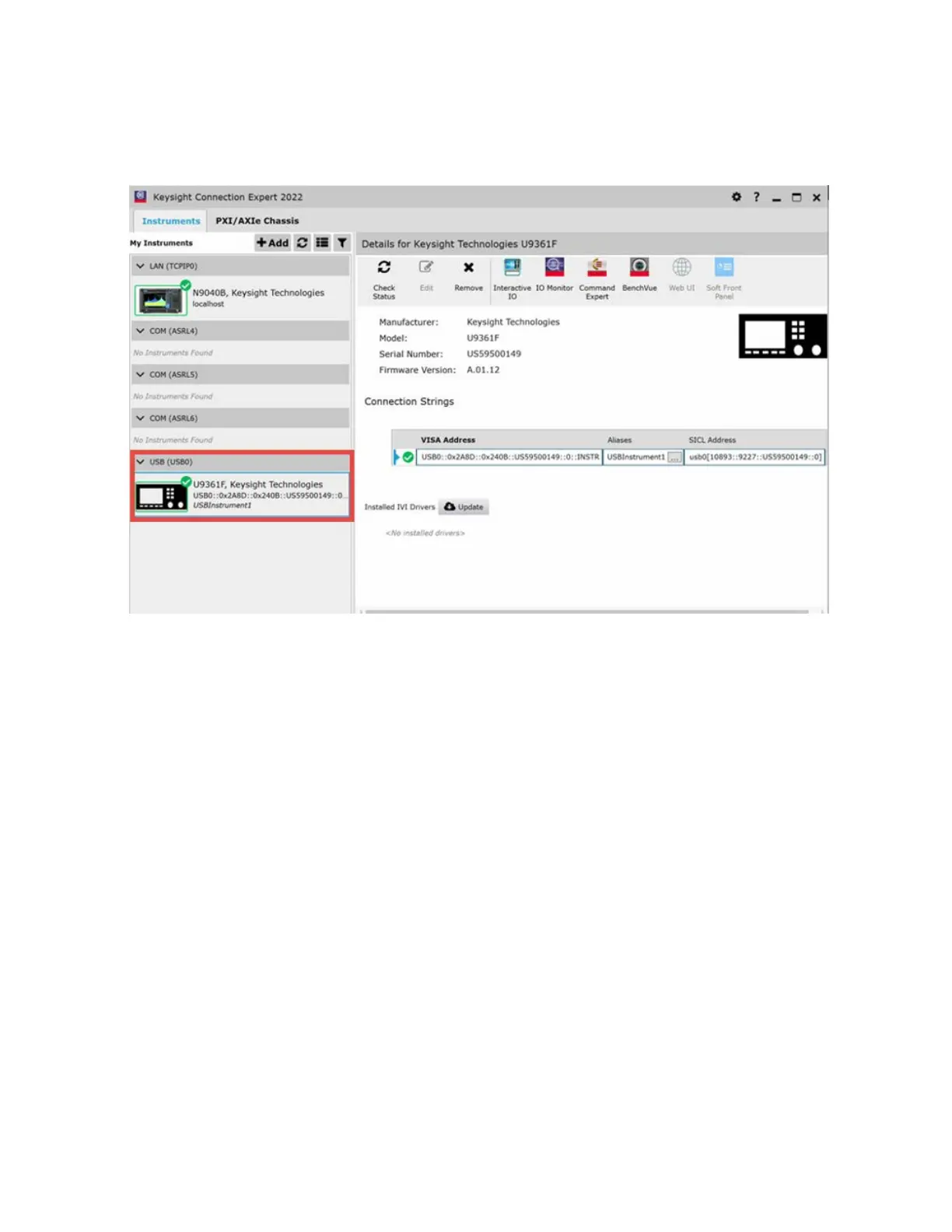U9361C/F/G/M RCal Measurement Guide 59
Making Measurements
Using RCal Directly from the 89600 VSA
3. In the Keysight Connection Expert application, select the RCal unit that
you added to the Keysight IO Library.
Performing Receiver Calibration Using RCal
1. Connect the signal generator RF Output to the signal analyzer RF input.
2. On the signal generator, select Preset to set the signal generator to a
known state.
3. Set Frequency > 2 GHz.
4. Set Amptd > -10 dBm.
5. In the VSA application’s Spectrum trace, set the Center Frequency to
2 GHz and span to 100 MHz.
6. Select Markers > Search > Peak to place a marker at the top of the signal.