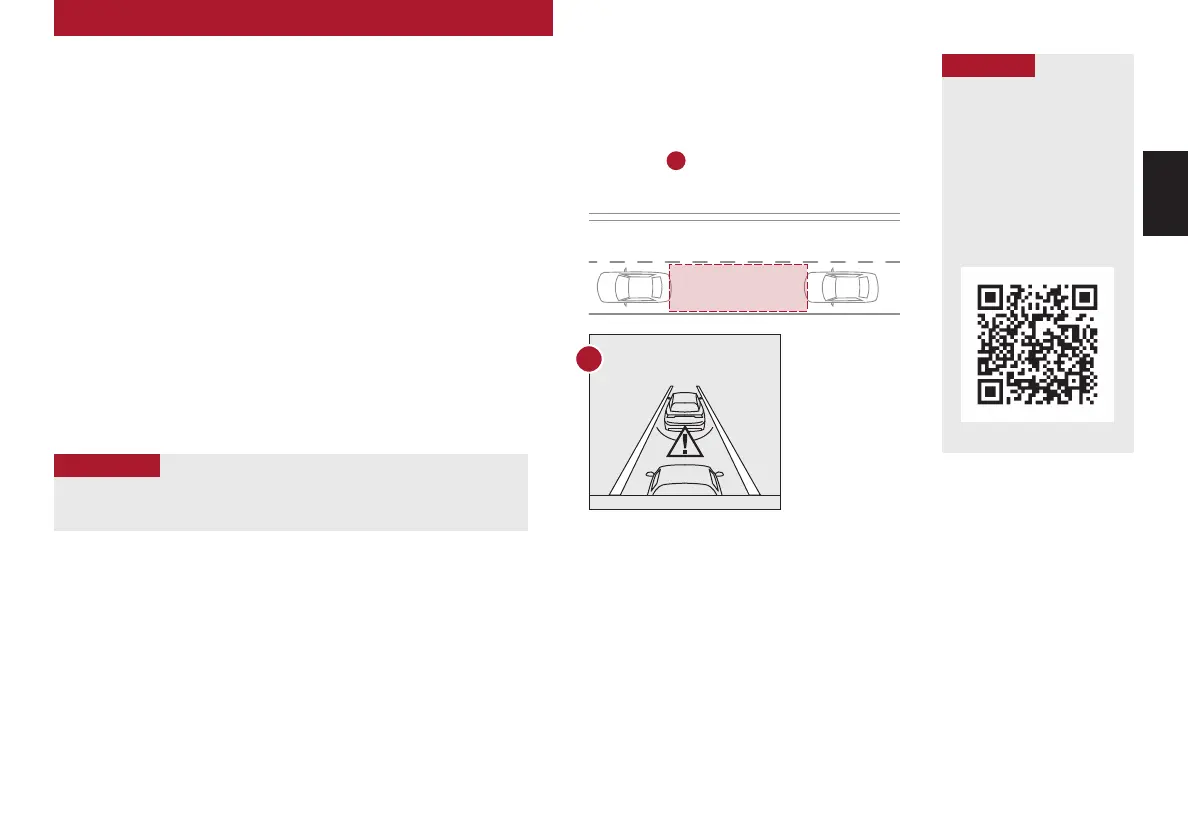ALWAYS CHECK THE OWNER’S MANUAL FOR COMPLETE OPERATING INFORMATION AND SAFETY WARNINGS. *IF EQUIPPED †LEGAL DISCLAIMERS ON BACK INSIDE COVER
13
Collision Warning
Forward Collision-
Avoidance Assist (FCA)
Video
To view a video on your
mobile device, snap this
QR Code or visit the listed
website.
Refer to inside front cover
information.
www.youtube.com/KiaFeatureVideos
QR CODE
Forward Collision-Avoidance Assist (FCA)
†6a
FCA is designed to detect and monitor a vehicle ahead or detect a pedestrian in the roadway through front view camera
recognition and front radar signals to warn the driver that a collision is imminent, and if necessary, temporarily apply
emergency braking. Initially, FCA provides Forward Collision Warning (FCW) when it detects a potential collision with a vehicle
or pedestrian in front, emitting an audible warning and visual alert on the instrument cluster
A
.
If the system detects that the collision risk has increased, the FCA
automatically applies the brakes to reduce your speed, potentially
helping to reduce the effects of a possible collision.
FCA can be enabled by going to the User Settings > Driver Assistance >
Forward Safety and selecting Active Assist, Warning Only or Off.
The Warning Timing can be adjusted by going to User Settings >
Driver Assistance > Warning Time and Normal or Late.
FCA will become active when the:
• Engine Start/Stop button is ON
• Vehicle is traveling 6 mph or faster
• Electronic Stability Control (ESC) is ON
Forward Collision-Avoidance Assist
(FCA) is not a substitute for safe
and proper driving. Always drive
safely and use caution. FCA may
not always alert the driver when
the vehicle is approaching another
vehicle.
Images are for illustrative purposes
only and may not reflect actual feature
or operation.
See section 5 in the Owner’s Manual
for more information.
REMINDERS:
• FCA will be activated by default when vehicle power is cycled on, even when
previously set to off
• If FCA is operating and the ESC (Electronic Stability Control) is turned off, FCA is
automatically turned off
• When FCA is off, the FCA warning indicator is on in the Instrument Cluster
For illustrative purposes only. Your actual display, buttons and/or features may vary.
The FCA Warning Volume can be adjusted in the User Settings* or the Vehicle
Settings* on the audio head unit.
QUICK TIP
A
ADVANCED DRIVER ASSISTANCE SYSTEMS (ADAS)
ADAS
