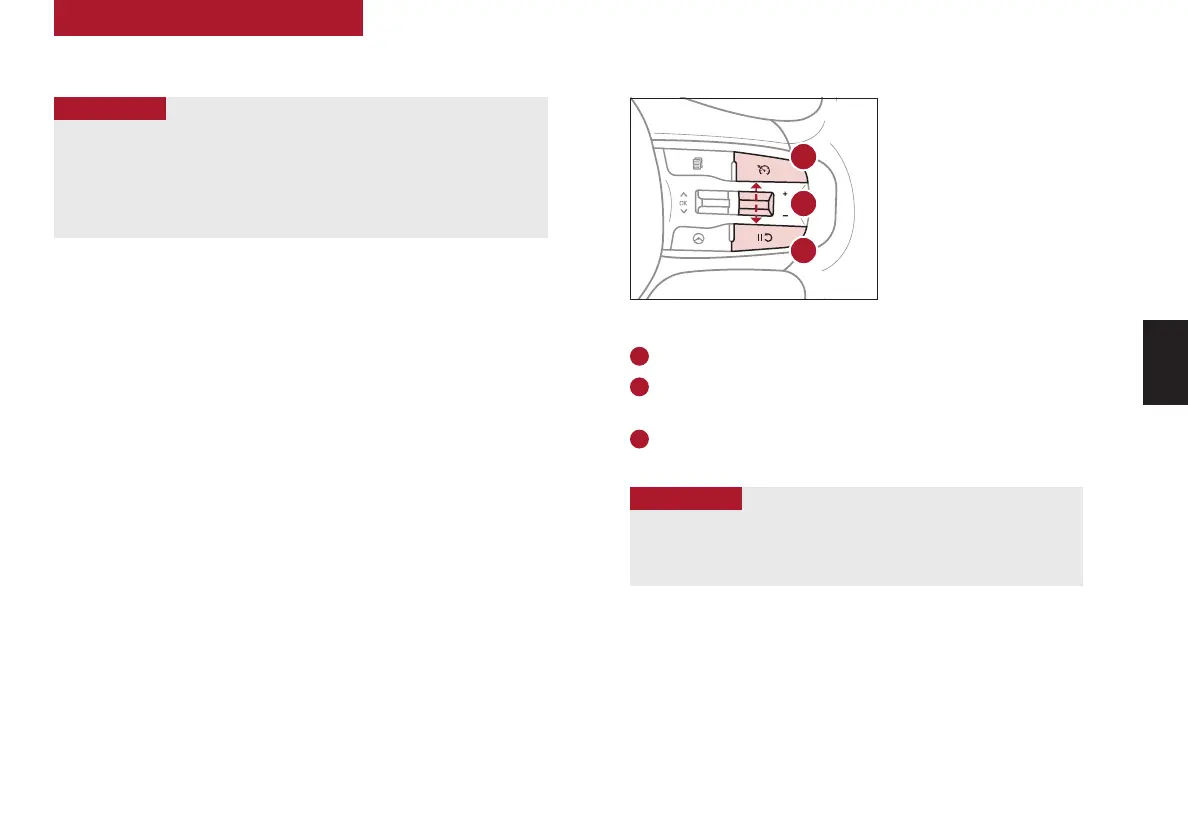25
ALWAYS CHECK THE OWNER’S MANUAL FOR COMPLETE OPERATING INFORMATION AND SAFETY WARNINGS. *IF EQUIPPED †LEGAL DISCLAIMERS ON BACK INSIDE COVER
STEERING WHEEL CONTROLS
STEERING WHEEL
CONTROLS
Smart Cruise Control (SCC)
†6a,21
(continued)
•
• Pressing the brake pedal cancels the SCC operation
• For SCC to operate:
– When no vehicle is in front, you must be traveling at a minimum speed of
5 mph
– When following a vehicle, there is no minimum speed requirement
QUICK TIPS
REMINDERS:
• If SCC is left on, it can be activated inadvertently. Keep the system off when not in use to
avoid setting a speed which the driver is not aware of
• SCC is also canceled when the driver’s door is opened, gear shift is changed out of D (Drive),
EPB is activated and various other conditions. See Owner’s Manual for other conditions
• Keep the system off when not in use to avoid setting a speed which the driver is not
aware of
Cruise Control (CC)
†21
A
Driving Assist button: Press to turn the Cruise Control on/off
B
+/- button: Press + up to increase and set speed.
Press – down to decrease and set speed.
C
Pause/Resume button: Press to pause Cruise Control. Press
again to resume Cruise Control.
See section 5 in the Owner’s Manual for more information.
Images are for illustrative purposes only. Buttons and button arrangement may vary on
actual vehicle.
• Cruise Control is designed to function above 20 mph
• Cruise Control will not activate until the brake pedal has been
depressed at least once after ignition ON or engine start
QUICK TIPS
(Type A; Buttons located on Steering Wheel)
A
B
C
