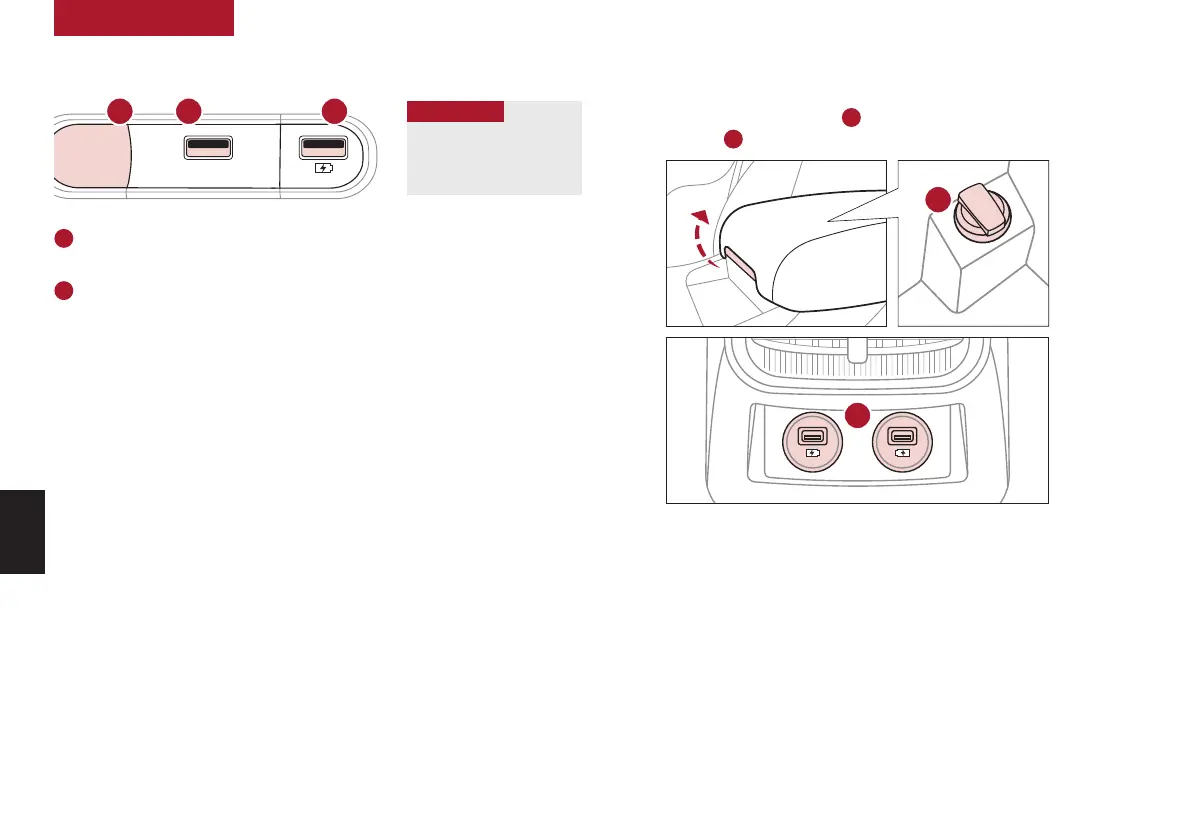*IF EQUIPPED
36
K5 FEATURES & FUNCTIONS GUIDE
(Center console in front of gear shift)
REMINDER: When needed, Daylight Savings must be enabled in the Clock Settings screen.
REMINDER: The USB Charger Ports do not support data transfer.
A
Multimedia USB Port: Use the Multimedia USB Port to connect USB audio and
smartphone devices
B
Power Outlet: Use the power outlets for mobile phones and other devices
designed to operate on a 12V (180W max) power outlet
REMINDERS:
• Using the power outlet (accessory plug) for prolonged periods of time with the Engine Start/Stop
button in the ACC position (Engine OFF) and AC Inverter for prolonged periods of time with the Engine
Start/Stop button in the IGN Position (Engine OFF) could cause the battery to discharge
• Kia recommends that you only use USB cables made by your device’s manufacturer. Third-party USB
cables may cause damage to your device
• The USB data port (Multimedia USB port) is located near the Power Outlets. The USB Charger ports do
not support data transfer
• The Multimedia USB Port in the center panel charges slower than the USB Charger Ports throughout
the vehicle
Refer to section 4 in the Owner’s Manual for more information.
Refer to section 4 in the Owner’s Manual for more information.
For illustrative purposes only. Your actual display, buttons and/or features may vary.
For further navigation system operations, refer to the Owner’s Manual or the Car Infotainment System
Quick Reference Guide.
Digital Clock
Press the SETUP key, then the DATE/TIME button to display the Clock setting
screen. Then use the onscreen buttons to navigate through setup. To access the
manual date and time setting, turn GPS time OFF in the Clock Settings (UVO link
with Navigation*).
Multimedia USB Port & Power Outlets
The power outlets are
inactive when ignition is
in the OFF position.
QUICK TIP
USB Charger Ports*
The USB Charger Ports are located on the Center Panel
inside the Center Console
C
and on the rear of the Center
Console
D
.
12V
USB
180W
AB C
C
D
CENTER
PANEL
CENTER PANEL
