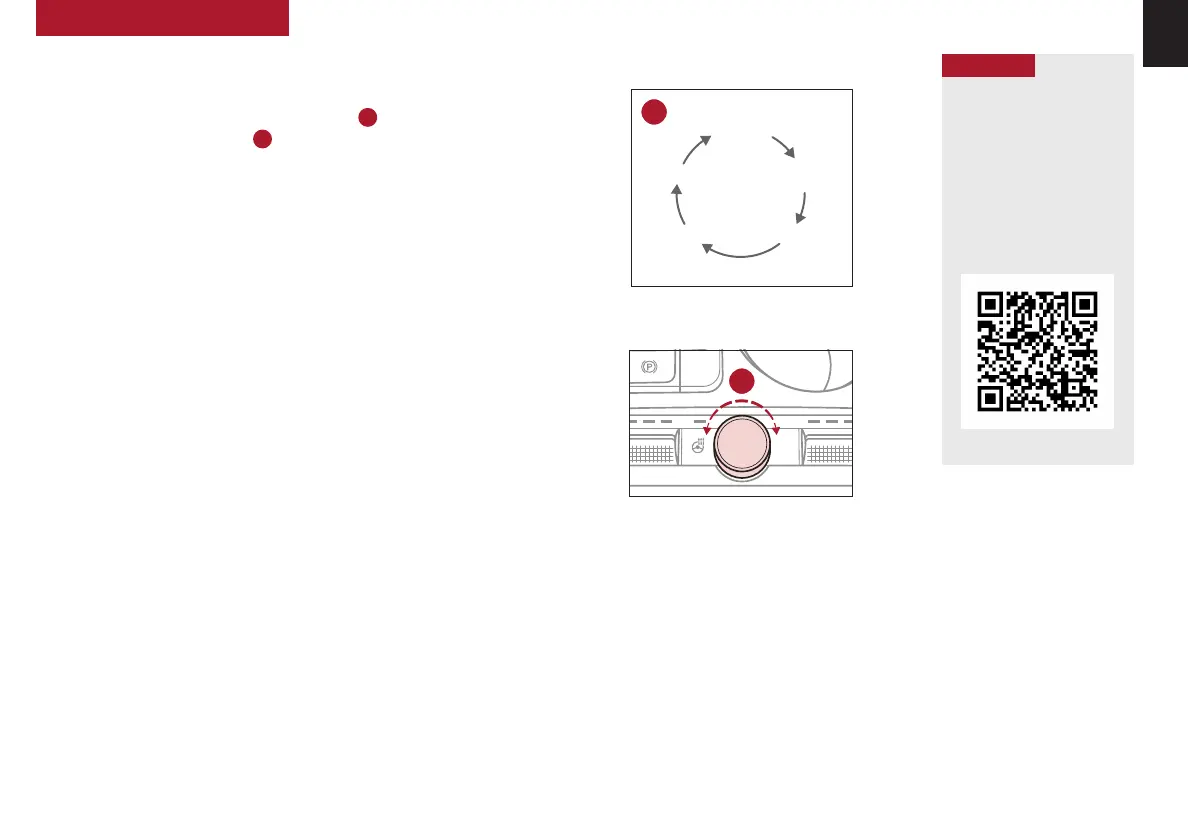7
ALWAYS CHECK THE OWNER’S MANUAL FOR COMPLETE OPERATING INFORMATION AND SAFETY WARNINGS. *IF EQUIPPED
SNOW*
SPORT /
SPORT+*
COMFORT
CUSTOM*
SMART*
Blind-Spot Collision-
Avoidance Assist (BCA)
Video
To view a video on your
mobile device, snap this
QR Code or visit the listed
website.
Refer to inside front cover
information.
www.youtube.com/KiaFeatureVideos
QR CODE
A
INSTRUMENT CLUSTER
AUTO
HOLD
OFF
SHIFT
LOCK
RELEASE
P
R
N
D
+
_
DRIVE
MODE
INSTRUMENT
CLUSTER
For illustrative purposes only. Actual
vehicle operation or display may vary.
The drive modes may be changed according to the driver’s preferences or road
conditions. To cycle through the drive modes
A
or deactivate a drive mode,
rotate the DRIVE MODE knob
B
.
When a drive mode is selected, the drive mode indicator will illuminate in the
Instrument Cluster or the audio head unit* (except for COMFORT). The system’s
default mode is COMFORT mode and when selected, the indicator will not be
illuminated.
• COMFORT Mode
• SPORT Mode
• SPORT+* Mode (2.5 Turbo)
• SNOW Mode* (All Wheel Drive)
• SMART Mode* – When the SMART mode is activated, the system automatically
selects the drive mode best suited to the current driving style (economic,
average, spirited). The color of the SMART mode indicator (green, white, red)
depends on the current driving style
• CUSTOM Mode* – When CUSTOM mode is selected, on the audio head unit the
driver can select separate modes with different combinations of drive modes
Drive Mode Integrated Control System
REMINDERS:
• Steering effort may be slightly increased in SPORT/SPORT+ mode
• When SPORT/SPORT+ mode is selected, fuel economy may decrease
For more information, refer to the Car Infotainment System Quick Reference Guide.
B
