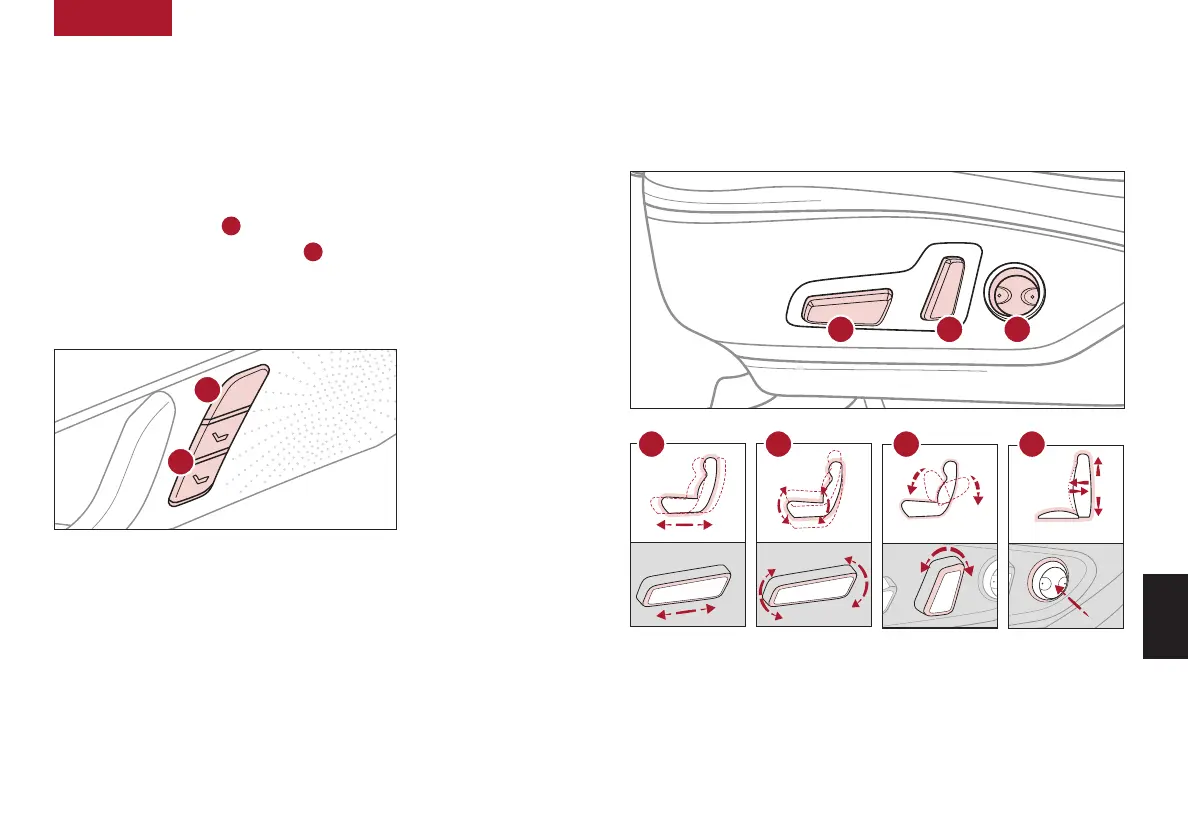ALWAYS CHECK THE OWNER’S MANUAL FOR COMPLETE OPERATING INFORMATION AND SAFETY WARNINGS. *IF EQUIPPED †LEGAL DISCLAIMERS ON BACK INSIDE COVER
43
Seatback LumbarSeat Seat Cushion
Power Adjustable Driver’s Seat*
†16
Move/Press controls to adjust Seat forward/backward, Seat Cushion
tilt up/down, Seatback forward/backward or Lumbar up/down/
forward/backward.
REMINDER: Do not attempt to adjust the seat while the vehicle is moving. This could result in
loss of control of the vehicle.
For illustrative purposes only. Your actual display, buttons and/or features may vary.
Refer to section 3 in the Owner’s Manual for more information.
D
D D
E
E
F
F
SET
1
2
Driver Position Memory System
†16
The integrated system stores into memory the position of the Driver’s
Seat and the Outside Rearview Mirrors.
To store a seating position into memory, first place the shifter into P
(Park) while the ignition is ON. Then:
1. Adjust the driver’s seat and outside mirrors
2. Press the SET button
A
on the control panel. System will beep once
3. Press one of the memory buttons
B
within 5 seconds. The system
will beep twice when memory has been stored
4. “Driver (1 or 2) set is memorized” will appear on the instrument
cluster LCD screen
REMINDER: Do not attempt to operate the driver position memory system while the vehicle
is moving. This could result in loss of control of the vehicle.
(Buttons located on Driver’s Door Panel)
A
B
Refer to section 3 in the Owner’s Manual for more information.
SEATING
SEATING
