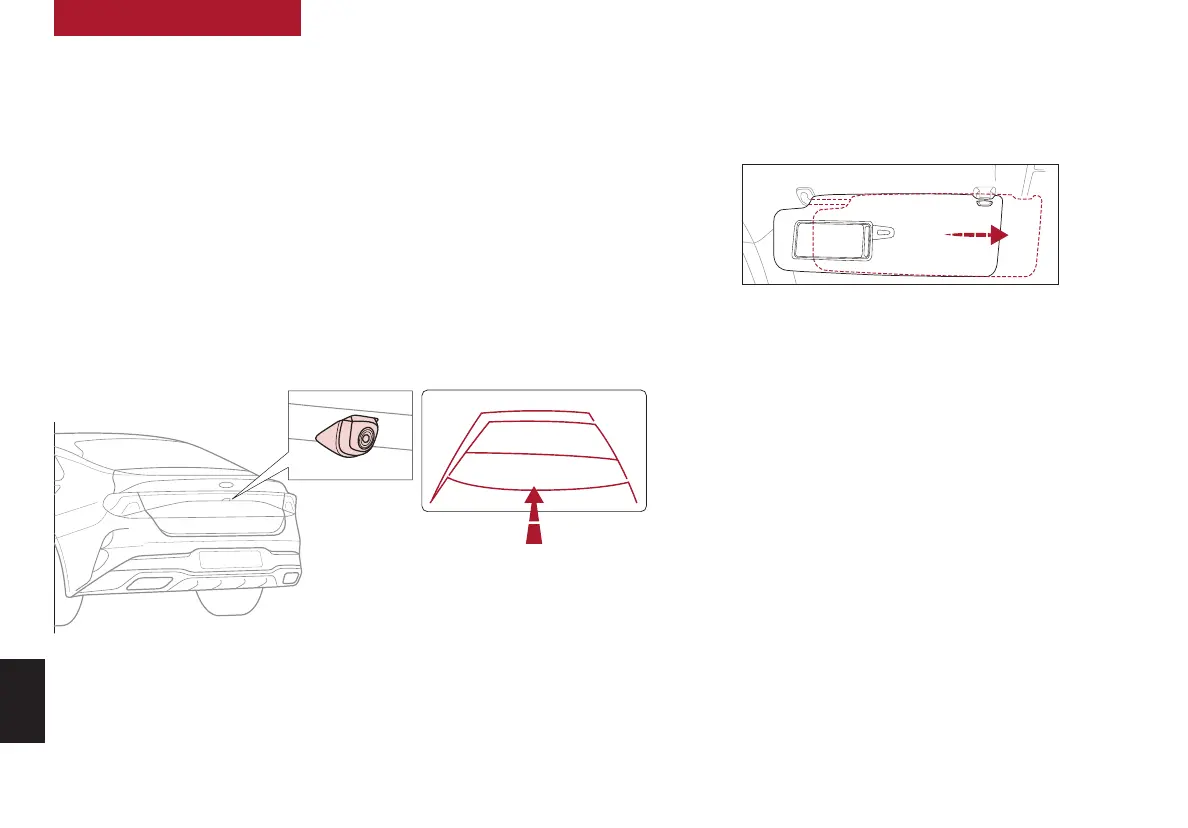50
K5 FEATURES & FUNCTIONS GUIDE
*IF EQUIPPED †LEGAL DISCLAIMERS ON BACK INSIDE COVER
Sunvisor
†22
Use the Sunvisor to shield direct light through the front
or side windows. Slide the Sunvisor out and adjust as
needed.
REMINDERS:
• The Sunvisor may impair visibility if not adjusted properly
• Sunvisor may not shield all direct light
• Do not operate the vehicle if Sunvisor is impairing your visibility
• Be aware of your seating position when adjusting or swinging Sunvisor
around from the front or side windows
Rear View Monitor (RVM)
†6a
RVM is a supplemental system that displays the view behind the vehicle through the
audio head unit screen while the vehicle is in Reverse.
RVM activates when the:
• Engine Start/Stop button* is in the ON position
• Gear Shift Lever is in the R (Reverse) position
REMINDERS:
• Rear View Monitor is ON by default when the ignition is cycled
• The screen image above is for illustration purposes only. The actual image or graphics may differ in your
vehicle
• Through normal use and after inclement weather or washing, the rear camera may become dirty. Use a clean,
microfiber cloth to remove any dirt, debris or spots that may have accumulated on the lens
• While the Rear View Monitor is active the volume will be lowered on all audio modes
Rear View Monitor is not a substitute for proper and safe backing-up procedures. Rear View Monitor may not
display every object behind the vehicle.
For illustrative purposes only. Your actual display, buttons and/or features may vary.
(audio system control unit screen display shown)
OTHER KEY
FEATURES
OTHER KEY FEATURES
