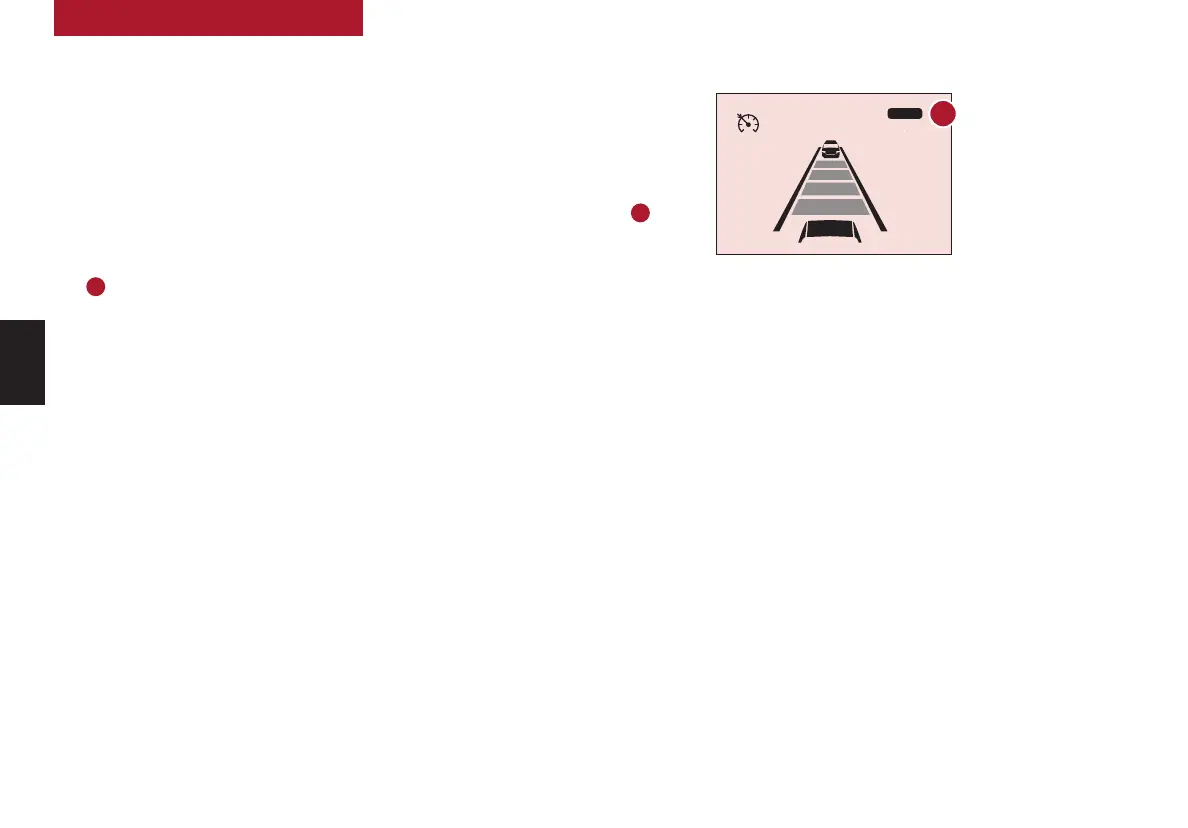26
*IF EQUIPPED †LEGAL DISCLAIMERS ON BACK INSIDE COVER
K5 FEATURES & FUNCTIONS GUIDE
STEERING WHEEL CONTROLS
STEERING WHEEL
CONTROLS
CRUISE 65mph
AUTO
(Display on LCD screen)
Navigation-based Smart Cruise Control (NSCC)*
†6a
Navigation-based Smart Cruise Control can automatically adjust the vehicle speed when
it detects a curved road ahead and when it receives road information from the navigation
system.
To turn on NSCC, go to the User Settings in the instrument cluster or the Vehicle Settings* in
the audio head unit, by selecting Driving Assistance, Highway Auto Speed Change. When SCC
is on and operating, and NSCC is turned on, then NSCC is enabled and the AUTO icon
A
will
illuminate white on the Instrument Cluster.
When NSCC detects a curve ahead, activates and reduces the vehicle speed, the AUTO
icon
A
will turn green. When the vehicle passes the curved road, the vehicle may return to
its previously set SCC speed.
Autoset (Automatic change of set speed) – NSCC automatically changes the set speed of
Smart Cruise Control using the speed limit information of the navigation system* to help you
drive at a safe speed.
REMINDERS:
• When the ignition is cycled, the system returns to its previous on or off state
• When SCC is turned on and operating, NSCC may activate
• NSCC requires an active navigation subscription
• NSCC is only available on controlled access roads and highways
See section 5 in the Owner’s Manual for more information. For more setting information, refer to the Car Infotainment
System Quick Reference Guide.
NSCC is a supplemental system and is not a substitute for safe driving. It is the responsibility of the driver to always
check the speed and distance to the vehicle ahead.
A
