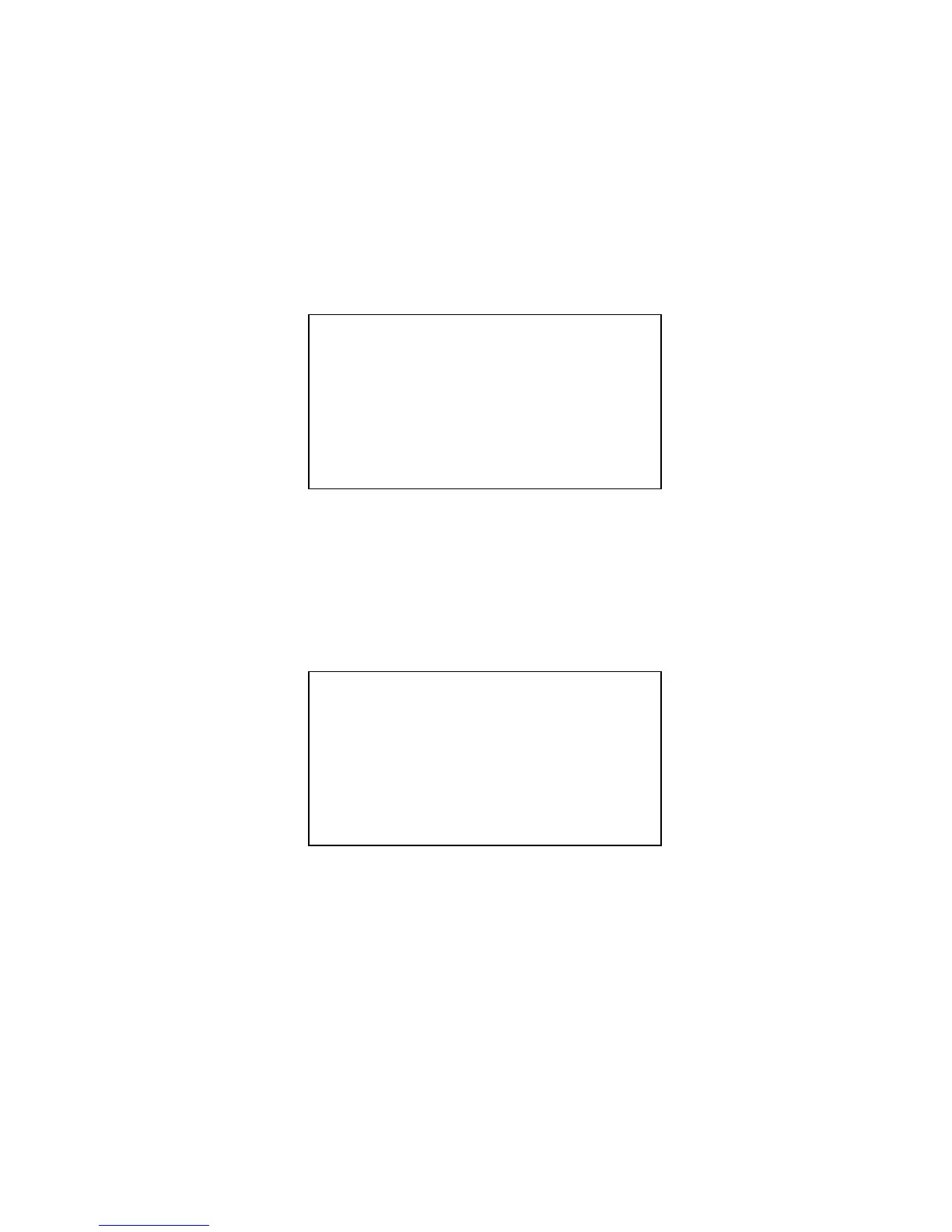TM0024 Page 22 of 33 Issue 2.01
CHAPTER 5
LIST MENU OPTIONS
5. LIST
The entry into access level 2 is detailed in section 3.2, upon the selection of the List
menu feature it will be possible to select any of the sub menu features as shown in
figure 4.0. The sub menus can be selected by operation of either the arrow keys or
by operation of the corresponding numeric key and confirming selection by operation
of the Enter key.
Access Level 2 List
Zones Plant
Loop Devices Isolations
Output Group
Panel Function
Select option using ↑ ← &
↵
Figure 4.0
The format of listing will be dependent upon whether the internal panel printer has
been selected within the panel setup menu selection. When a sub menu is selected
it will be possible to make a selection as shown in figure 4.1. If the panel printer is
not setup then the selection shown in figure 4.1 will not be displayed and the
information will only be available on the display.
Access Level 2 List zones
Display only Print only
Select option using ← and
↵
Figure 4.1
The print only selection will automatically print the selected information, where as the
display only option will show the information on the panel display. With the display
only option the arrow keys will enable the scrolling of the information by highlighting
each information line.