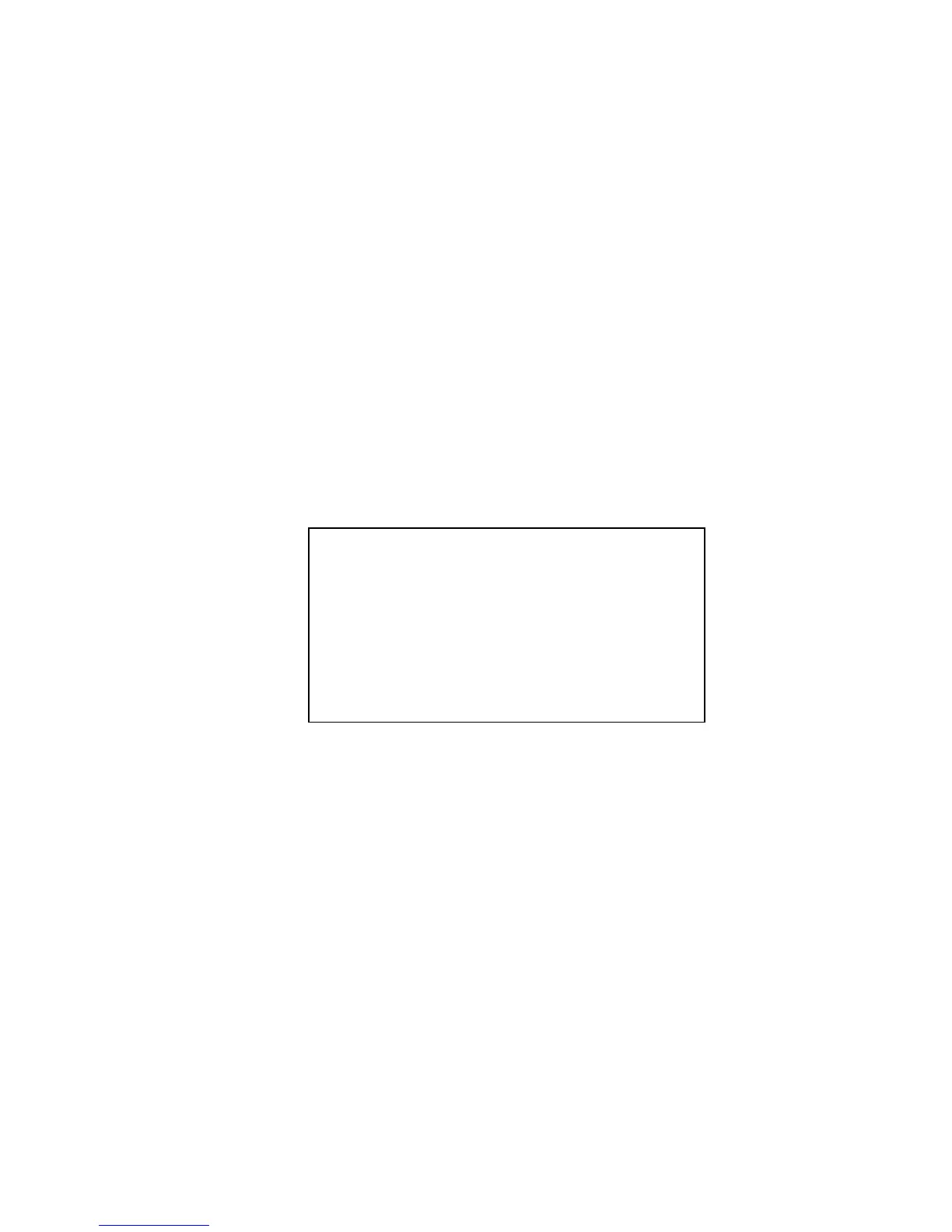TM0024 Page 29 of 33 Issue 2.01
The existing time and date information will be displayed at the top of the display and
each line will appear with the existing time setting. On either of the time and date
lines if an incorrect numeric selection has been made then operation of the left arrow
key will allow the user to return to the incorrect number and modify it as required.
The time may also be entered via operation of the arrow keys, operation of the up
and down arrow keys the will increment or decrement the setting and operation of the
Enter key will accept the hour setting and move to the minutes.
Operation of the Left or Right arrow keys will select the “Time style” format by
highlighting the position and operating the Enter key upon the required format. When
the last entry of selection of the year has been completed operation of the Enter key
will accept the new information and return the display to the menu selection.
Operation of the Cancel key at any point will cancel this menu option and return to
the menu selection.
6.2 PRINTER STATUS
This selection will depend upon whether the panel printer has been selected within
the Panel Set-up. If it has not been set-up then when selected a warning message
stating that the panel printer has not been installed will be displayed. When the
printer has been set-up upon selection the panel will display the current status of the
printer and the enable/disable options as shown in figure 5.2.
Access Level 2 Set
Printer status Disabled
Select status Disable Enable
←
keys to select &
↵
figure 5.2
The display will show the current status of the printer and also the opposite selection
status position will be highlighted. Operation of the Enter key will accept the
highlighted option. The printer will give a confirmation signal when the selection has
been made. Operation of the Left and Right arrow keys will allow the highlight
position to be moved between the disable/enable options. When disabled all printers
will not operate unless a fire condition is activated.