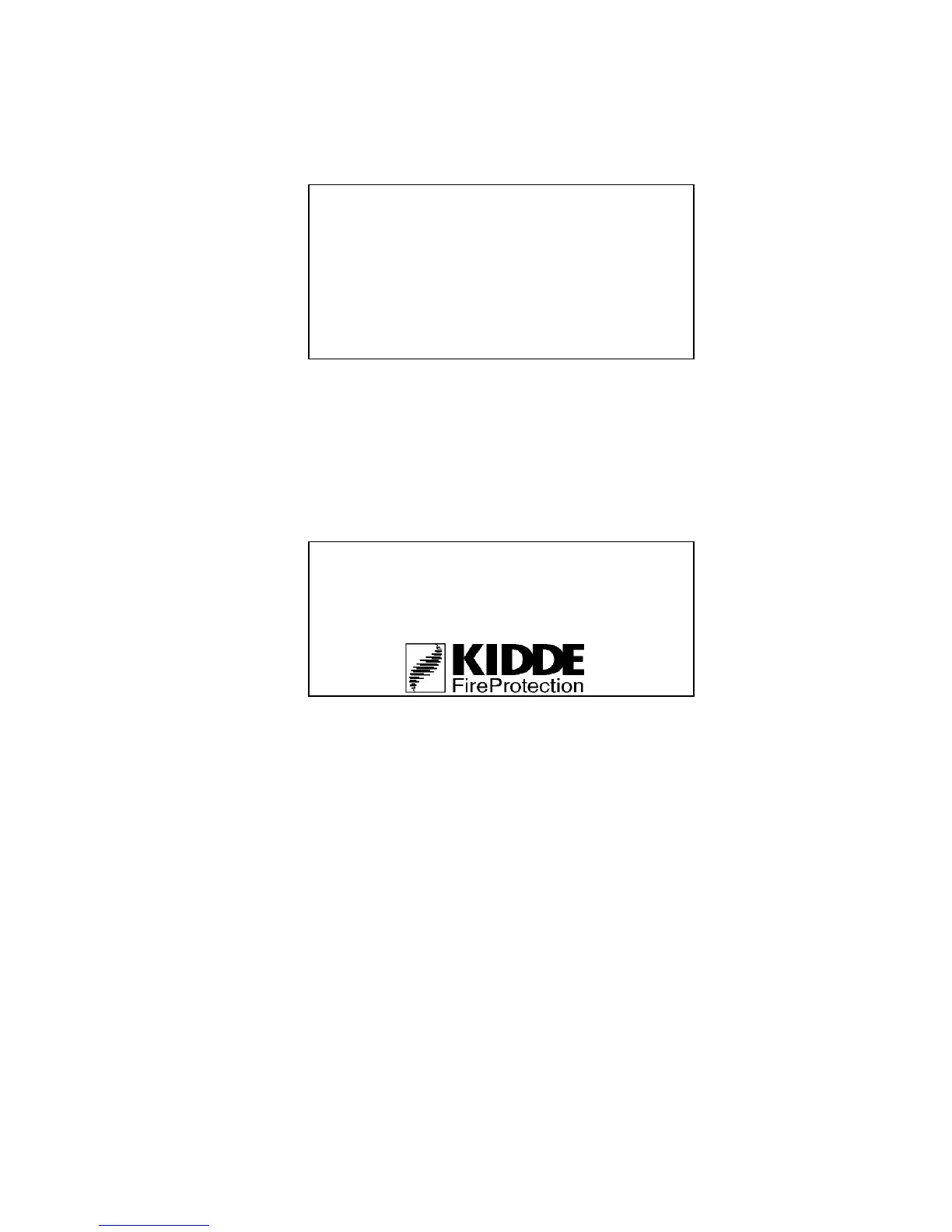TM0024 Page 30 of 33 Issue 2.01
6.3 ACTIVATE DAY MODE
Upon selection the current status of this option will be displayed and it will be
possible to select the required status by highlighting the required option as shown if
figure 5.3. Operation of the arrow keys will select the required position and operation
of the Enter key will cause a confirmation signal to be displayed.
Access Level 2 Set
Day mode status Inactive
Select status Activate Deactivate
Use ← keys to select &
↵
Figure 5.3
For this operation to operate correctly the “Day mode stop” time requires setting as
explained in the Engineers manual. Once the day mode has been activated all of the
inputs which have been programmed to operate in day mode will operate until the
“Day mode stop” has expired. A confirmation will be shown on the panel display
until the time out has occurred as shown in figure 5.4.
DAY
Sat 30 Mar 96
MODE
figure 5.4
It is also possible to manually cancel the operation of the “Day mode” by selecting
this option and selecting the required status option. Selection of “Deactivate” will
cause a message to be displayed confirming the day mode has been deactivated.