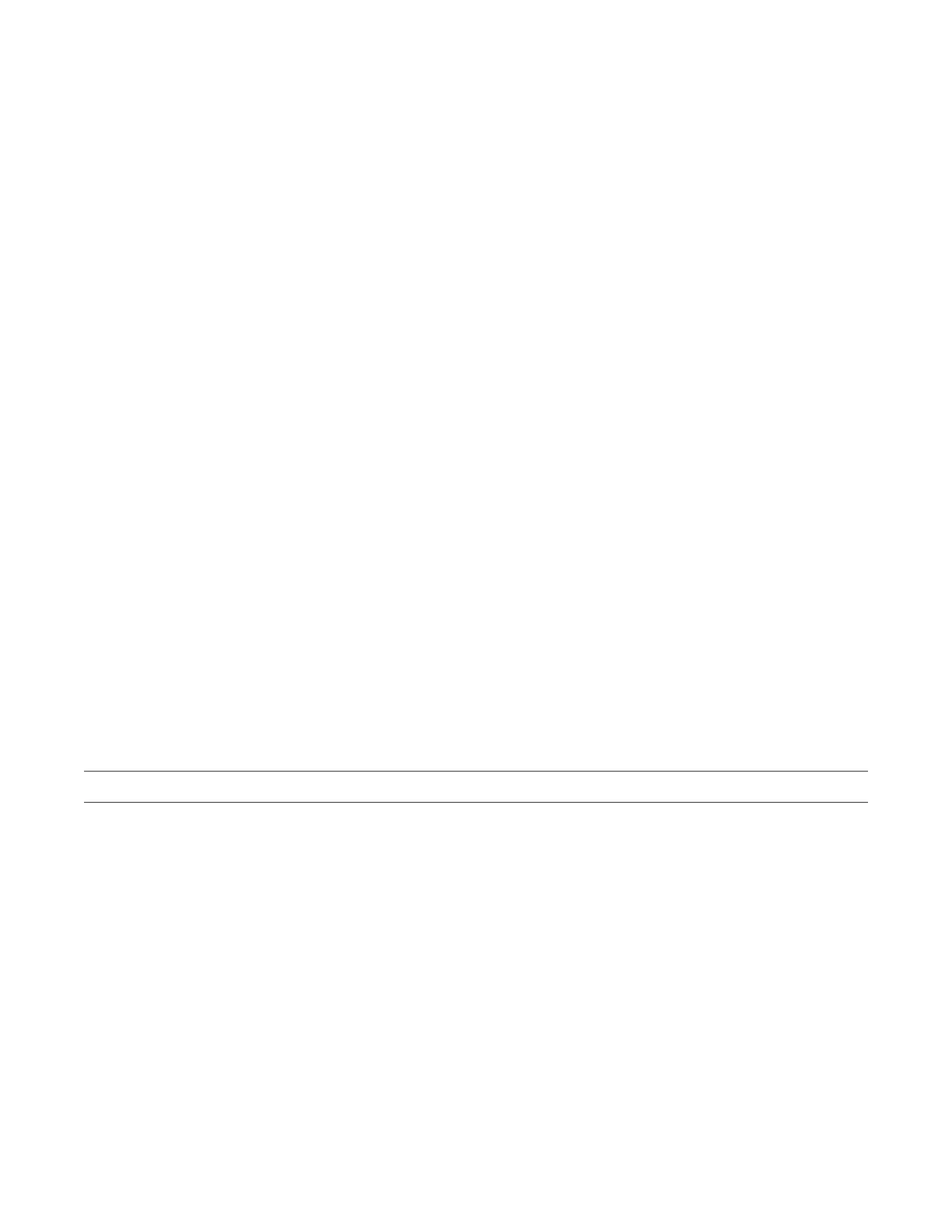Chapter 2: Front panel programming
100 P/N 3102351-EN • REV 005 • ISS 28DEC18
Using the configuration utility to map the system
If mapping is enabled, you may have a discrepancy between the map that was downloaded to
the panel from the configuration utility and the map that resides in the control panel RAM. If the
two maps do not match, the system generates a map mismatch event. If you get a map
mismatch, you have to either accept the control panel map and save it in the control panel
database or adjust the database (and download it again) so that it matches the control panel
map.
For example, if you add a new device in the configuration utility, but the device has not been
physically wired into the system, when you download to the panel from the configuration utility,
the configuration utility map will not match the panel map, generating a map mismatch. You
can then either leave the map mismatch in the system until you install the new device, at which
time the panel detects the device and clears the map mismatch or, you can accept the panel
map as it is, which will not include the new device. When you install the new device, the panel
will map the device and generate a map mismatch. You can redownload to the panel when this
occurs. The configuration utility map and panel map will then match and the map mismatch
event will clear.
Note: For details about using the configuration utility, refer to the online help system.
Zone programming
Notes
• For background information about zones, see “What is a zone?” on page 37.
• If the system does not have zones, no programming is required in this section. If the panel
is not configured for zone or zone/device reporting, programming here has no effect on the
system except for CMS reporting.
Table 29: Zone programming options
Description
Set the zone type to one of the following values.
Alarm: For circuits with smoke detectors and contact devices. All activations
are immediately considered as alarms. Circuit cannot be restored until devices
are restored to normal and panel is reset.
Monitor: Monitoring of normally open switches for other functions (fire door
position, etc.). Not approved for use under CAN-ULC-S527 in Canada.
Supervisory: For supervisory devices. Momentary activation of normally open
devices immediately places the panel in a supervisory state and turns on the
supervisory LED and relay.
The device types of the devices in a supervisory zone determine whether the
zone is latching or nonlatching. If all devices in the zone are latching devices,
or if you mix latching and nonlatching devices, the zone will operate as
latching.