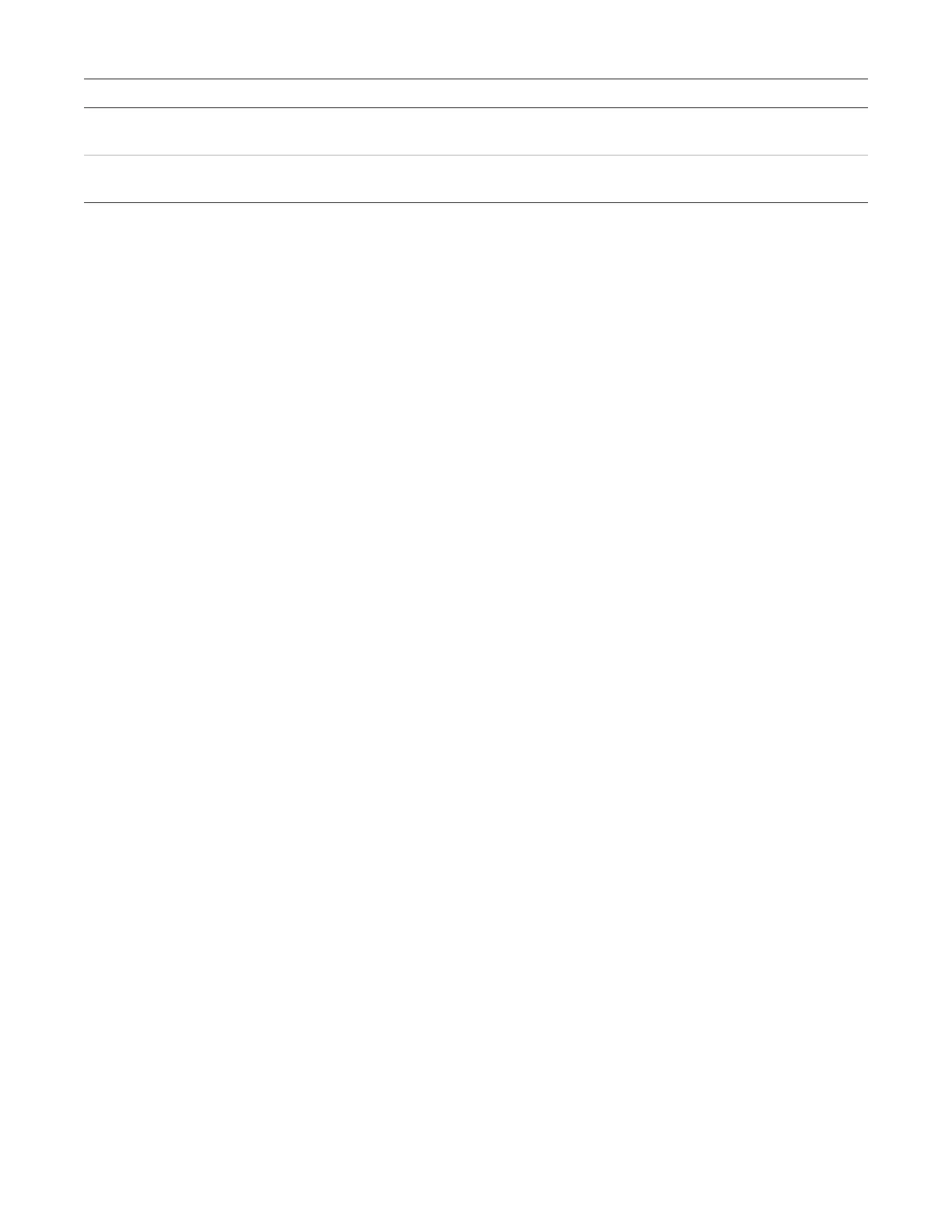Chapter 2: Front panel programming
P/N 3102351-EN • REV 005 • ISS 28DEC18 59
Description
Supervised output (latched)
For Class B latched output modules that output an unsynchronized signal. Does not
follow signal silence.
Supervised outputs Class A
(latched)
For Class A latched output modules
that output an unsynchronized signal. Does not
follow Signal Silence.
[1] Table 27 on page 96 gives a full list of devices configurable as latched output devices.
Displaying the Program menu
Use the Program menu to access the options that let you program your panel.
To display the program menu:
1. Press the Menu button.
2. Choose Program.
3. Press Enter.
Setting the time and date
The first step in programming the panel is setting the time and date. You must do this before
using either the Auto Program or Advanced Program command.
To set the time and date:
1. Press the Menu button and choose Program.
2. Choose Date and Time.
3. Enter a level one password.
4. Enter the current date.
5. Enter the current time.
6. Choose Save.
7. Press the Menu button to exit menu mode.
— or —
Continue programming