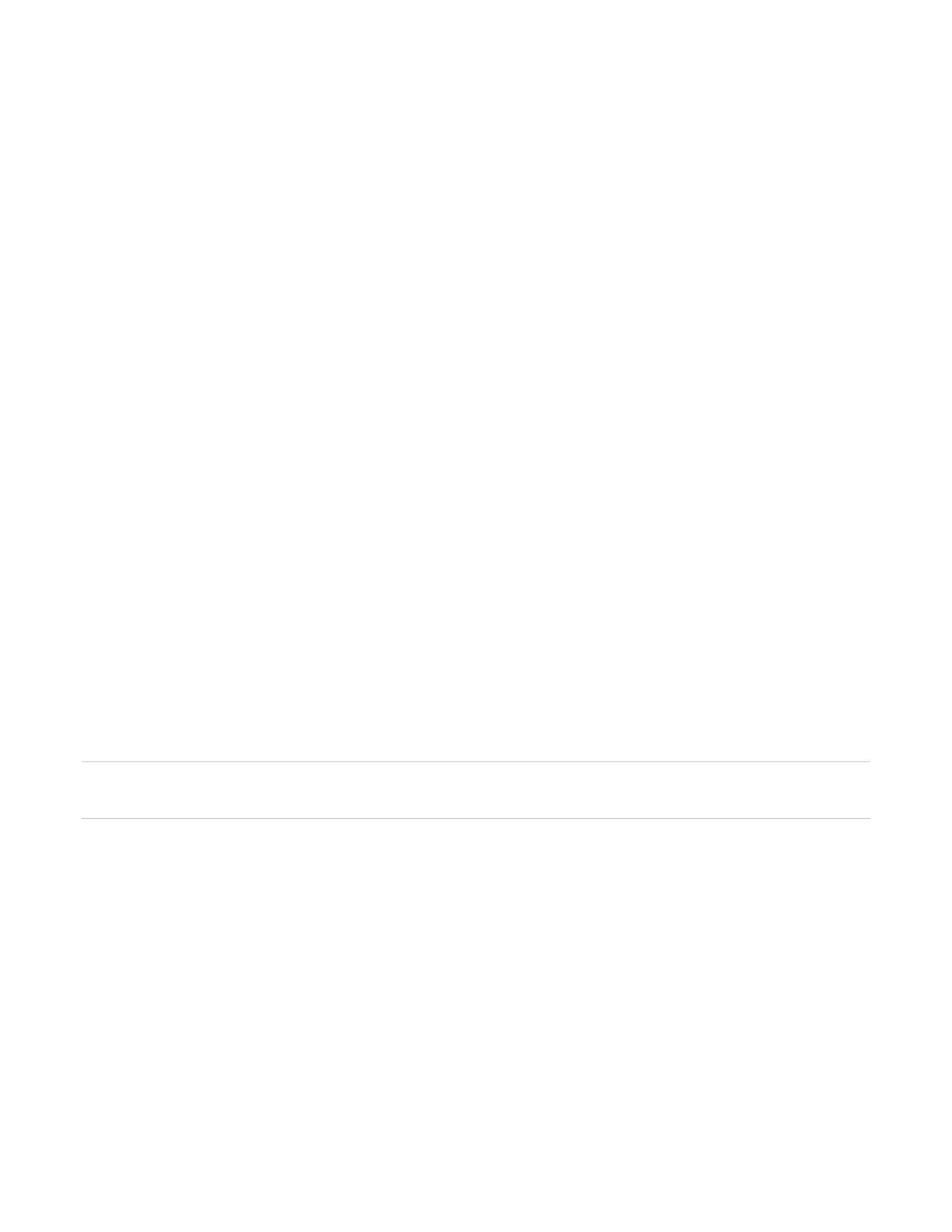Chapter 3: System operation
P/N 3102351-EN • REV 005 • ISS 28DEC18 147
Viewing event details
The off-normal events that take place in the system contain event information that is displayed
on the LCD screen. Additional information is available on a secondary screen called the Event
Details screen.
To display the event details screen:
1. When an event takes place, press Enter on the front panel.
2. View the event details.
For a description of the information displayed on the screen, see “LCD display screen” on
page 128. The event details screen is displayed for 15 seconds if there is no activity and
then returns to the previous screen.
Note: Use the up and down arrow keys to scroll through multiple events.
Resetting the panel
Pressing Reset restores the fire alarm system to the normal state provided that there are no
active devices or circuits. The Reset command does not restore disabled or latched devices.
Disabled devices must be enabled and latched output devices must be unlatched before they
can be restored.
Latched devices are restored when they are unlatched, provided the alarm that triggered the
output no longer exists. However, when a user tries to restore the unlatched outputs via the
user key or control menu, the output is restored regardless of the alarm condition. Also, when
signal silence inhibit or reset inhibit is enabled, the system will not restore until the silence or
reset inhibit period lapses.
WARNING: To avoid possible injury or loss of life, do not reset the fire alarm system until the
appropriate authority determines that it is safe to do so.
To reset the panel:
1. Press the Reset button.
When you reset the panel:
• “Reset” displays on the top-right of the LCD, alternating with the active and disabled points
display.
• The Reset LED lights.
• Devices in an off-normal state remain in their off-normal state until the element causing
their off-normal state clears.