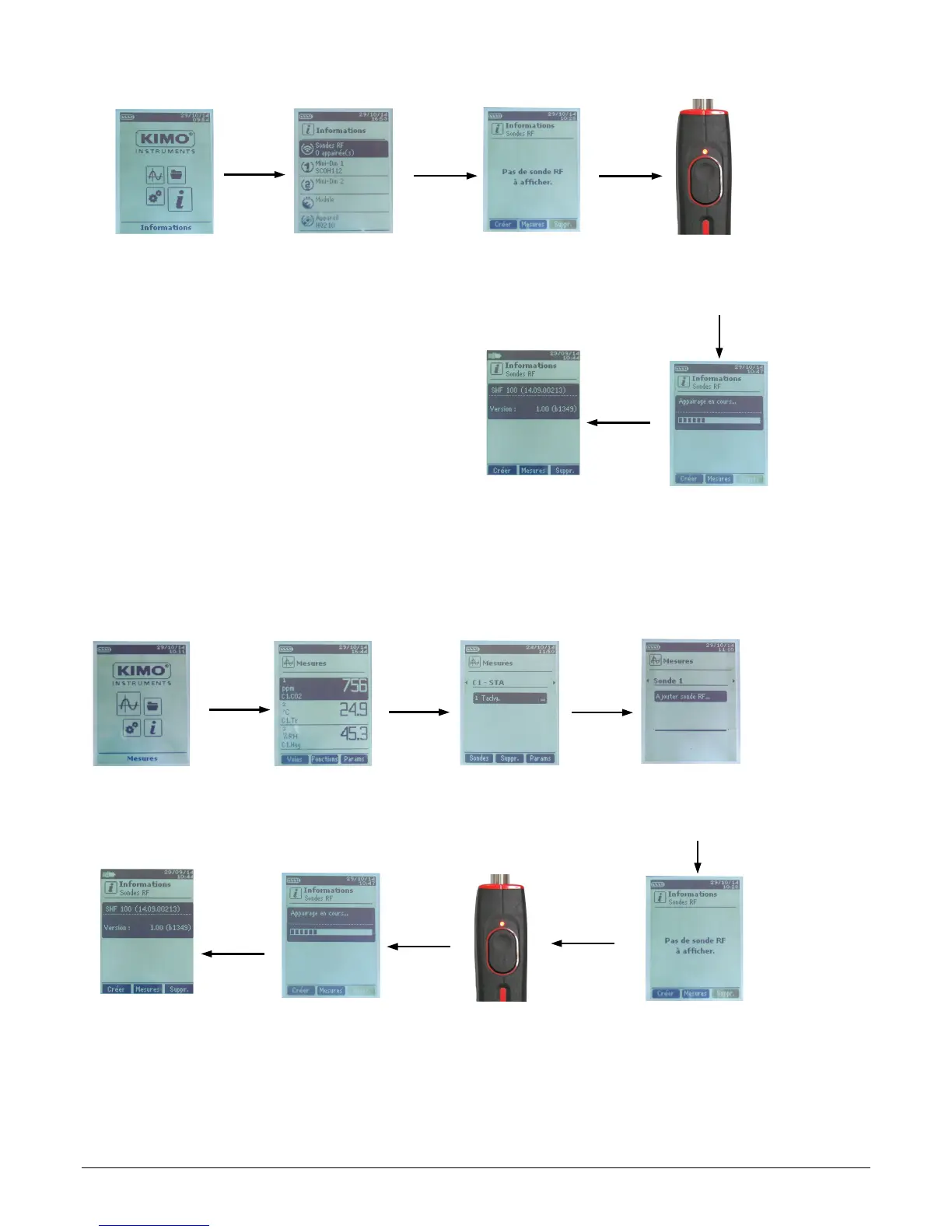5.3 Use of wireless probes
• Add a wireless probe
OR
14 Set the probes
With arrow keys, go to
“Information” menu
then press OK.
In “Information” menu go to
“Wireless probe” then press
OK.
On the bottom of the
screen press the
function key “Create”.
Turn on the wireless
probe and keep it press
until the light blinks
Pairing is in progress
The probe information is displayed With
the function key “Meas.” It is possible
to back to the measurement screen. It is
also possible to delete the wireless
probe pressing the function key
“Delete”.
With arrow keys, go to
“Measurements”
menu then press OK.
In “Measurement” menu,
press the function key
“Channels”.
Press the function key
“Probes”.
With the arrow keys, select
“Add wireless probe...”
then press OK.
On the bottom of the screen
press the function key
“Create”.
Turn on the wireless probe and
keep it press until the light
blinks
Pairing is in progress
The probe information is
displayed With the function key
“Meas.” It is possible to back to
the measurement screen. It is
also possible to delete the
wireless probe pressing the
function key “Delete”.
