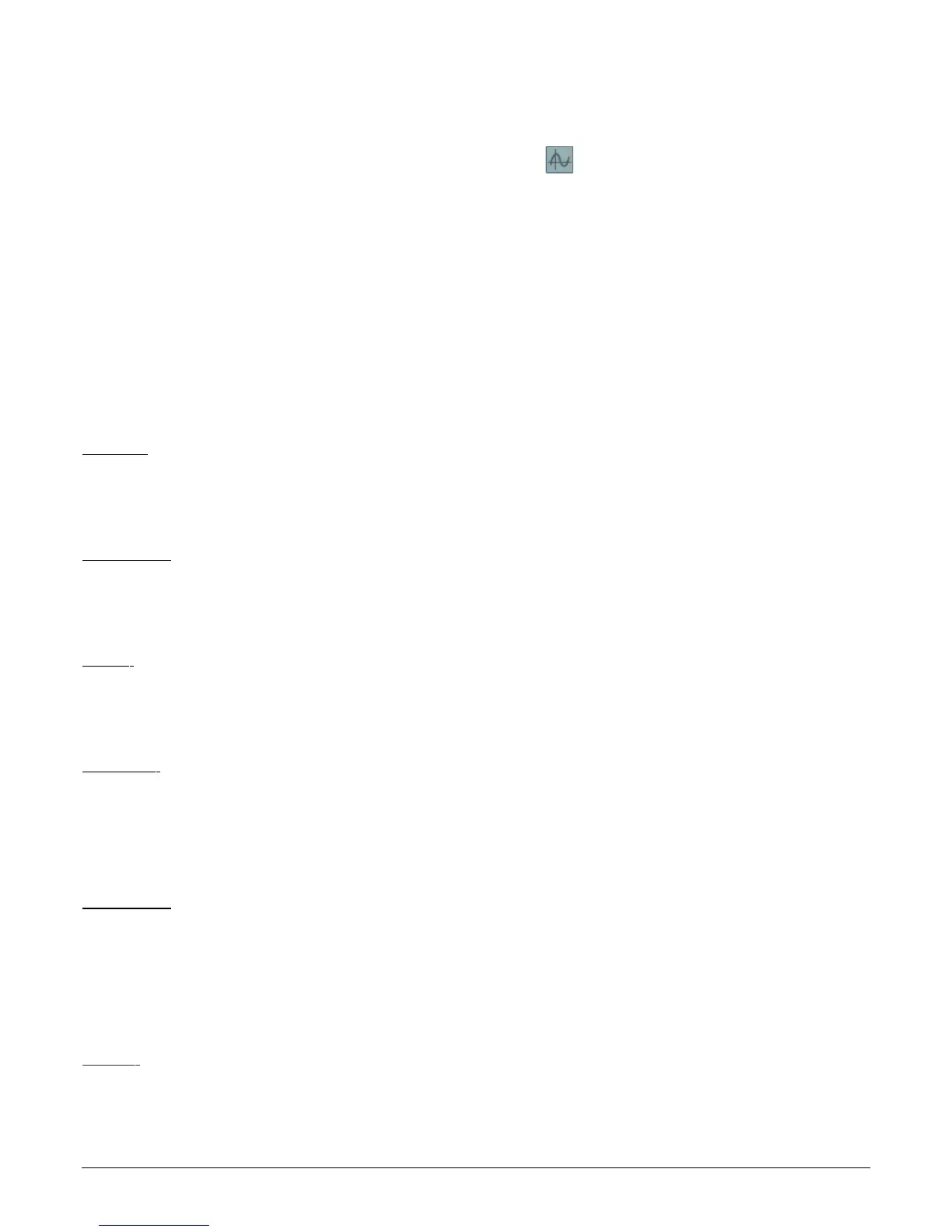8.Setting of measurement parameters
The instrument is on.
➢ Go to “Measurement” menu with the arrow keys and press OK.
➢ Select the measurement to set with the arrow keys.
➢ Press the function key “Params”.
The different parameters are displayed.
➢ For all probes and modules, it is possible to modify the channel number.
➢ Select “Channels” with the arrow keys and press OK.
➢ Select “Channel num.” and press OK.
Select a channel number for the parameter, and press OK. This number defines the order display of the
parameters.
8.1 Pressure module
8.1.1 Unit
Pressure :
➢ Go to the line “Pressure” and press OK.
➢ Select with the arrow keys the required unit : Pa, daPa, mmH
2
0, mmHg, mbar, hPa, inWg or kPa.
➢ Press OK to validate the unit selection.
Temperature :
➢ Go to the line “Temperature” and press OK.
➢ Select with the arrow keys the required unit : °C or °F
➢ Press OK to validate the unit selection.
Airflow :
➢ Go to the line “Airflow” and press OK.
➢ Select with the arrow keys the required unit : m
3
/h, L/s, cfm or m
3
/s
➢ Press OK to validate the unit selection.
Air velocity :
➢ Go to the line “Air velocity” and press OK.
➢ Select with the arrow keys the required unit : m/s, fpm, km/h or mph.
➢ Press OK to validate the unit selection.
8.1.2 Type
Temperature :
➢ Select “Type Tc” with arrow keys and press OK.
➢ Select the required type of thermocouple : K, T, J or S
➢ Press OK to validate.
8.1.3 Normative value
Allows to calculate the instantaneous airflow in standardized temperature and atmospheric pressure conditions.
Airflow :
➢ Go to the line “Normo values” and press OK.
➢ Select None, DIN1343 (temperature : 0°C, Atmospheric pressure : 1013.25 hPa) or ISO2533 (temperature : 15°C,
Atmospheric pressure : 1013.25 hPa) and press OK.
22 Setting of measurement parameters
