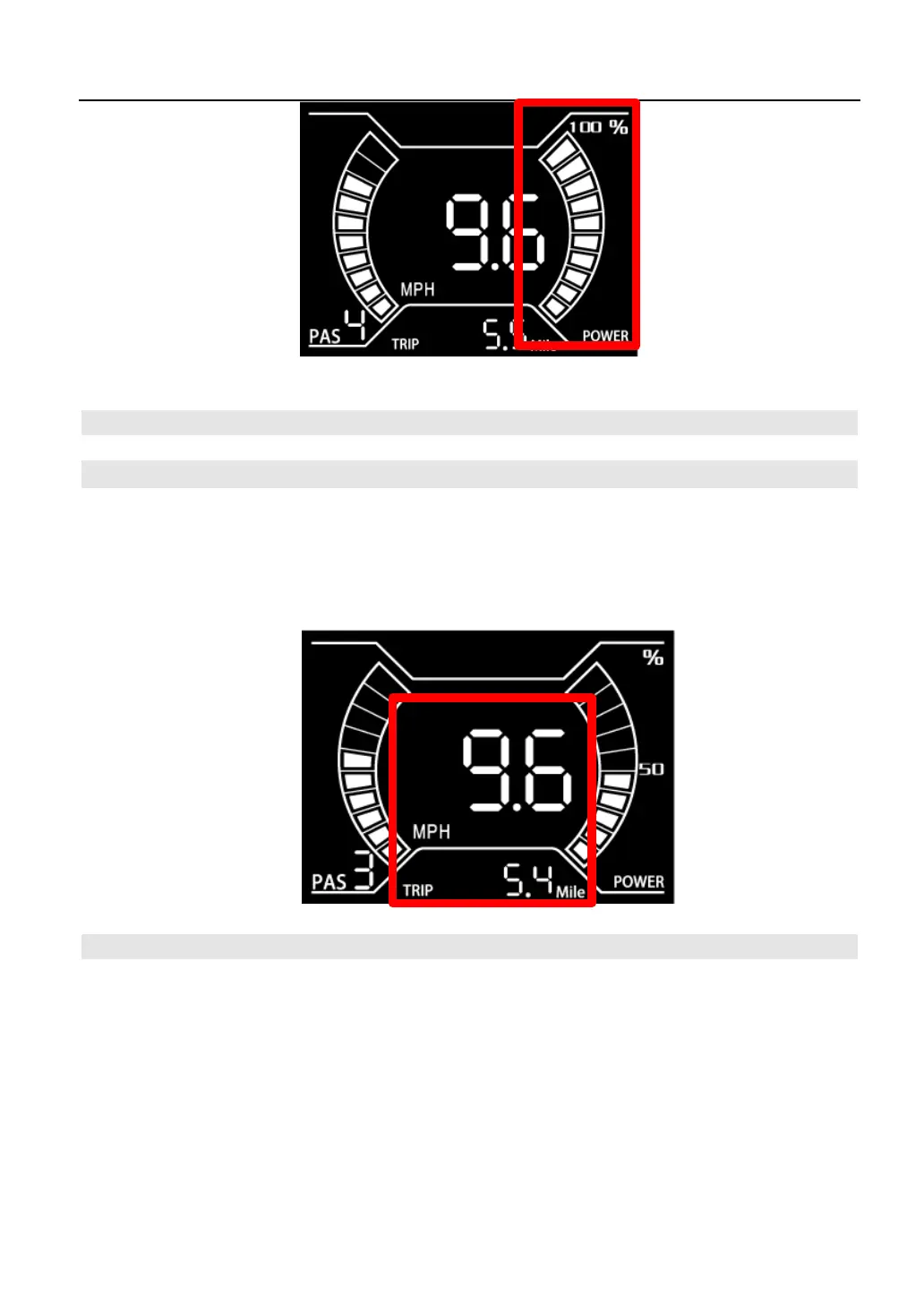CMACEWHEEL EBIKES CO., LTD
info@cmacewheel.com
100% battery capacity
5.6 Speed/Single trip distance/ODO
5.6.1 Real time speed, Single trip distance(TRIP)indication interface
After the display is powered on, the display indicates the real-time speed and single trip distance
interface by default. When the speed is zero, press [mode] and [down] simultaneously for 2 seconds,
and the current single trip disctance will be cleared. The single mileage will not be cleared after the
display is shut down and restarted.
5.6.2 Max speed, ODO indication interface
After the display powered on, short press the [mode] button in the default interface of the
display to switch the interface to the maximum speed and ODO interface. The maximum speed refers
to the maximum speed during this ride, and the ODO is the total mileage of the e-bike.
