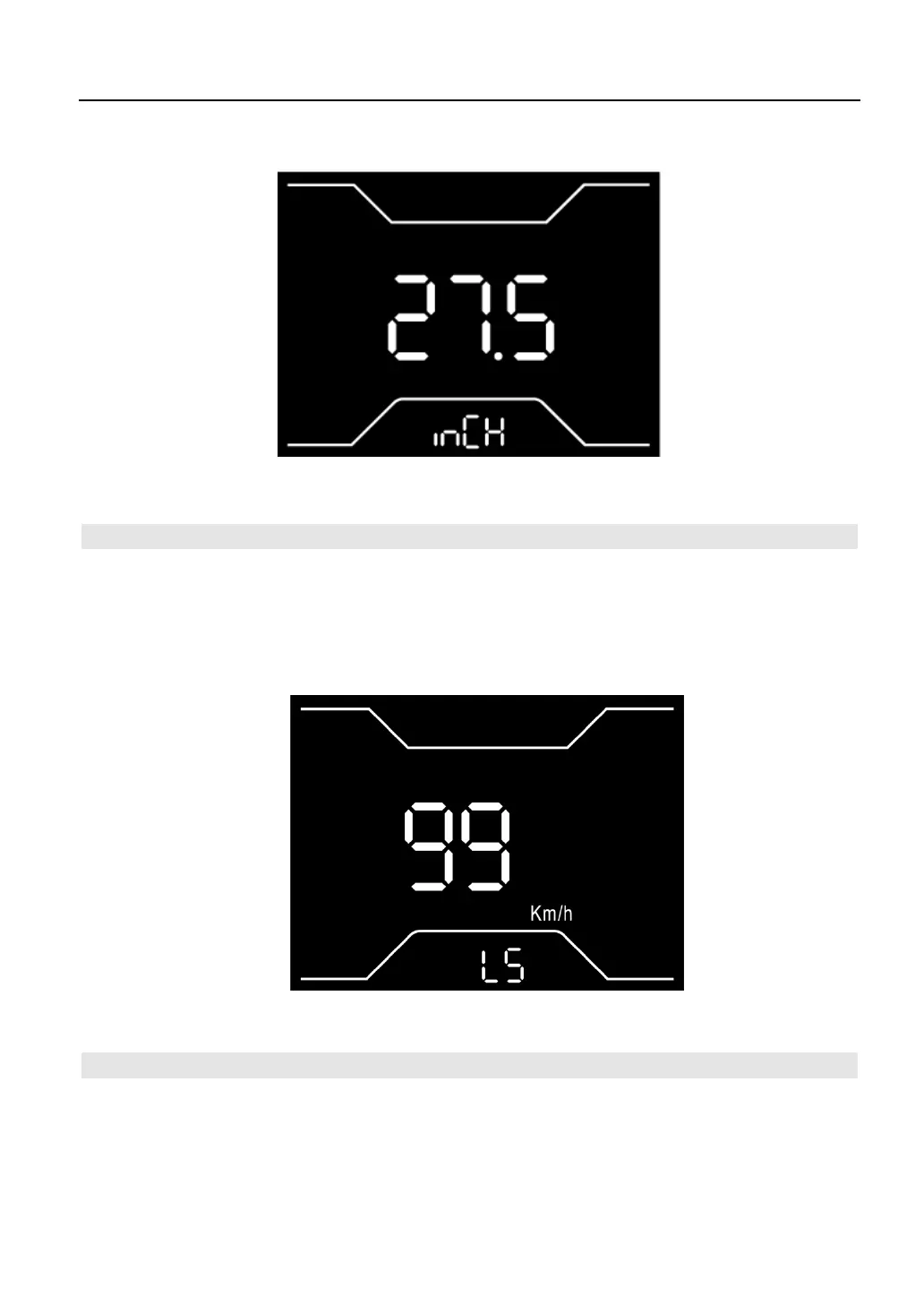CMACEWHEEL EBIKES CO., LTD
info@cmacewheel.com
return to the setting list interface.
Wheel size setting interface
6.2 Speed Limit Setting
Speed limit setting. The settable values are: no speed limit, 8km/h-45km/h. Select the required speed
limit value through [up] and [down], 99 means no speed limit, and the display defaults to no speed
limit. Long press [mode] to save the settings and return to the main interface.
Speed limit setting interface
6.3 Backlight Brightness Setting
Short press “MODE” button to enter the setting option. The setting options: 1, 2 and 3 indicates the
backlight brightness, 1 is the darkest, 2 is standard brightness, 3 is the brightest. The default value is 3.
Long press “MODE” button to return to the setting list interface.
