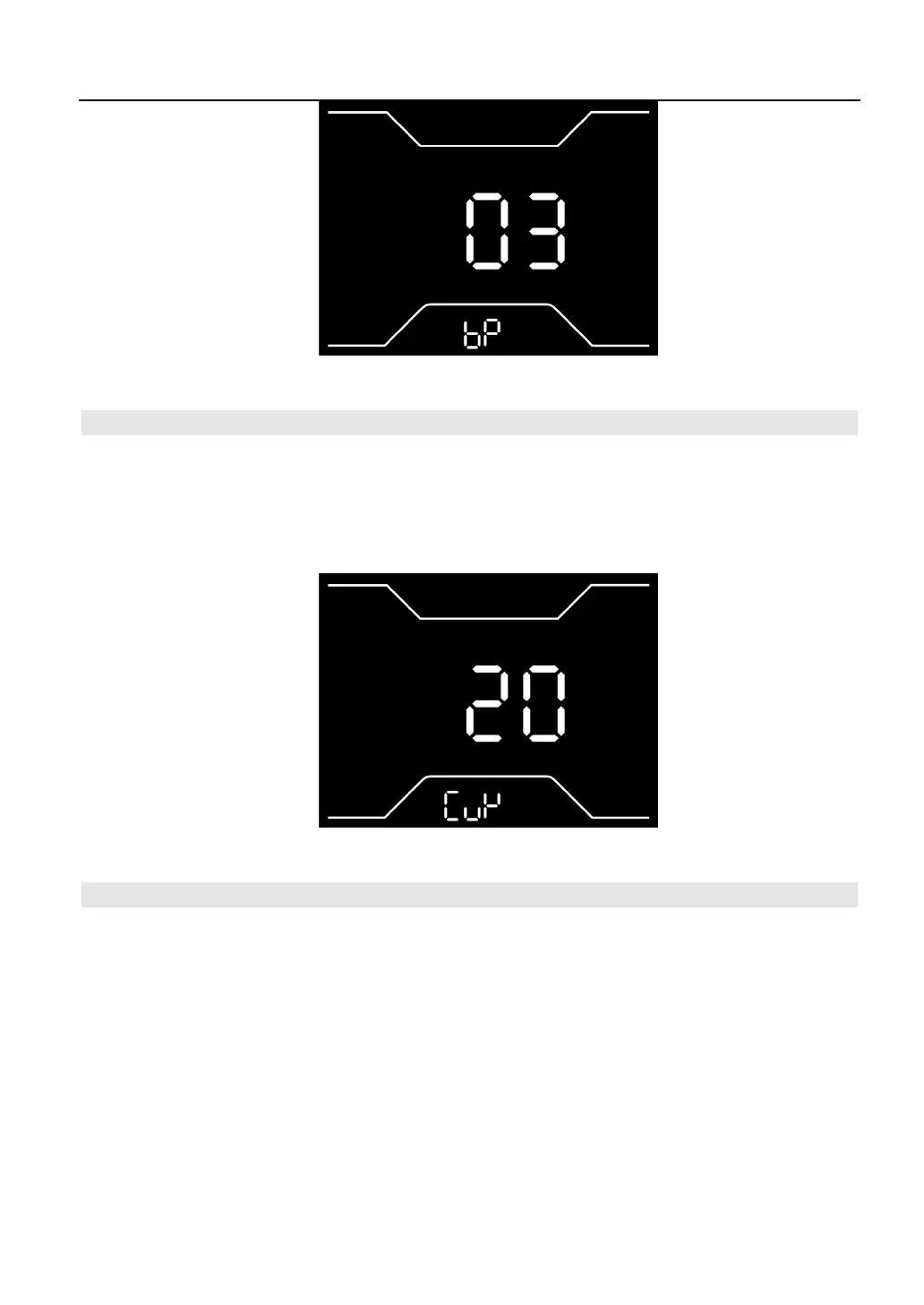CMACEWHEEL EBIKES CO., LTD
info@cmacewheel.com
PAS power start strength setting interface
6.10 Controller current limit setting
In the controller current limiting setting interface, the default value of 20 indicates that the current
limiting value is 20A. Setting parameters can be 1A-30A. Press [up] and [dowm] to select 1a-30a. Long
press [mode] to save the settings and return to the main interface.
Controller current limit setting
6.11 Pas Magnetic Number Setting
Short press “MODE” button to enter the setting interface. The setting range is 5/8/12. It should be set
according to the number of magnets disk that installed on the E-bike. Press “UP/DOWN” button to
select value, Default setting is 12. Long press “MODE” button to confirm and return to the setting
selection interface.
