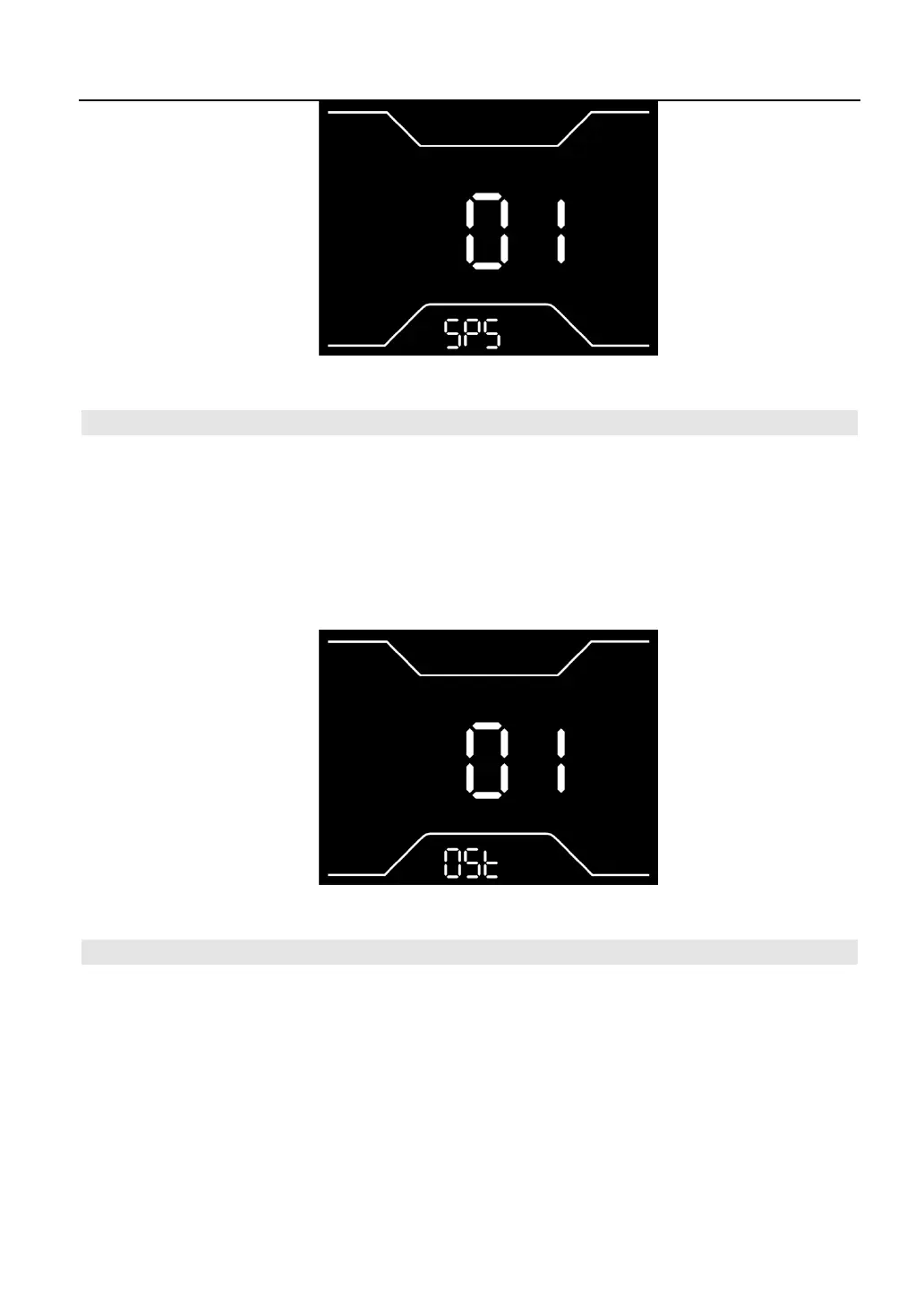CMACEWHEEL EBIKES CO., LTD
info@cmacewheel.com
Speed sensor magnetic stone number setting interface
6.6 Zero start setting
Zero start setting interface. The setting parameters can be 0 and 1. The default 1 indicates non-zero
startup. 0 and 1 can be selected by pressing the [up] key and the [dowm] button. 0 means zero start
of the e-bike, 1 means non-zero start of the e-bike. Long press [mode] to save the settings and return
to the main interface.
Zero Start setting interface
6.7 Driver Mode Setting
Short press “MODE” button to enter the setting interface. The setting options are 0, 1 and 2. Press
“UP/DOWN” button to select 0, 1 and 2 to adjust the three riding assist modes, 0 indicates only PAS
assist mode, 1 indicates only throttle mode, 2 indicates coexistence of two assisted mode. Press
“UP/DOWN” button to select value. Default setting is 2. Long press “MODE” button to confirm and
return to the setting selection interface.
