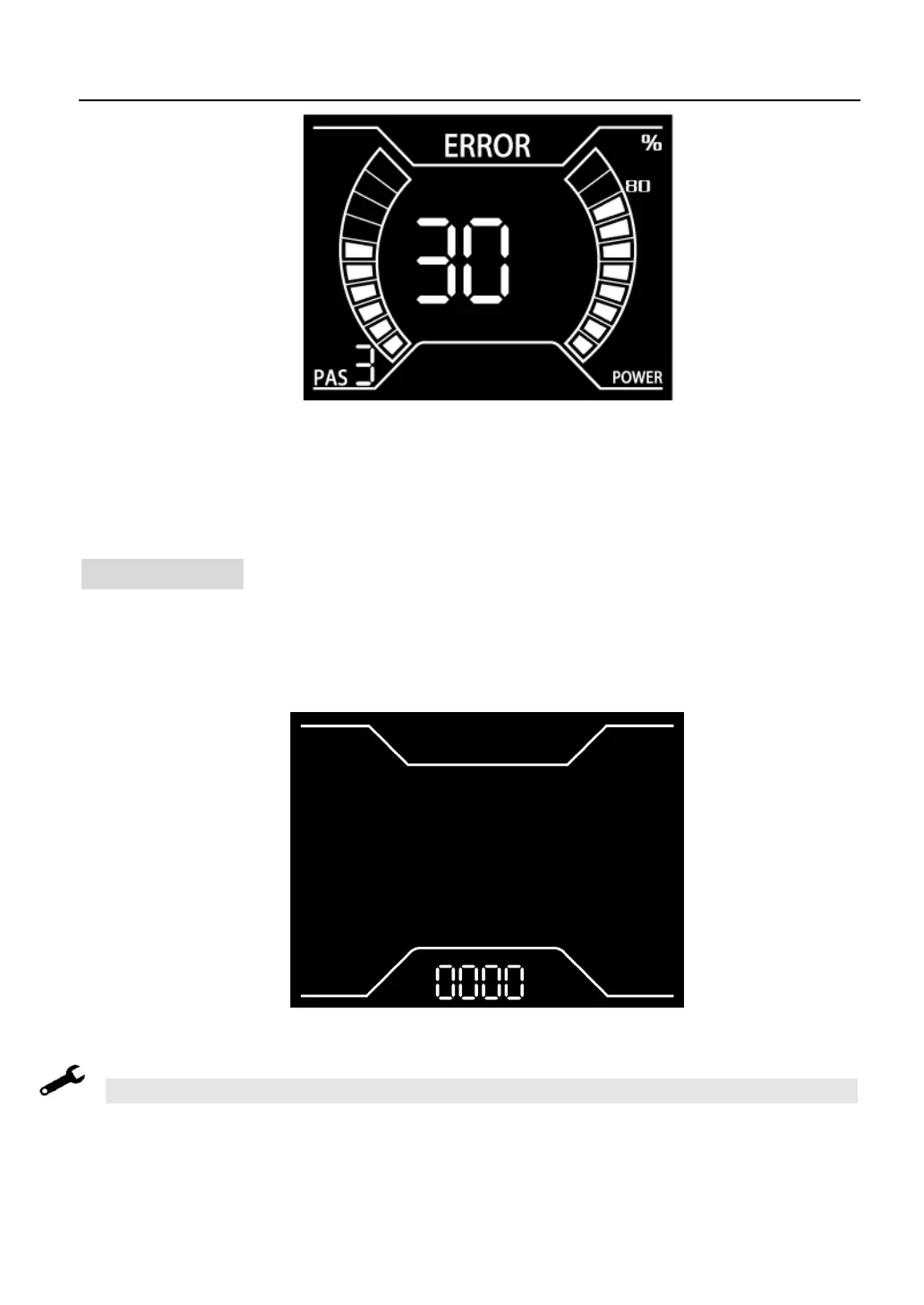CMACEWHEEL EBIKES CO., LTD
info@cmacewheel.com
Error Code indicator
The fault can only be exited when the fault is eliminated, and the E-bike cannot continue to drive
after a fault occurs.
6. User Settings
When the speed is zero, press the [up] button for two seconds to enter the setting interface. You
need to input the password 1801, short press [mode] to enter the setting item, and short press
[mode] to switch the setting interface in the setting.
Input password interface
6.1 Wheel Size Setting
Short press “MODE” button to enter the setting option. The settable values are: 20, 22, 24, 26, 700C,
28 and 29 inch. Select the corresponding wheel diameter of the E-bike through “UP” and “DOWN”
button to ensure the accuracy of the speed display and mileage display. Long press “MODE” button to
