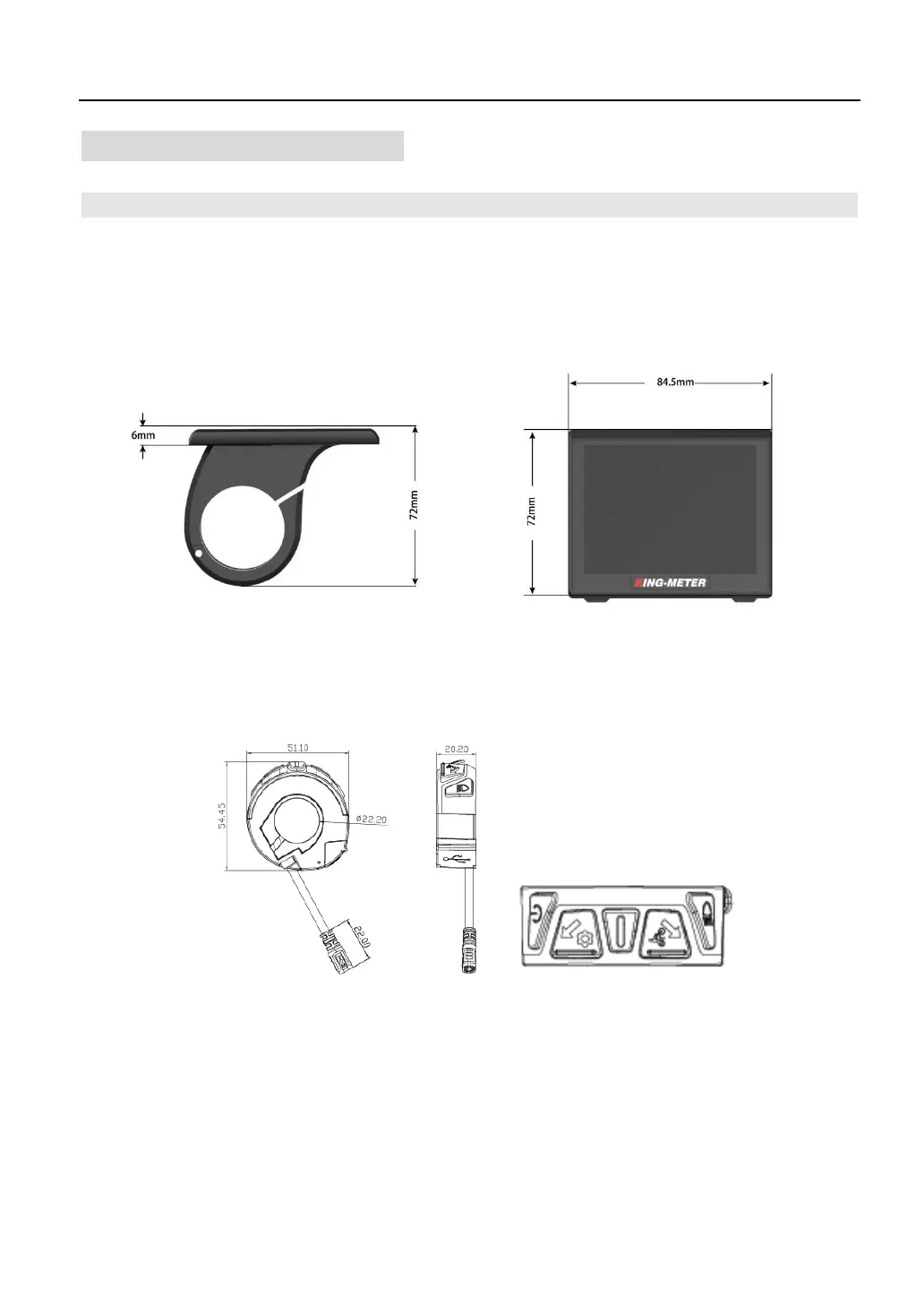CMACEWHEEL EBIKES CO., LTD
info@cmacewheel.com
1. Appearance and Dimensions
1.1Material and Color
K5242 products are made of black and white PC. Under the temperature of -20 to 60℃, the shell
material can ensure normal usage and good mechanical performance.
Dimension(unit:mm)
K5242 is equipped with special button. N5 button can be installed on the left side of the handlebar or
on the right side of the handlebar. N5 button is connected with the bottom lead of k5242 display. Its
dimension is as follows:
