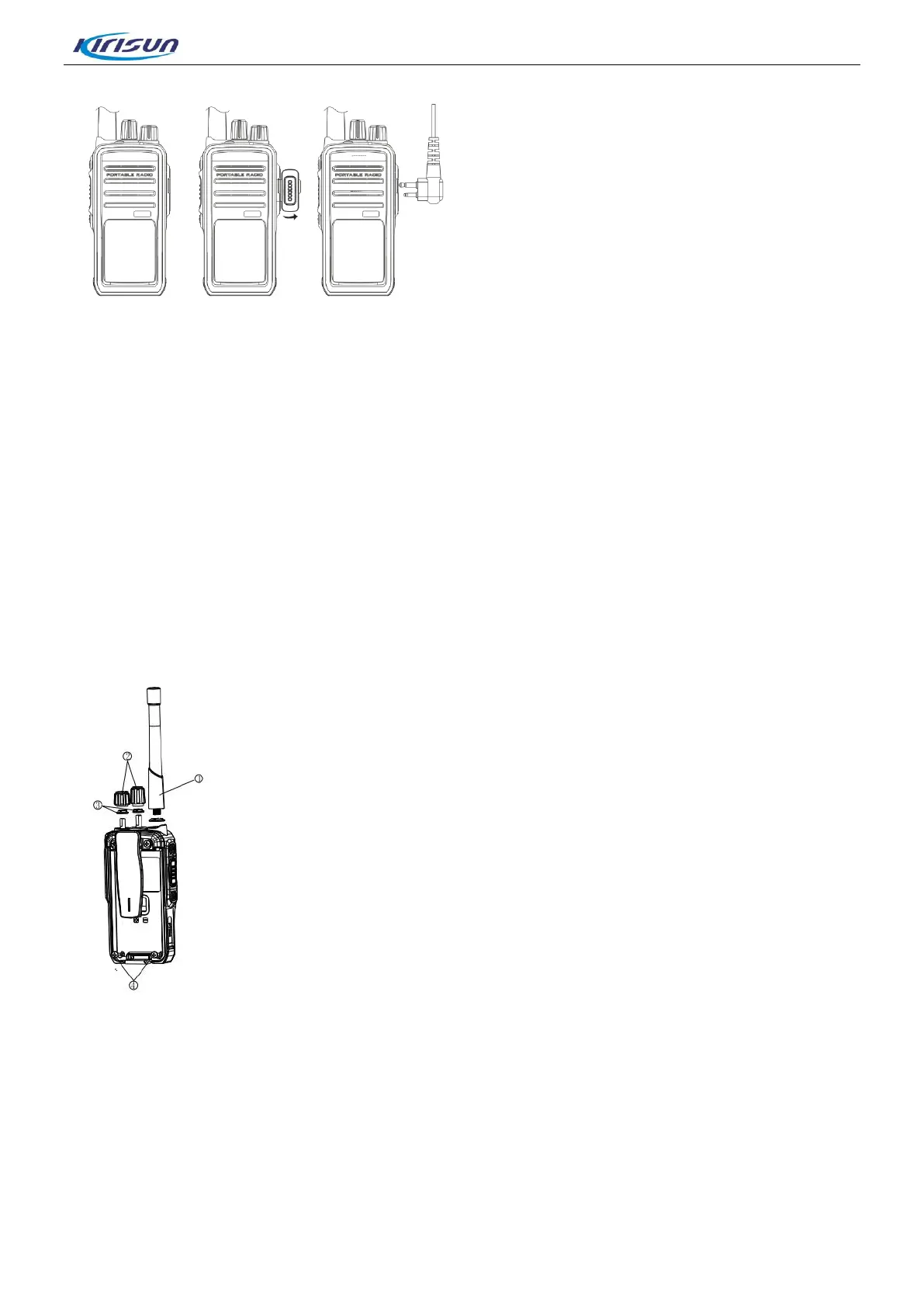DP485 Service Manual
23
6.5.Detaching Shell from the Base
Step 1. Detach the antenna.
Step 2.Detach the two knobs and circlips.
Step 3.Detach the two knob nuts and antenna nut.
Step 4.Detach the two screws fastening the belt clip.
Step 5.Insert the blade of a straight screwdriver into the battery slot of the aluminum-alloy holder, and prise
the holder upwards until it goes up.
Step 6.Hold the aluminum-alloy holder, draw the shell backwards, and then take out the flexible flat cable
from the extension socket.
6.6.Detaching Main Board from the Base
Step 1.Detach the two screws on the PTT PCB.
Step 2.Unscrew the seven bolts on the main board.
Step 3.Unsolder the antenna using a soldering iron (or take down the antenna connector nut), and then
separate the main board (including the PTT PCB) and the aluminum-alloy holder.
