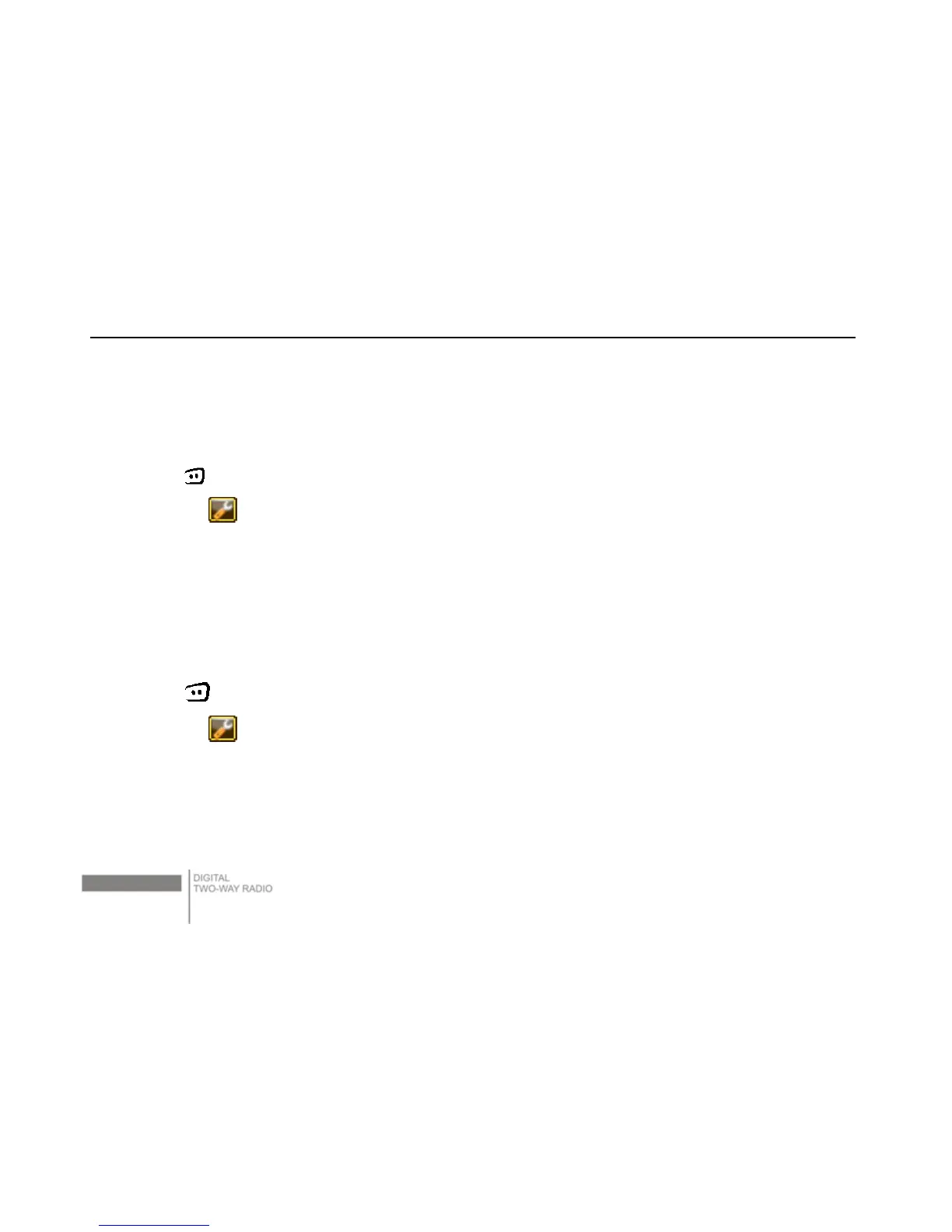DP770 Digital Portable Radio Instruction Manual
21
5) Switching "high" / "low" power to set the new power level.
Squelch Level Setting
You can adjust the radio's squelch level to filter out useless calls under weak signal.
1) Press to the main menu in standby screen.
2) Enter the "
Settings" menu.
3) Select "Radio Setting".
4) Select "Squelch Level" setting.
5) Switch to the desired squelch level.
Vibration Setting
You can enable and disable vibration function.
1) Press
to the main menu in standby screen.
2) Enter the "
Settings" menu.
3) Select "Radio Setting".
4) Select "Vibrate" to turn on / off the vibration.
¾ "Disable All" to disable all the vibration.
¾ "Enable All" to enable all the vibration.
¾ "Call Alert", turn on/off call alert vibration.