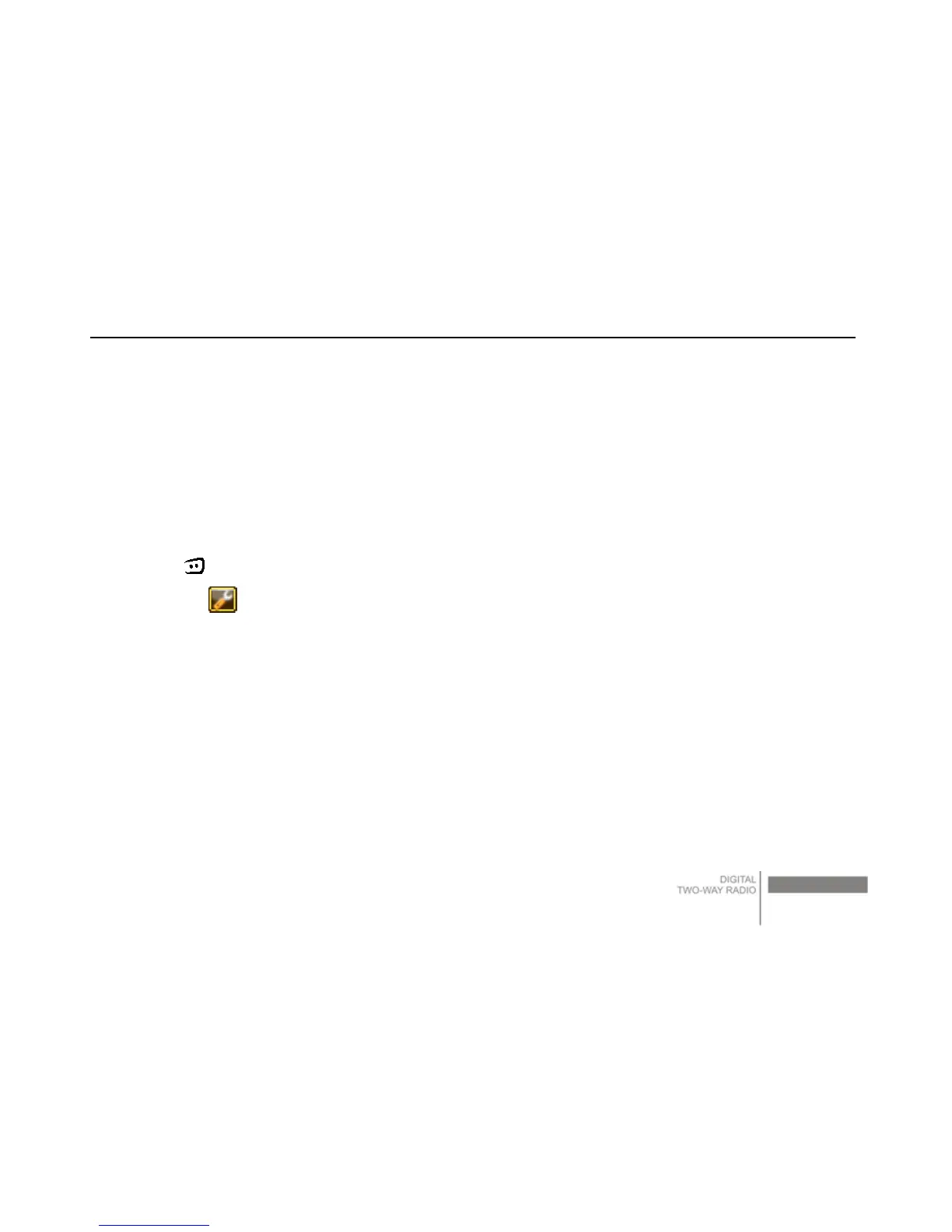DP770 Digital Portable Radio Instruction Manual
22
¾ "Calls", turn on/off call vibration.
¾ "Messages", turn on/off message vibration.
¾ "Emergency In ", turn on/off Emergency In vibration.
¾ "Alarm Clock", turn on/off alarm clock Vibration.
Keypad Lock Setting
You can lock the keypad to prevent misuse.
Lock the Keypad Manually
1) Press
to the main menu in standby screen.
2) Enter the "
Settings" menu.
3) Select "Radio Setting".
4) Select "Keypad Lock" setting.
5) Select "Lock Keypad", and LCD display shows "OK".
Lock the Keyboard Automatically
1) Select "Auto Lock" in the "Keypad Lock" setting.
2) Select the delay time of auto lock.
3) If you do not operate the keypad during the delay period, the keyboard will be locked
automatically.
Lock the Keyboard Shortcuts
Long Press "*" key will lock the keyboard in any screen.