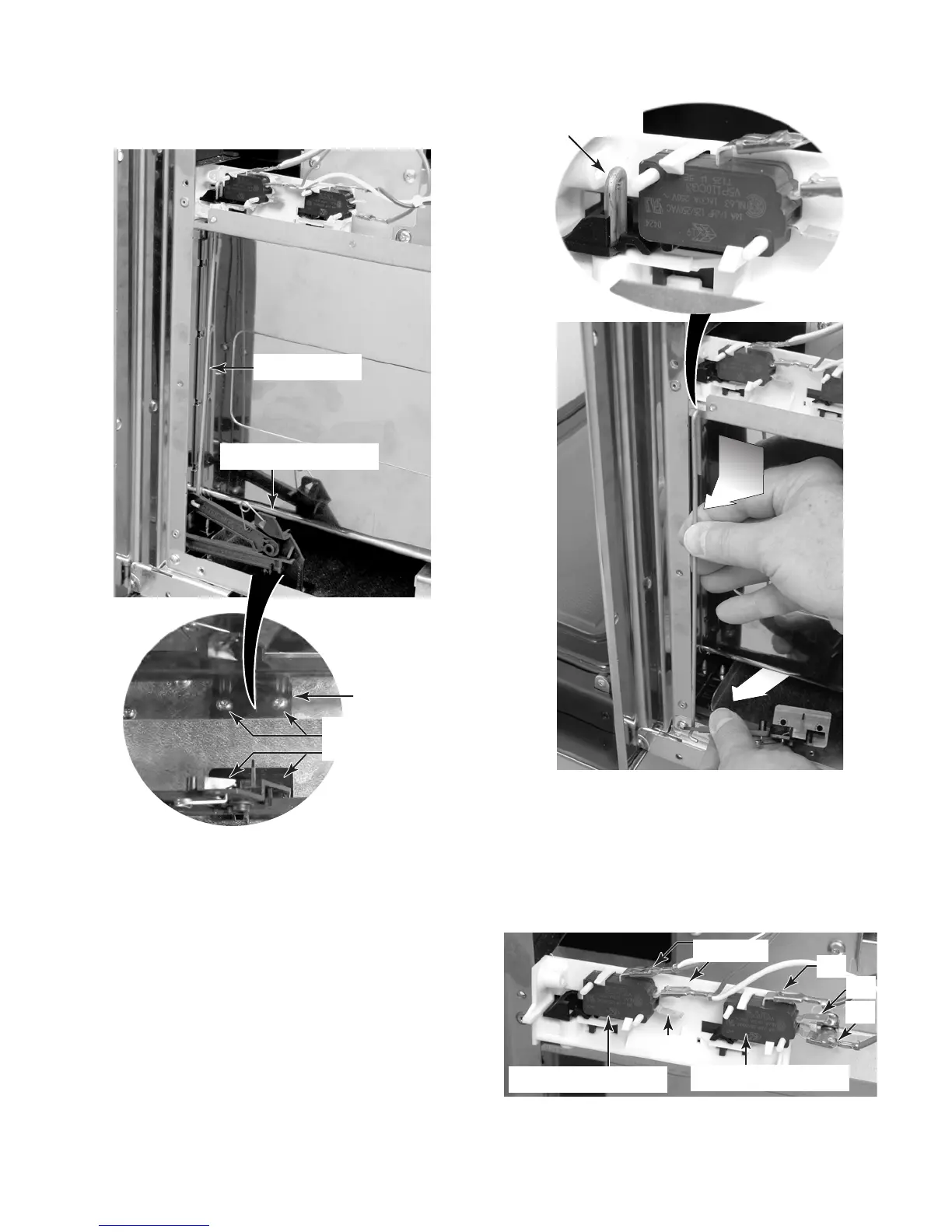4-7
d) Push the locking tabs and unlock them
from the interlock switch you are servic-
ing, then push up on the switch, and
remove it from the holder.
e) Disconnect the wires from the interlock
switch terminals.
b) Remove the two T10 Torx screws from
the door latch assembly (bottom inset).
c) Carefully move the door latch assem-
bly away from the unit just far enough to
release the actuating rod from the pri-
mary and monitor interlock switch holder
(see the top right photo).
Door Latch
Assembly Screws
Reflected
Image
Door Latch Assembly
Actuating Rod
Lower & Remove
Top Of Actuating
Rod
Primary Interlock Sw.
Monitor Interlock Sw.
WH & BU
RD
BU
NC
NC
Lower
&
Pull
Latch
Out
Remove
Rod
