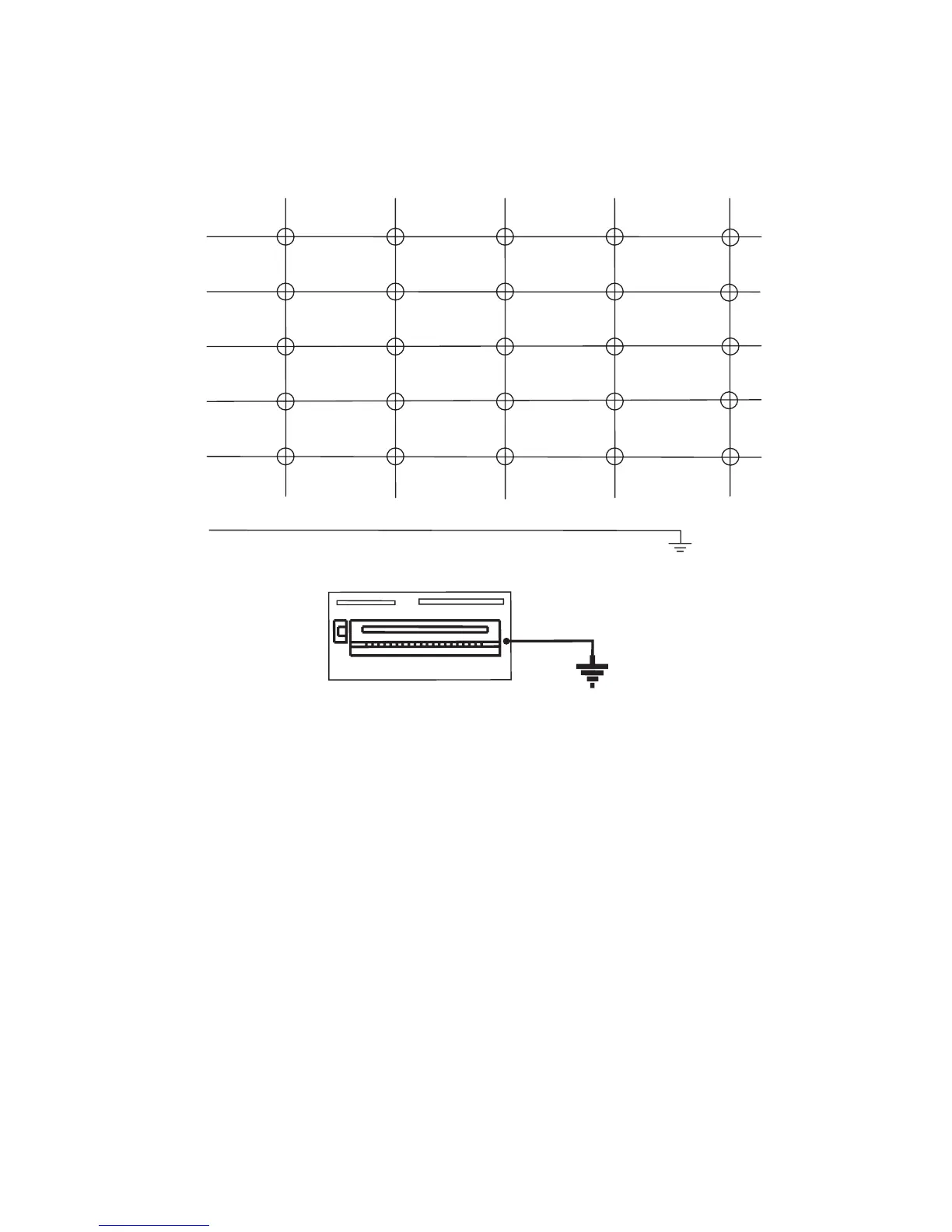6-4
1
2
3
4
5
9
8
76
11.12
COOK
TIME
COOK
REHEAT
POPCORN
BAKED
POTATO
PIN#
GROUND PLANE/PATTERN
CANCEL
COOK
POWER
DEFROST
START
10
SELECT
KEEP
WARM
ADD A
MINUTE
MEAL
REHEAT
TOUCH PANEL & ELECTRONIC
CONTROL BOARD TEST
The microwave hood combination is provided
with a self-diagnostic routine that can be ac-
cessed through the touch keypad.
To initiate this routine:
1. Press and hold CANCEL/OFF while open-
ing the door. While still holding the CAN-
CEL/OFF button, unplug the microwave
oven for 2 seconds, then plug it back in.
TOUCH PANEL CONTINUITY TEST
NOTE: The distance between the ground plane and the membrane switch should be at least 7/25″
(7 mm). The electrical top layer of the membrane switch must contain a ground plane/pattern.
TOUCH PANEL
2. Release the CANCEL/OFF button and close
the door.
3. After pressing each button on the control
panel, “8” will appear in the display to indi-
cate that the circuits are complete and all
relays are working. Refer to Key Table for
Test Mode.
NOTE: If the CANCEL/OFF button is pressed
during this diagnostic routine, you will exit the
test mode.
P74
P79
Y/G
1 12
