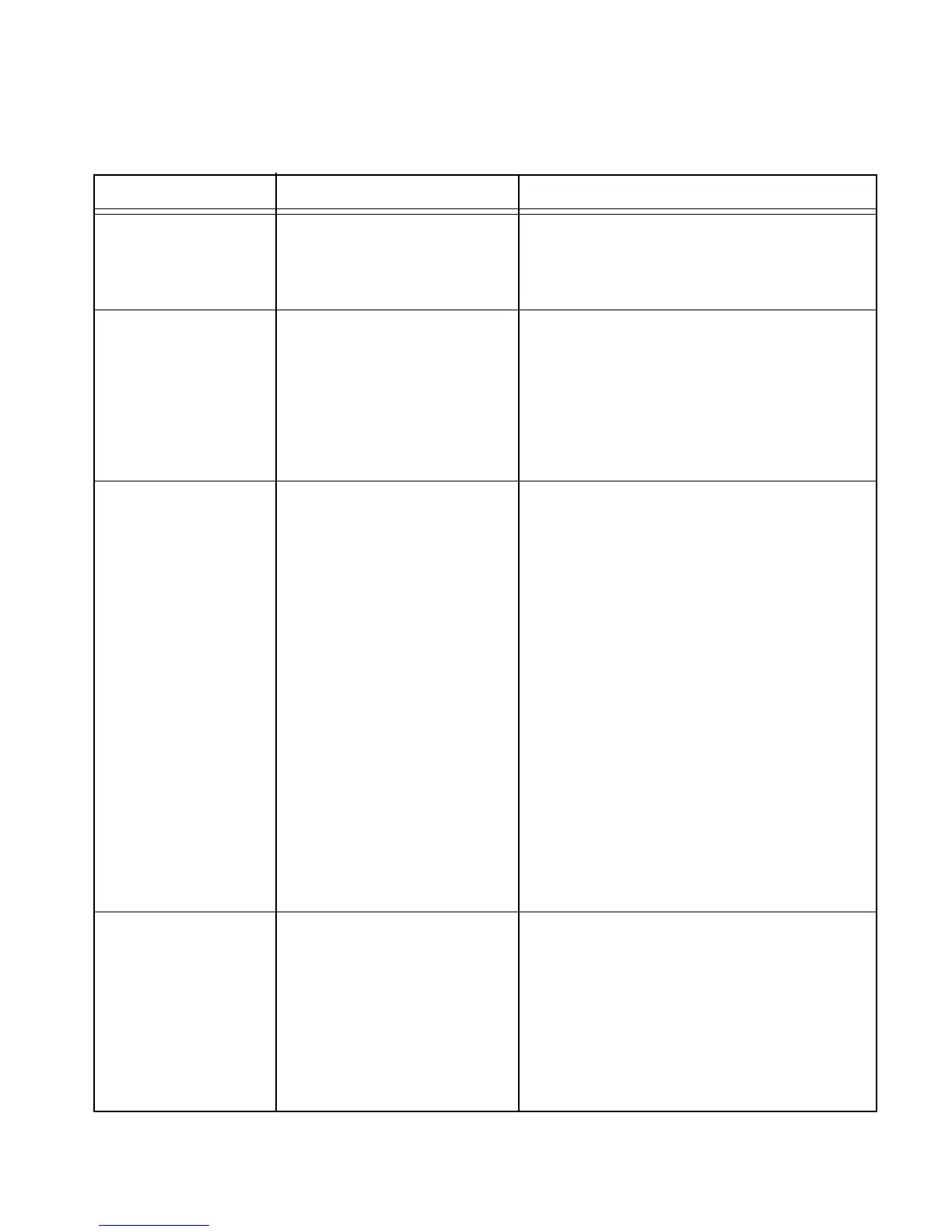6-1
DIAGNOSTICS & TROUBLESHOOTING
FAILURE CODE INDICATIONS
Display Likely Failure Condition Recommended Repair Procedure
Flashing colon “:” Power failure After a power failure, the colon “:” will be
flashing. Press any key to end this indica-
tion. The colon will then be steady when
in standby.
F2 Keyboard failure 1. Unplug microwave oven or
disconnect power.
2. Replace membrane switch.
3. If problem persists, replace electronic
control.
4. Plug in microwave oven or reconnect
power.
F3H Humidity sensor failure 1. Unplug microwave oven or
disconnect power.
2. Connect a new sensor to the
electronic control (at P2).
3. Plug in microwave oven or reconnect
power.
4. If no failure code appears when
starting sensor function:
• Unplug microwave oven or
disconnect power.
• Replace old sensor.
5. If failure code appears when starting
sensor function:
• Unplug microwave oven or
disconnect power.
• Replace electronic control.
6. Plug in microwave oven or reconnect
power.
F6 Microwave relay failure 1. Check wiring to Relay 4903 for short
circuits.
2. If wiring is OK:
• Unplug microwave oven or
disconnect power.
• Replace electronic control.
• Plug in microwave oven or
reconnect power.
