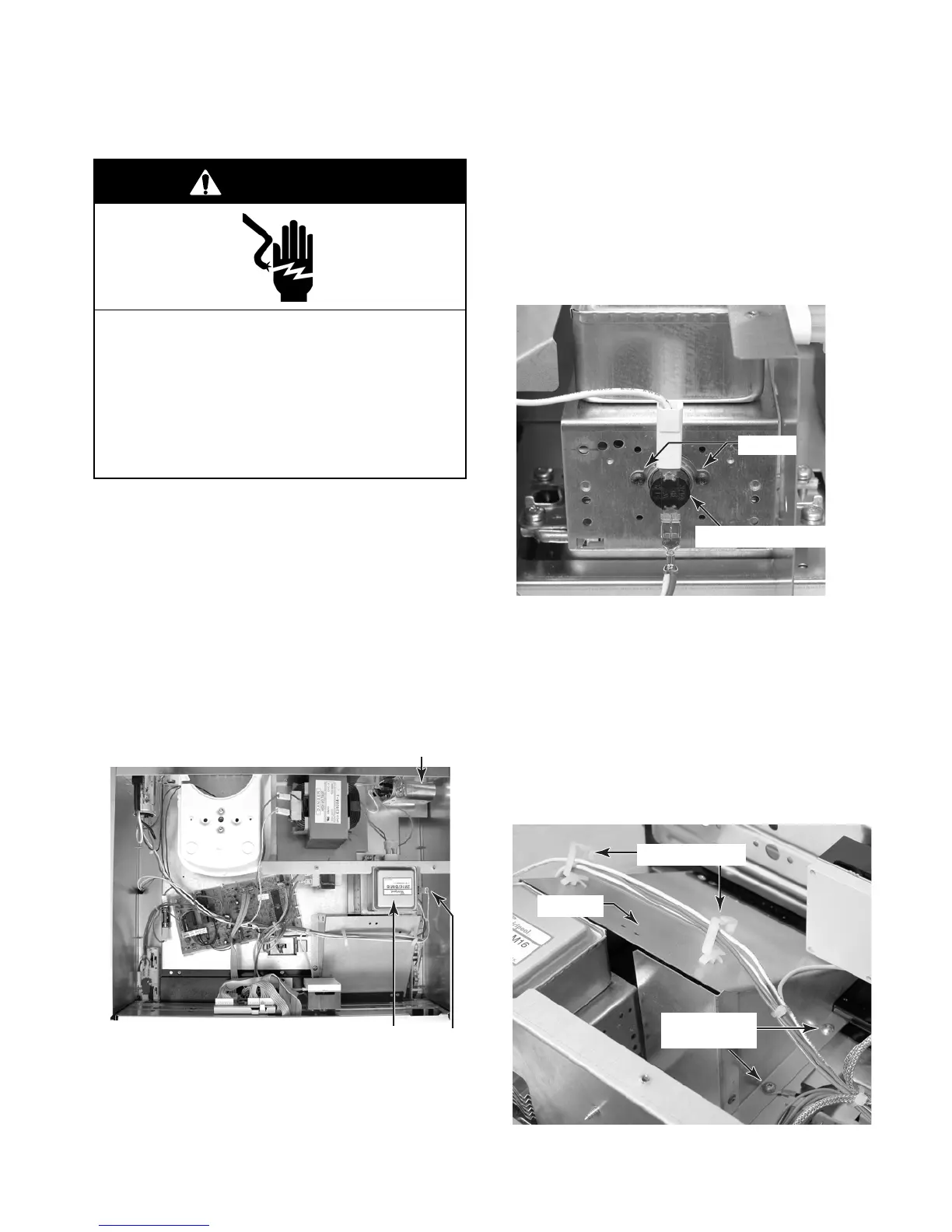4-15
REMOVING THE MAGNETRON THERMOSTAT
& THE MAGNETRON
Electrical Shock Hazard
Disconnect power before servicing.
Replace all parts and panels before
operating.
Failure to do so can result in death or
electrical shock.
WARNING
1. Unplug microwave oven or disconnect
power.
2. Remove the microwave oven from its
mounting location.
3. Remove the top cover from the microwave
(see steps 3 and 4 on page 4-2 for the
procedure).
4. CAUTION: Discharge the high voltage
capacitor using a 20,000 Ω resistor from
the terminals to chassis ground.
7. To remove the magnetron:
a) Remove the magnetron thermostat (see
step 6).
b) Remove the wires from the air vent
standoffs.
c) Remove the four T10 Torx screws (two
on each side), and the ground wire
eyelet from the air vent and remove the
vent.
5. Remove the right side panel (see step 7 on
page 4-6 for the procedure).
Magnetron & Mag Thermostat
Magnetron Thermostat
Screws
Wire Standoffs
Air Vent
6. To remove the magnetron thermostat:
a) Disconnect the wire connectors from
the thermostat terminals.
b) Remove the two T10 Torx screws and
remove the thermostat from the mag-
netron.
Screws &
Ground Wire
Continued on the next page.
HV Capacitor