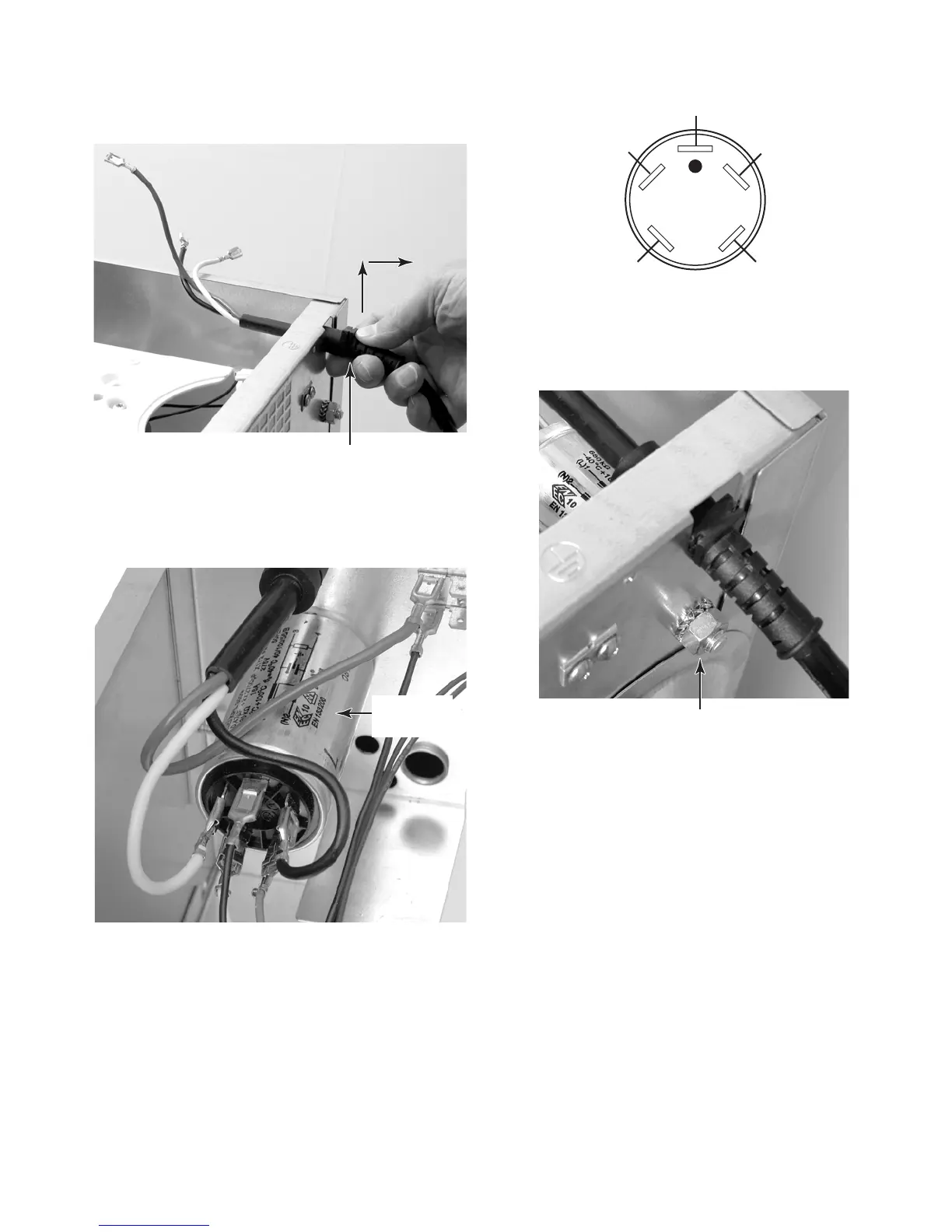4-11
c) Lift the power supply cord and remove
it from the chassis slot.
Lift To Unhook & Pull Out
b) Remove the 5/8″ hex nut from the rear
of the chassis and remove the line filter
capacitor.
7. To remove the line filter capacitor:
a) Disconnect the wires from the line filter
capacitor terminals.
Black
(Ground Lug)
Black
(PS Cord)
Brown
(20A Line Fuse)
White
(Cavity Therm
Fuse)
White
(PS Cord)
Line Filter
Capacitor
Power Supply Cord
Line Filter Capacitor Hex Nut
