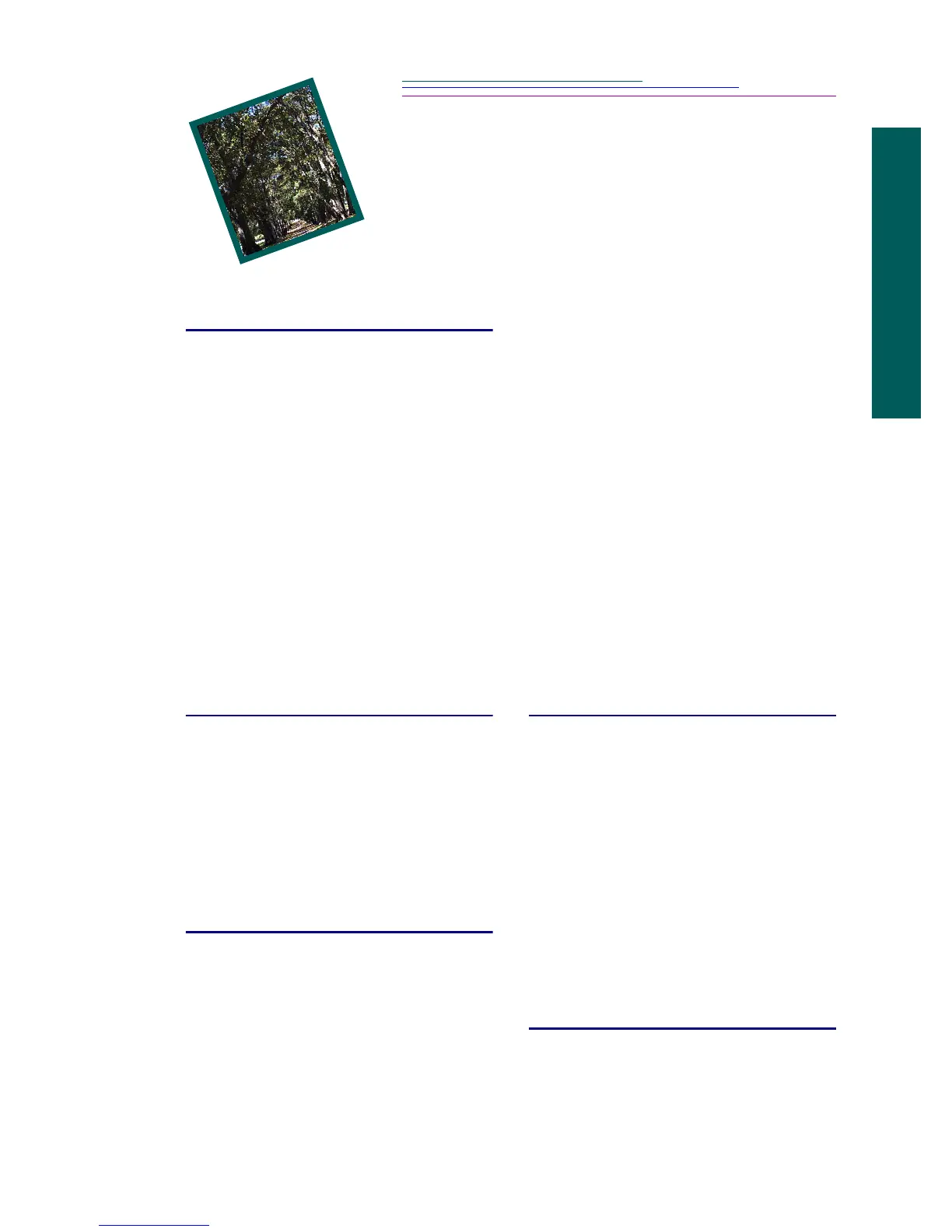Index-1
Index
INDEX
A
AC Adapter 2-25
Accessories 2-25
Activating the Self-Timer
Indicator 2-11
Adjusting LCD Brightness 2-23
Adjusting the Exposure 2-5, 2-6
Album
Changing Settings
2-8
Moving Pictures Into 2-19
America Online 10-2
Autofocus Settings 2-4
Automatic LCD Turn Off 2-23
Automatic Power Off 2-24
B
Batteries
Installing 2-1, 2-2
That Can Be Used 2-1
Battery Life, Extending 2-2
Battery Status 2-13
Brightness Adjustment 2-23
C
Camera, See DC120 Camera
Camera Troubleshooting 9-4
Card Status 2-9
Changing
Album Settings 2-8
Autofocus Setting 2-4
Camera Settings 2-3
Exposure Setting 2-6
Changing (continued)
Flash Setting 2-7
Picture Quality Setting 2-10
Checking Serial Port Availability 3-2
Macintosh 3-3
Windows 3-2
Cleaning the Lens 2-28
CompuServe 10-2
Connecting the DC120 to Your
Computer 3-1
Contents of Camera Package 1-1
Controls
Back of Camera 1-3
Front of Camera 1-2
Customer Support 10-2
D
Damage from Batteries,
Preventing 2-2
DC120 Camera
Accessories 2-25
Back Controls 1-3
Front Controls 1-2
Package Contents 1-1
Status Display 2-2
Turning Off 2-2
Turning On 2-2
E
Editing Tools
Darken 7-4
Hand 7-4
Lasso 7-4
