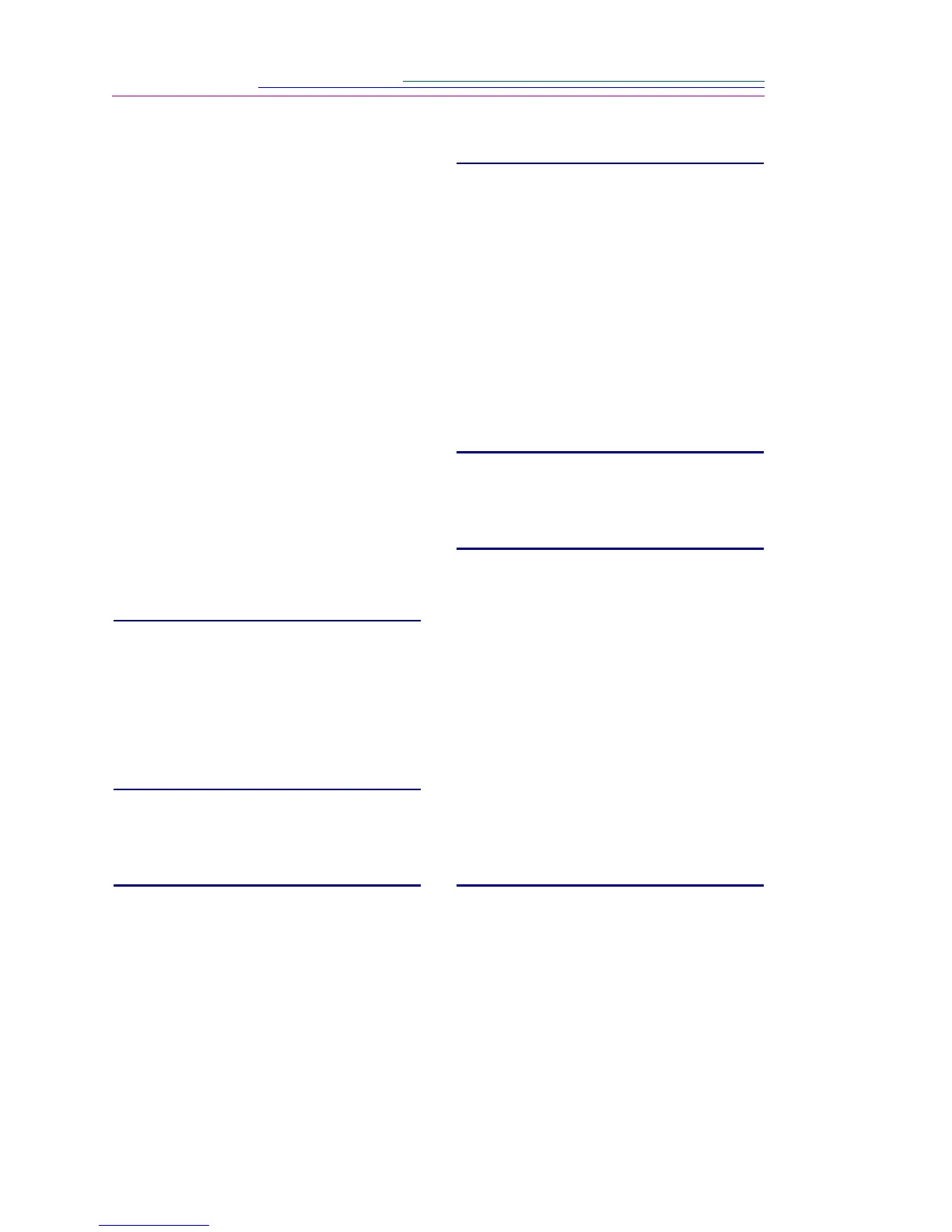Index-2
Editing (continued)
Lighten 7-4
Magic Wand 7-4
Polygon 7-4
Rectangle 7-4
Red Eye 7-4
Sharpen 7-4
Smooth 7-4
Sphere 7-4
Zoom 7-4
Enhancing Your Pictures
By Example
7-6
In One Step 7-5
Erasing Pictures 2-21
EXIT Option 2-19, 2-20, 2-21
Exposure Settings 2-5
Changing 2-6
Extending Battery Life 2-2
F
Faxed Information 10-2
Flash Settings 2-7
Changing 2-7
Focus Settings, See Autofocus
G
General Maintenance and Safety 2-28
H
Help Options
America Online 10-2
CompuServe 10-2
Customer Support
10-2
Fax 10-2
Kodak Internet Listserv 10-2
Online Services 10-2
Software 10-1
World Wide Web 10-2
I
Including Yourself In the Picture 2-11
Indicator
Number of Pictures
Remaining 2-12
Self-timer 2-11
INFO Option 2-22
Inserting a Picture Card 2-9, 2-26
Installing Batteries 2-1, 2-2
Internet 10-2
K
Kodak Internet Listserv 10-2
L
LCD Display
Brightness 2-23
Preview Option 2-16
Quickview Option 2-15
Reviewing Your Pictures 2-17
Turning Off 2-23
Lens, Cleaning 2-28
Looking at a Picture After
Taking It 2-15
Looking at a Subject Before Taking
a Picture 2-16
M
Macintosh/DC120 Camera
Communications 9-3
Maintenance and Safety 2-28
Memory
Erasing Pictures From 2-21
Monitor Adjustment 3-3
Macintosh 3-3
Windows 3-3
