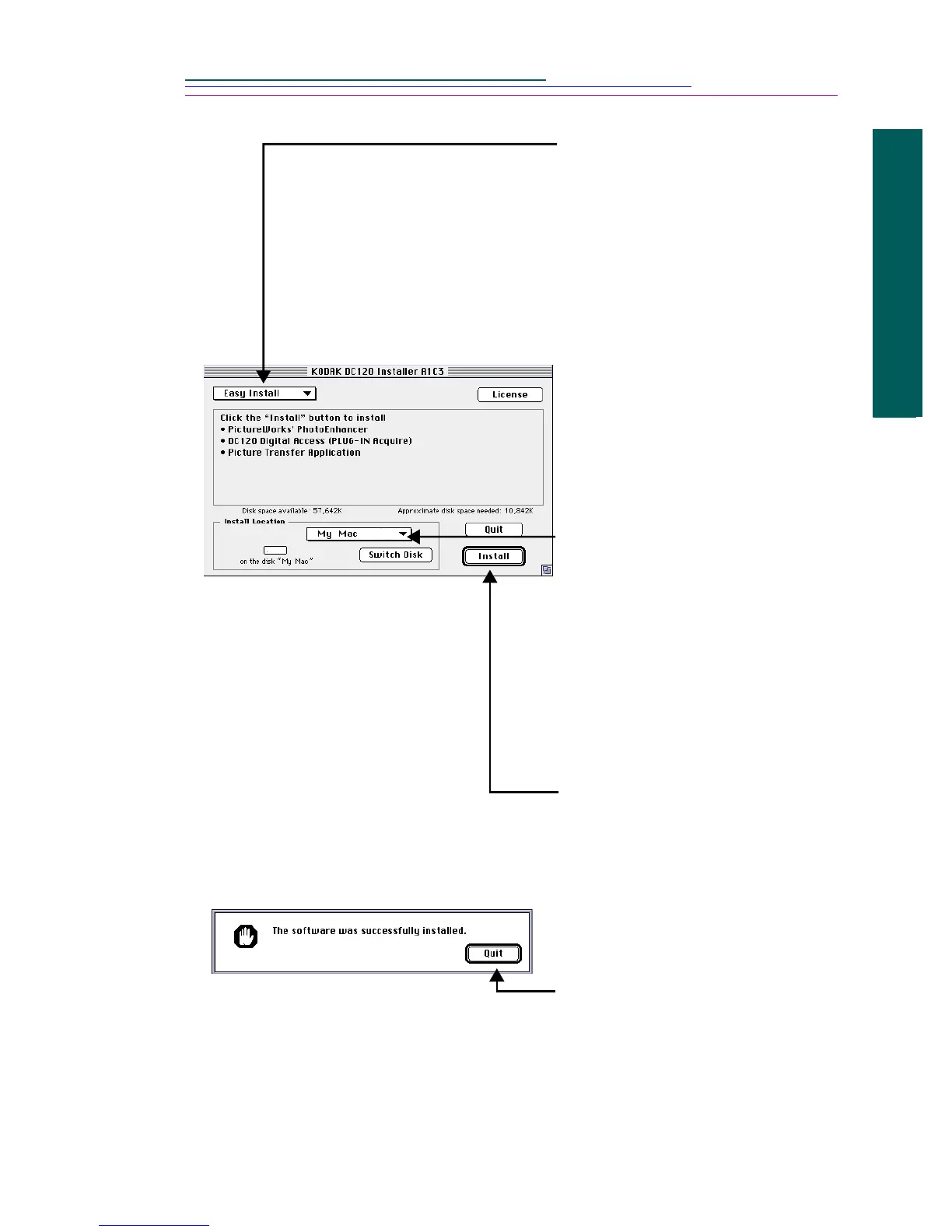4-7
Installation
4
You are now ready to run the newly installed software by selecting the icons from
your computer’s Program Folder. See the following chapters for detailed
instructions on the software.
5 Select installation option:
✔ Easy—installs all
software programs
included on the CD.
✔ Custom—installs only
the software that you
select from the CD.
☞ If you select the
Custom option, a
software selection
window appears and
you are prompted to
select which software
should be installed.
6 Verify the name of the
directory where the software
should be installed on your
computer.
☞ If necessary, change the
name of the folder by
clicking on the arrow in
the Install Location
box.
7 Click the Install button.
A progress screen
momentarily appears. It
takes approximately two
minutes to install the
software on most systems.
8 Click the Quit button.
