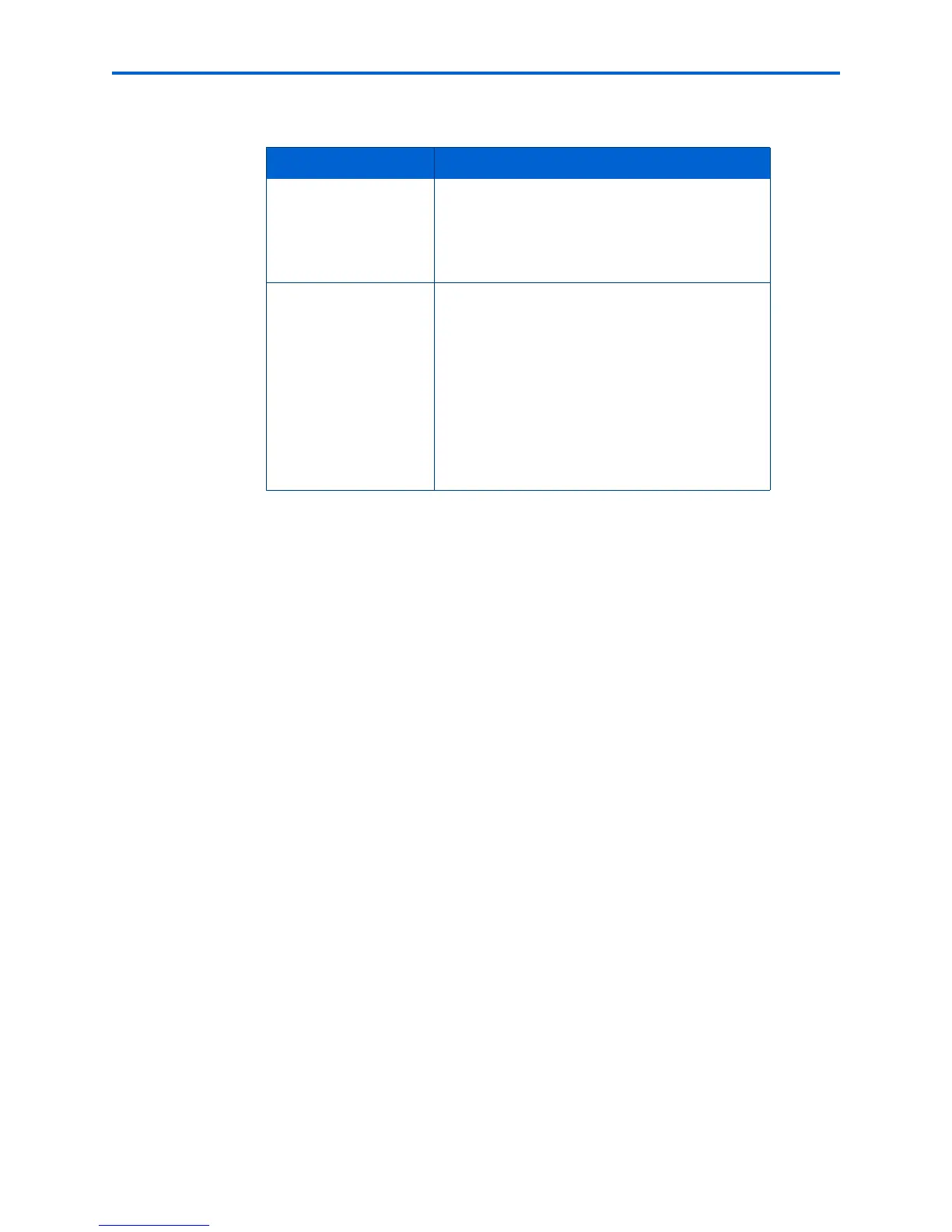Chapter 3
Kodak ESP 7 Printer User Guide 25
The wireless (Wi-Fi) network status light on your printer has the following conditions:
What you need to know before you connect
To connect your ESP 7 All-in-One printer to a wireless network, you will need the
following:
• A laptop or desktop computer equipped with a network interface card or wireless
networking support, and the Kodak software installed
• A working 802.11 wireless network. Kodak recommends that you use a wireless access
point/router that uses Dynamic Host Configuration Protocol (DHCP)
• Internet access (preferably Broadband access such as cable or DSL)
• Your network name (SSID). You can obtain your SSID from the wireless router or the
access point using the router’s embedded web server. See the manufacturer’s
documentation provided with your wireless system for more information.
• Your WEP key or WPA passphrase. You can obtain your WEP Key or WPA passphrase
from the wireless router or the access point using the router’s embedded web server
• Your network security string, if applicable
• Disable your firewall or accept the firewall prompts to allow installation
If you are unsure about any of the items listed above, please contact your network
administrator or your internet provider for assistance.
LED Status Description
Fully Lit When lit, signals that a wireless (Wi-Fi) network
connection has authenticated to the router, but
your connection may not be active. You can
verify the connection through the Network
Settings menu.
Blinking
Blinks when
• searching for an available Wi-Fi network
within range
• existing signal is too weak to transmit
The LED has a repetitive cycle of blinking, then
resting for 15 seconds, followed by blinking
again. The Wi-Fi radio will continue to attempt
connection to the network until a connection is
established.