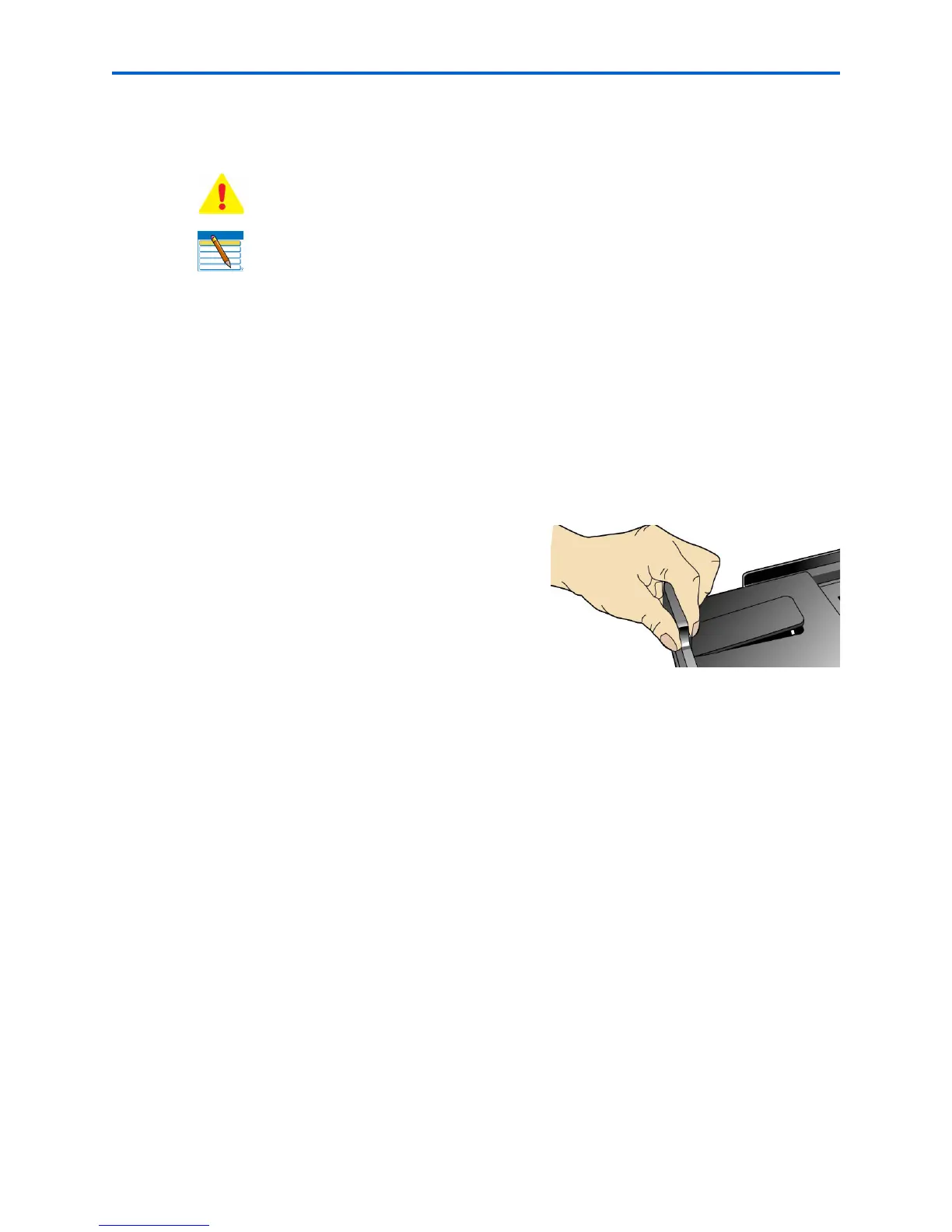Handling Paper
38 Kodak ESP 7 Printer User Guide
Loading envelopes
1 Remove all other paper from the paper tray you plan to use.
2 Place one or more envelopes along the right edge of the paper tray, with the front side
down and the envelope flaps pointing toward the left side of the tray.
3 Squeeze the paper edge guide and move it to the right until it just touches the loaded
envelope(s).
4 Close the paper tray and lower the paper output tray.
Loading legal size paper
1 Remove all other paper from the bottom tray.
2 Press and hold the paper tray extension-
release, located on the inside of the front of
the bottom paper tray.
3 Pull the tray extension toward you gently
until it stops moving easily. DO NOT pull the
extension far enough to disengage from the
paper tray.
4 Let go of the tray release and then load the paper in the tray.
5 Squeeze the paper edge guide and move it to the right until it just touches the loaded
paper.
6 Squeeze the paper edge guide and move it towards the printer until it just touches the
loaded paper.
7 Push the paper tray in towards the printer.
8 Press the bottom paper extender tab on the front left edge of the tray while pushing the
paper tray in towards the printer.
Warning: Do not load envelopes with cutouts or cellophane windows in this
printer.
Note: Review “Things to keep in mind” on page 35.
