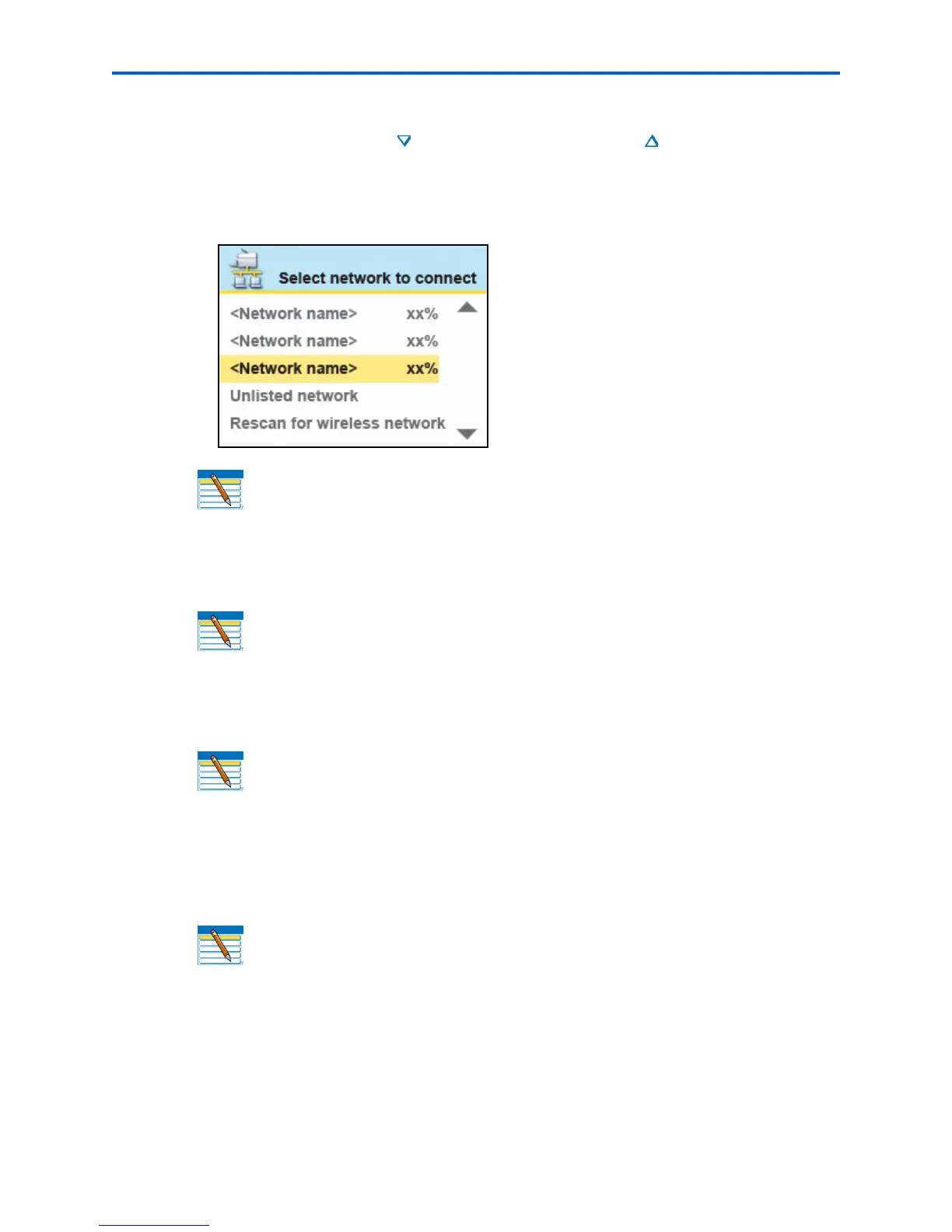Chapter 3
Kodak ESP 7 Printer User Guide 27
• If more Wi-Fi networks are detected than can be shown on the LCD screen, the
display includes the
(page down) symbol and/or the (page up) symbol on the
LCD screen. As appropriate, press
or on the control panel until you locate the
network you want to use.
The last two options displayed are
Unlisted network and Rescan for wireless
networks
.
4 With the desired network selected, press
OK. You may need network identification
information such as a security string, in order to authenticate your connection.
5 If you are looking for a Wi-Fi network that does not broadcast its SSID, see “Connecting
to an unlisted network” below.
6 If the network requires the entry of a security string, the keyboard will be shown on the
LCD screen. Press
, , orto select a key. Press OK.
7 Enter the security string. The correct upper and lower case characters and numbers are
required.
Note: In your setup, instead of <Network name> as shown in the illustration
above, the LCD screen will show the actual network name (SSID), without the
brackets, and the signal strength, displayed as a percentage, of each available
Wi-Fi network within range.
Note: You will need to know the network name (SSID) of the Wi-Fi network and
its security string to connect your printer to the network successfully. Contact
your Internet provider or the person who helped you configure your network to
assist you.
Note: If your printer was last connected to an available network on the list, the
network settings are saved and the printer will automatically attempt to reconnect
you to that network.
Note: To erase any letters or numbers entered in error, select <BKSP>
(backspace) and press OK.
